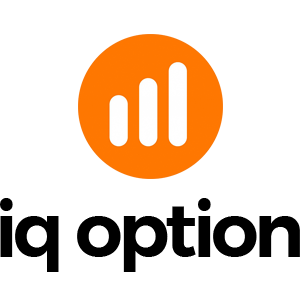IQ Option Login

How to Login to IQ Option
How to Login IQ Option account?
- Go to the mobile IQ Option App or Website.
- Click on “Log in”.
- Enter your email and password.
- Click on “Log in” green button.
- If you forgot your email, you can login using “Google” or “Facebook”.
- If you forgot your password click on “Forgot Password”.
Click "Login", the sign-in form will appear.
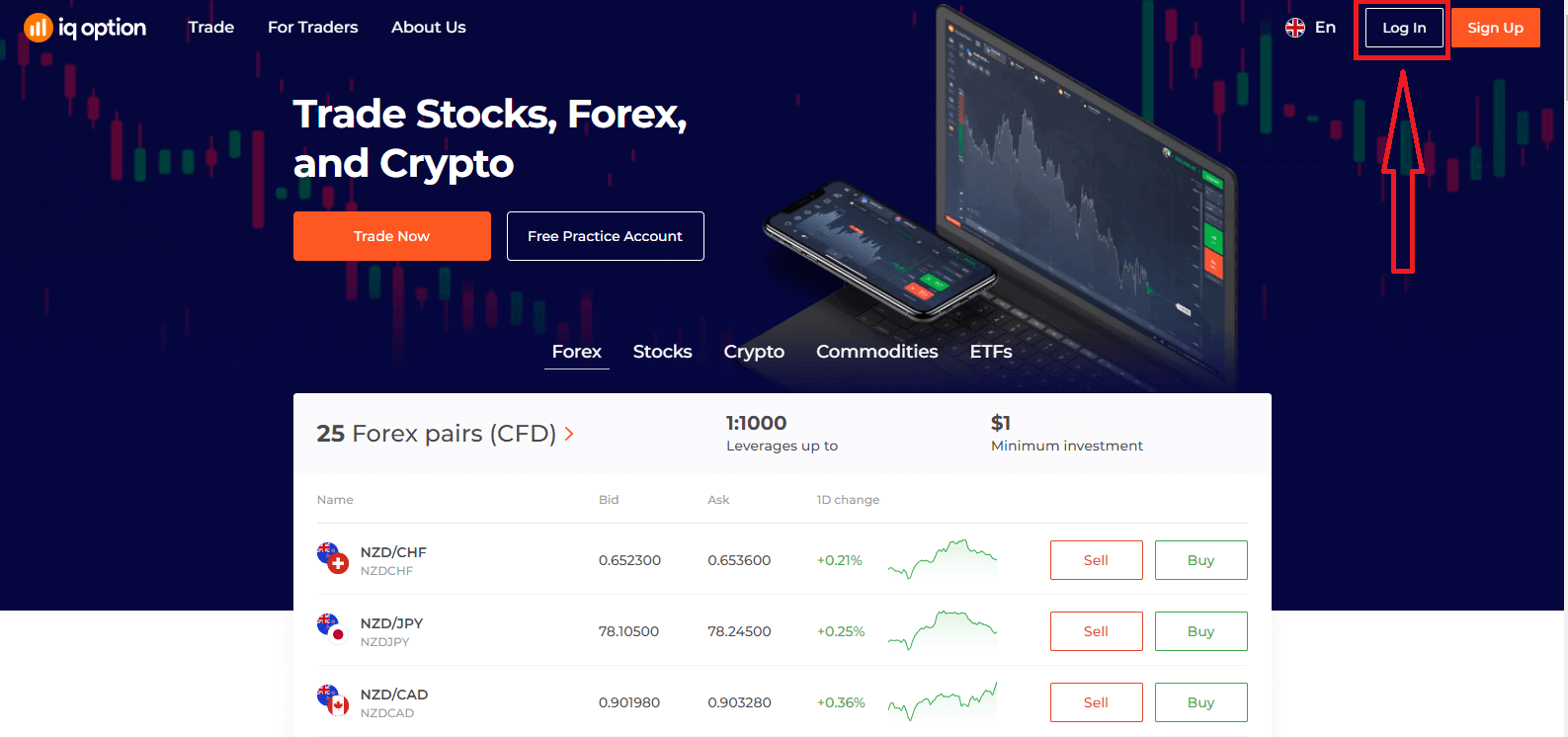
Enter your email address and password that you registered to log into your account with and click "Log in"
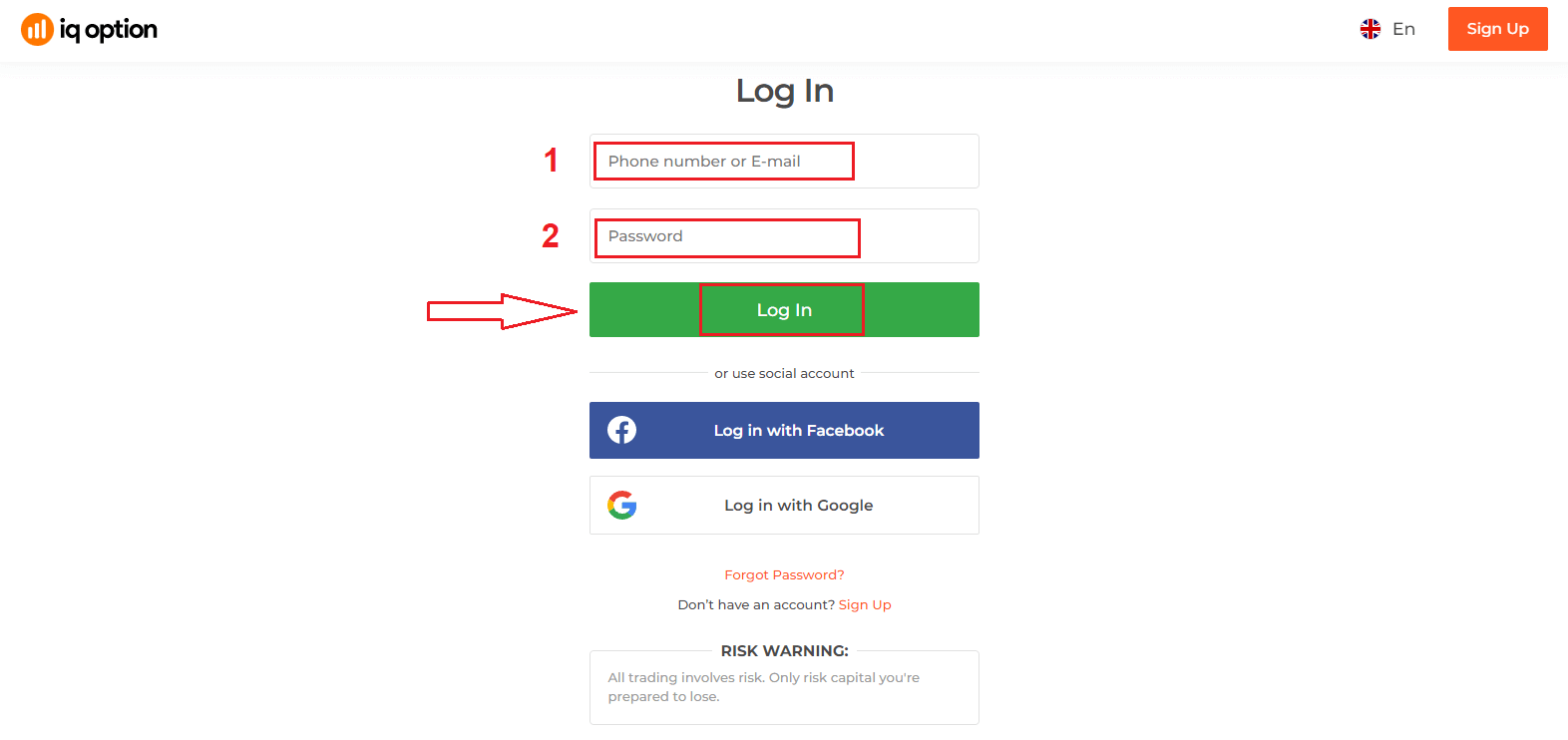
After logging in successfully, you will see the page as below and click "Trade Now" to start trading.
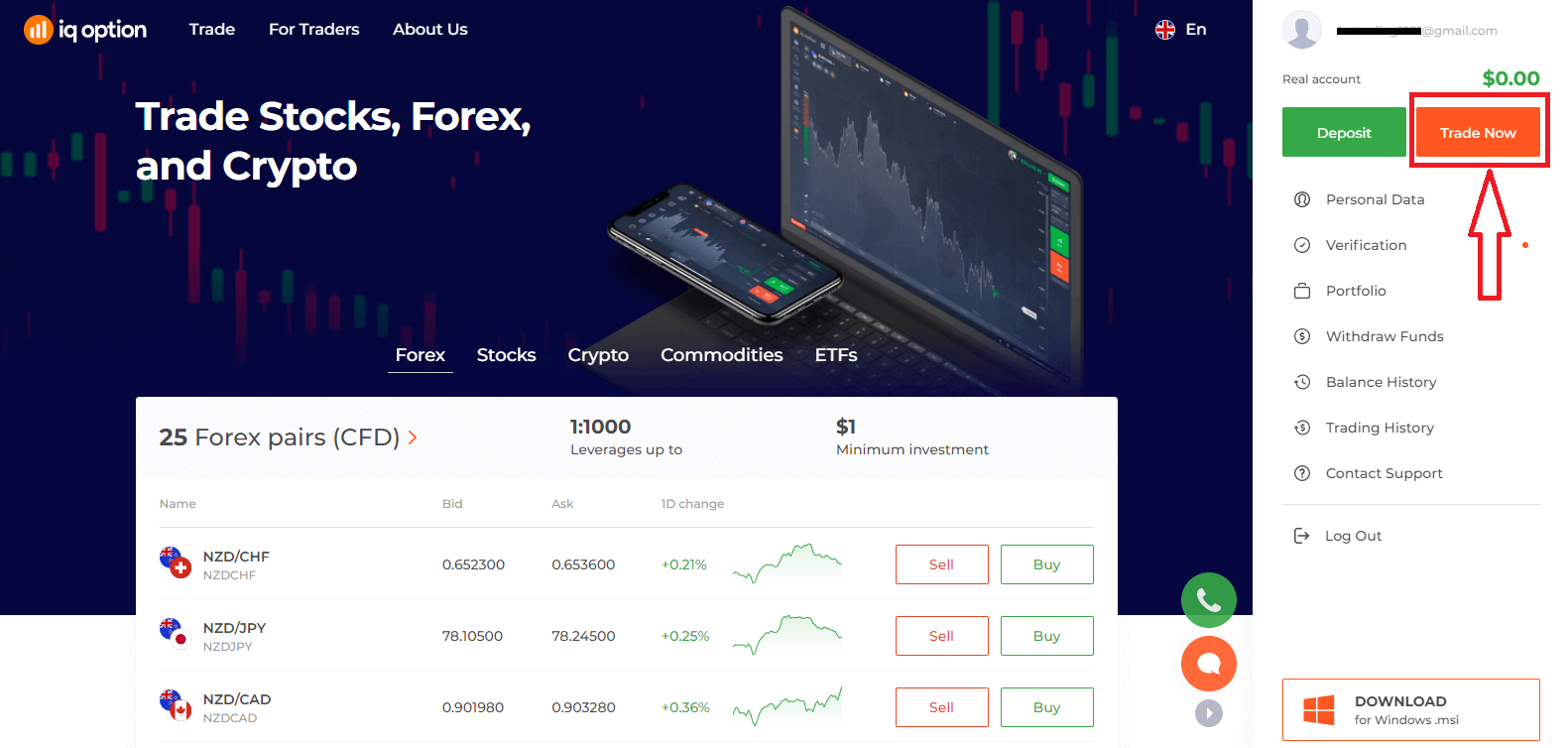
Now you are able to start trading. You have $10,000 in Demo Account, you can also trade on a real account after depositing.
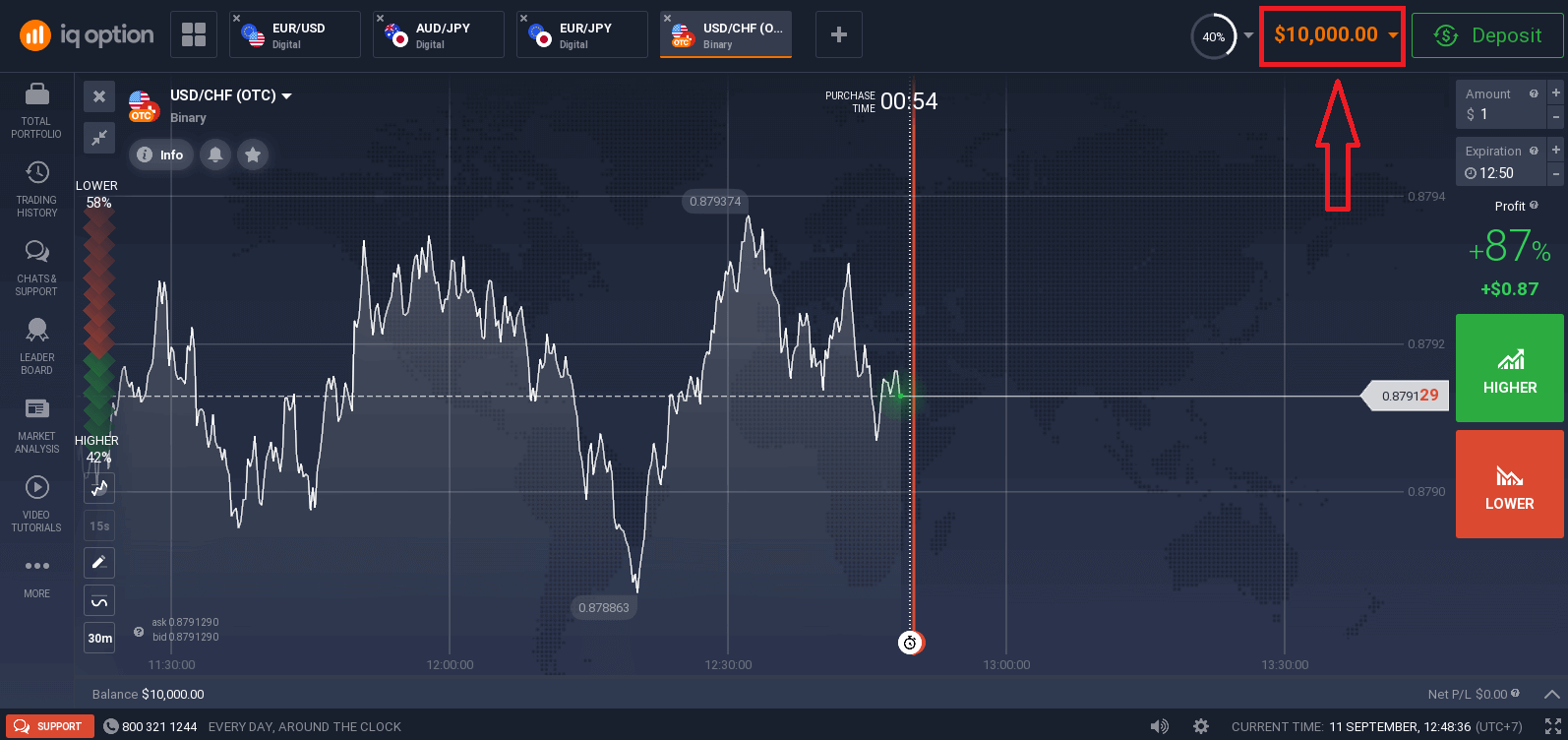
How to Login to IQ Option using Facebook?
You can also log in to the website using your personal Facebook account by clicking on the Facebook button.1. Click on Facebook button
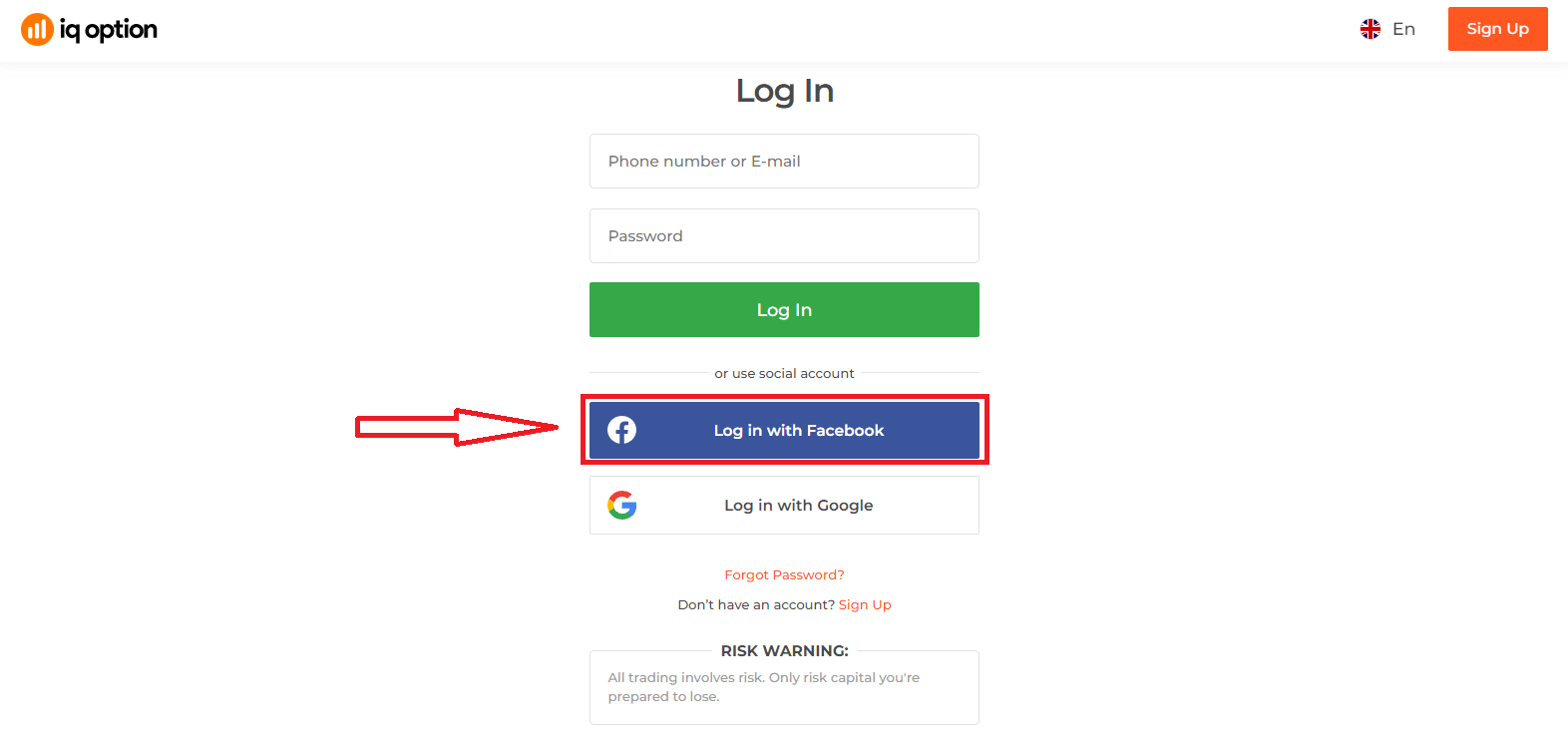
2. Facebook login window will be opened, where you will need to enter your email address that you used to register in Facebook
3. Enter the password from your Facebook account
4. Click on “Log In”
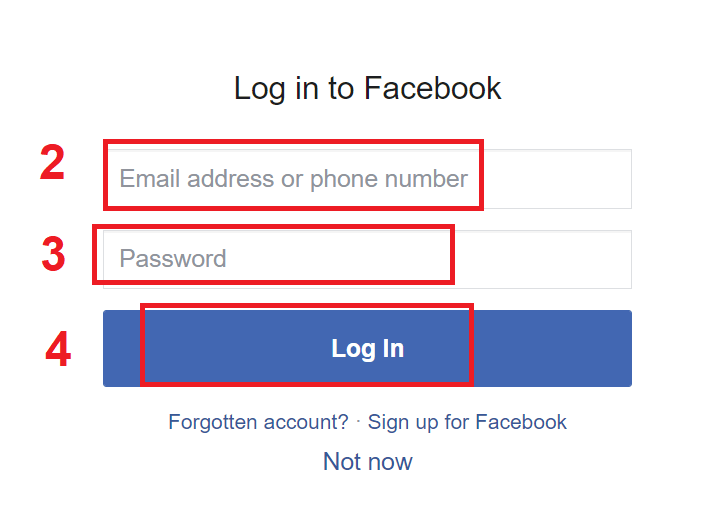
Once you’ve clicked on the “Log in” button, IQ Option will request access to: Your name and profile picture and email address. Click Continue...
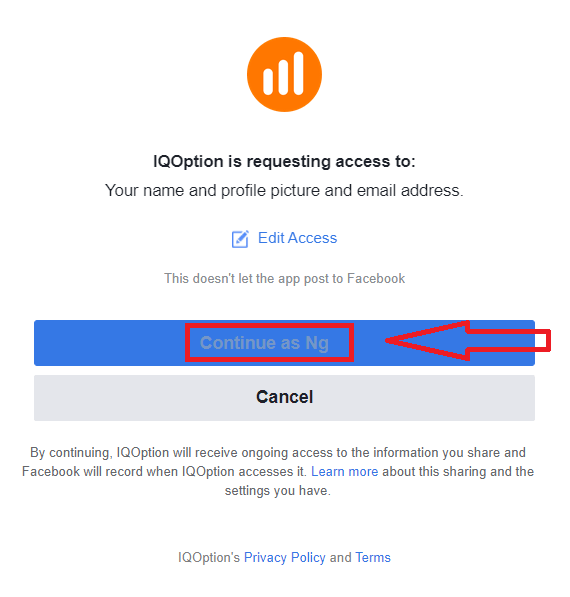
After that You will be automatically redirected to the IQ Option platform.
How to Login to IQ Option using Google?
1. For authorization through your Google account, you need to click on Google button.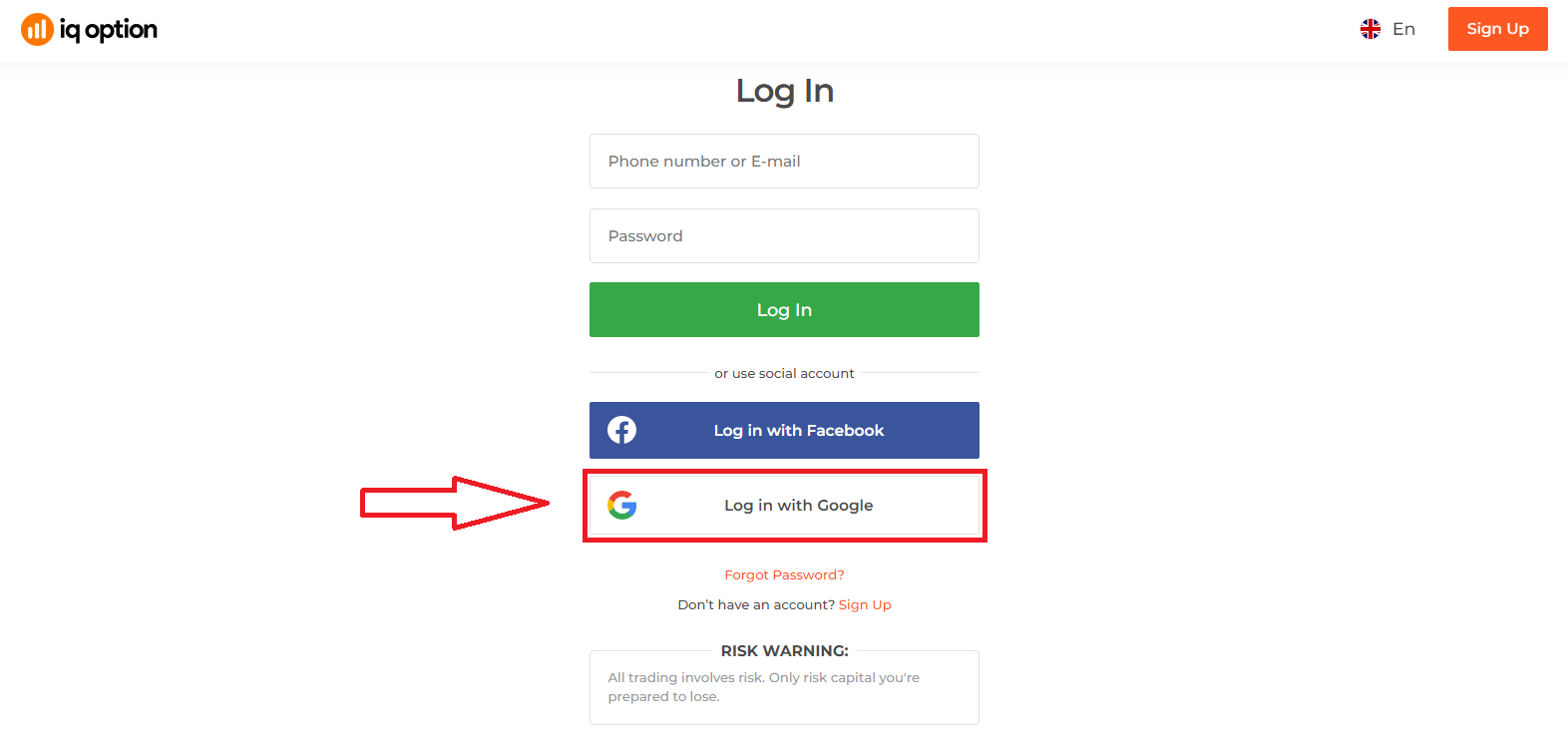
2. Then, in the new window that opens, enter your phone number or email and click “Next”. The system will open a window, you will be asked for the password for your google account.
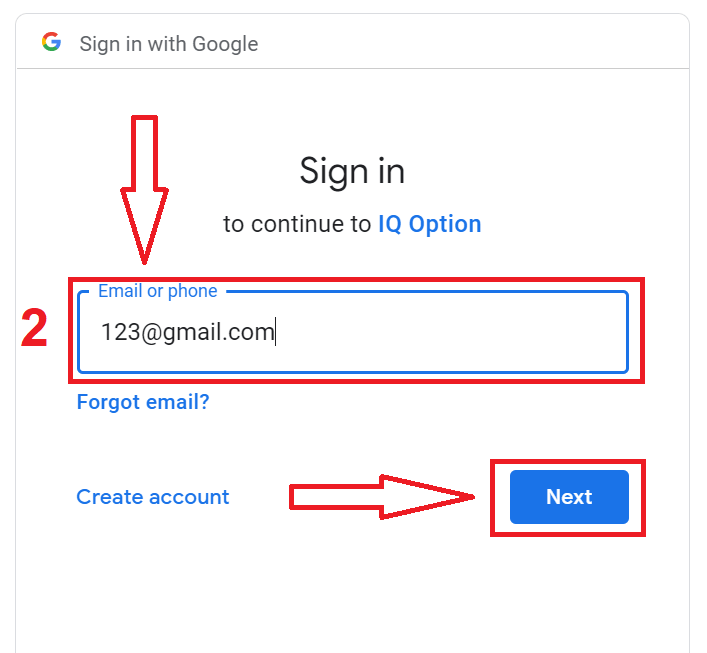
3. Then enter the password for your Google account and click “Next”.
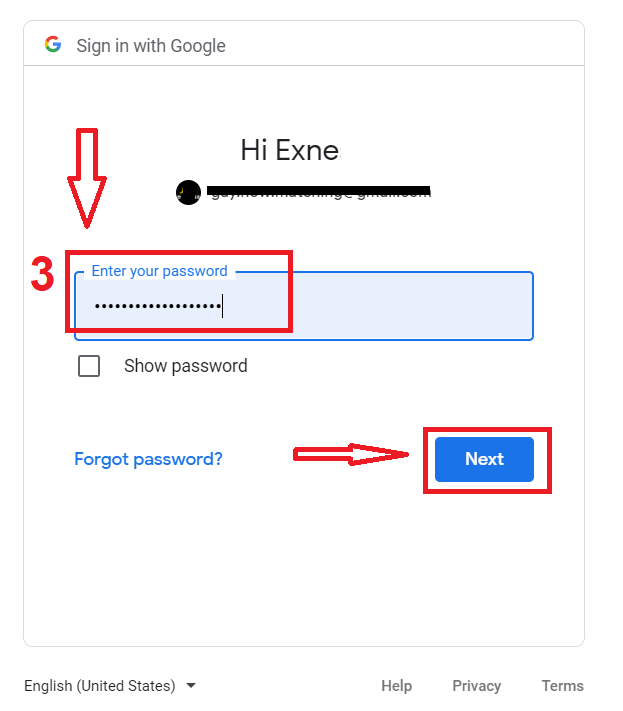
After that, follow the instructions sent from the service to your email address. You will be taken to your personal IQ Option account.
Password Recovery from IQ Option account
Don’t worry if you can’t log into the platform, you might just be entering the wrong password. You can come up with a new one.If you use the web version
To do that click "Forgot Password" link.
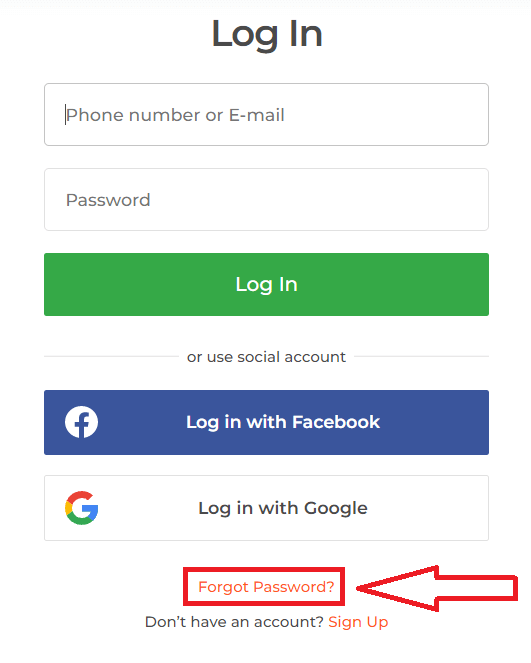
Then, the system will open a window where you will be requested to restore your password for your IQ Option account. You need provide the system with the appropriate email address and click "Submit"
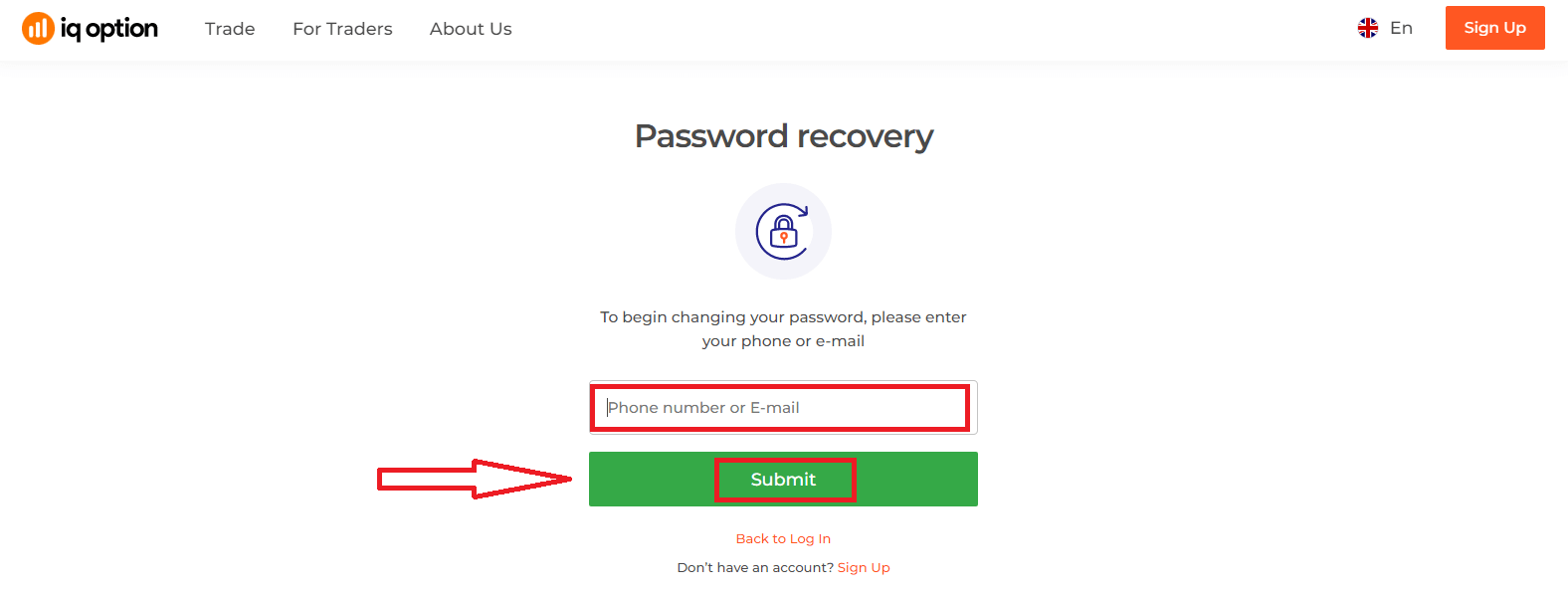
A notification will open that an email has been sent to this e-mail address to reset the password.
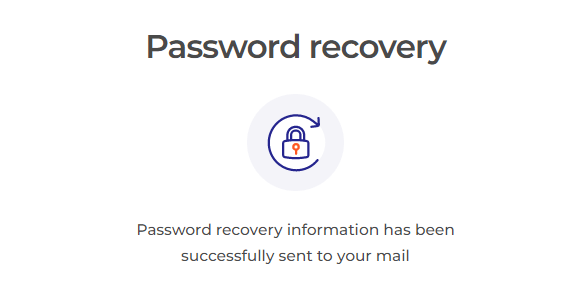
Further in the letter on your e-mail, you will be offered to change your password. Click on the «Reset Password»
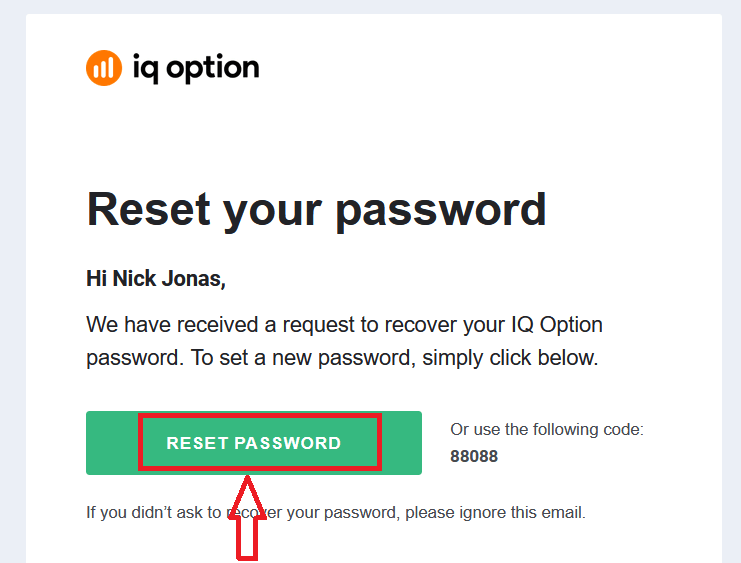
The link from the email will lead you to a special section on the IQ Option website. Enter your new password here twice and click "Confirm" button
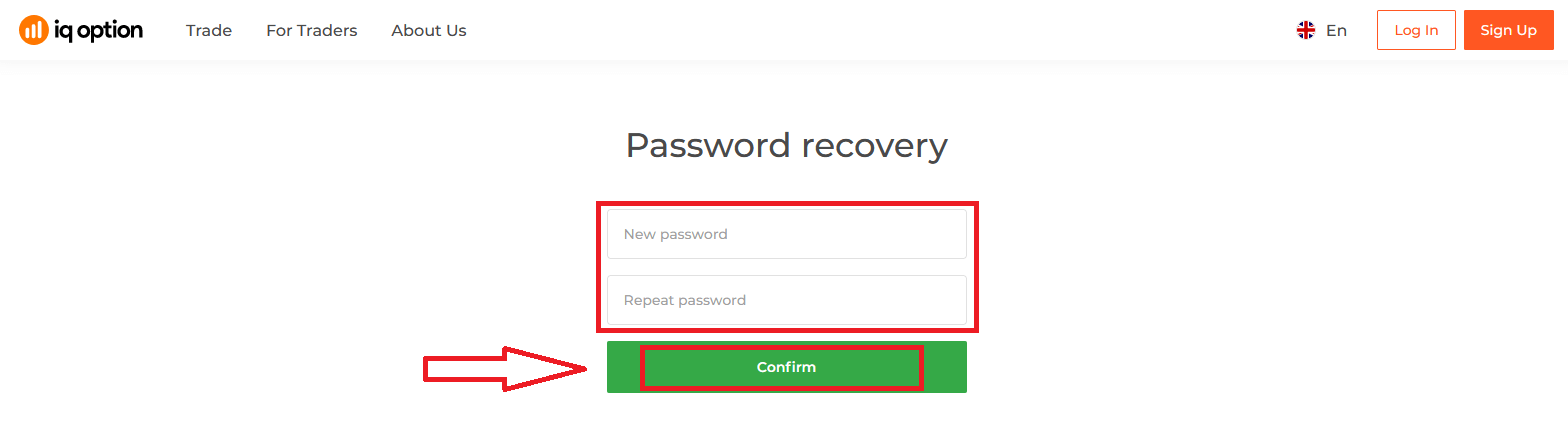
After entering "Password" and "Confirm password". A message will appear indicating that the password has been changed successfully.
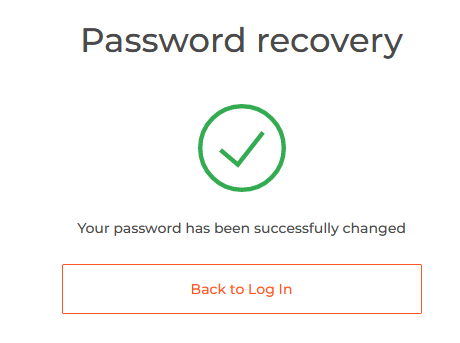
Thats it! Now you can log into the IQ Option platform using your username and new password.
If you use the mobile application
To do that, click on the "Reset" link
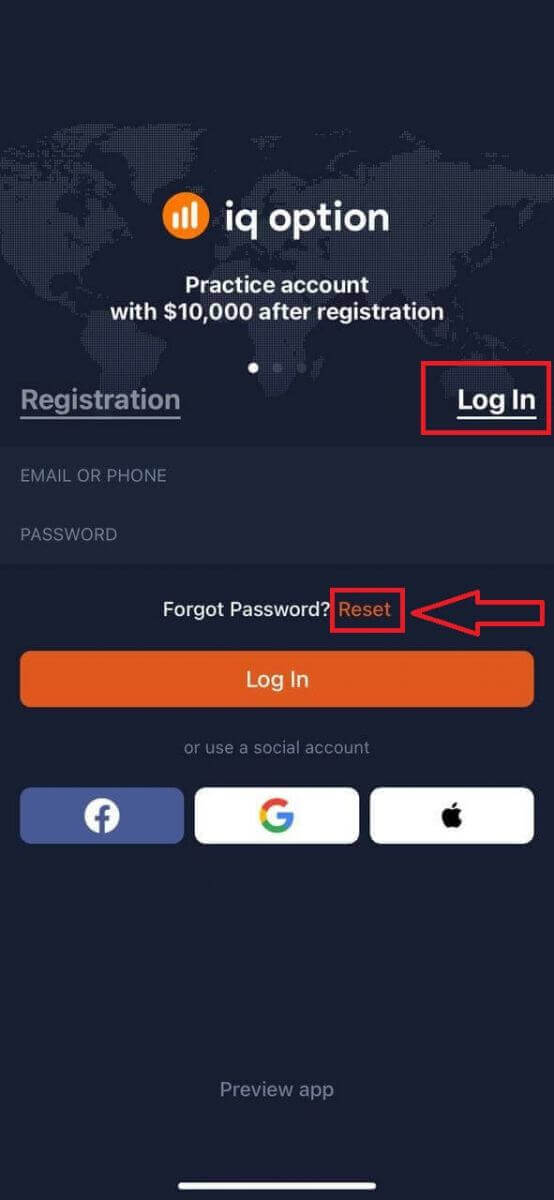
In the new window, enter the email you used during sign-up and click the "Send" button. Then do the same remaining steps as web app
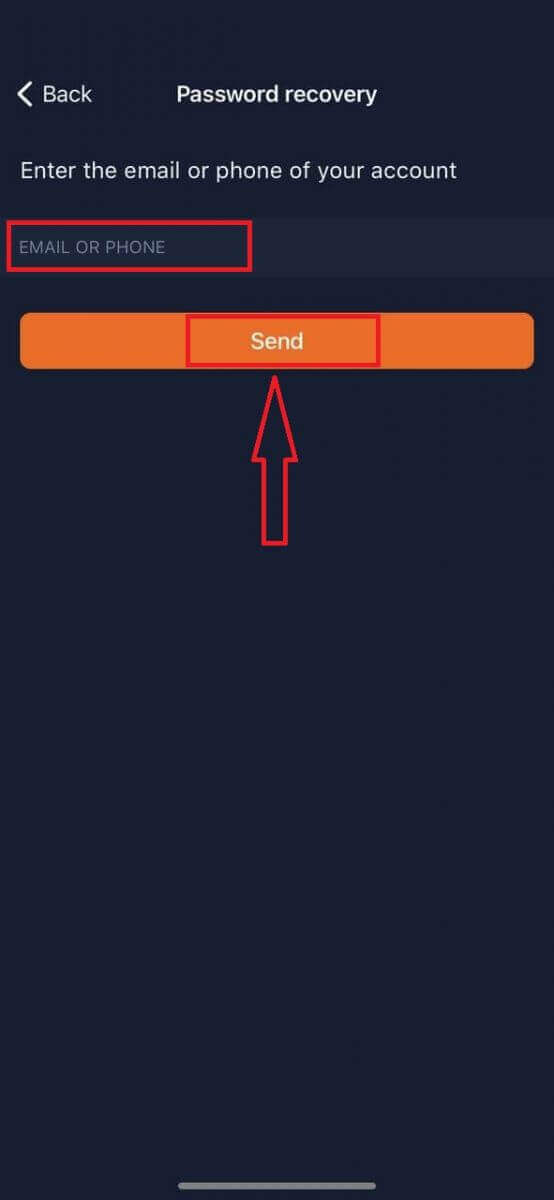
Login on IQ Option Mobile Web Version
If you want to trade on the mobile web version of IQ Option trading platform, you can easily do it. Initially, open up your browser on your mobile device. After that, visit the website of the broker.
Enter your email and password and then click on the “Log in” button.
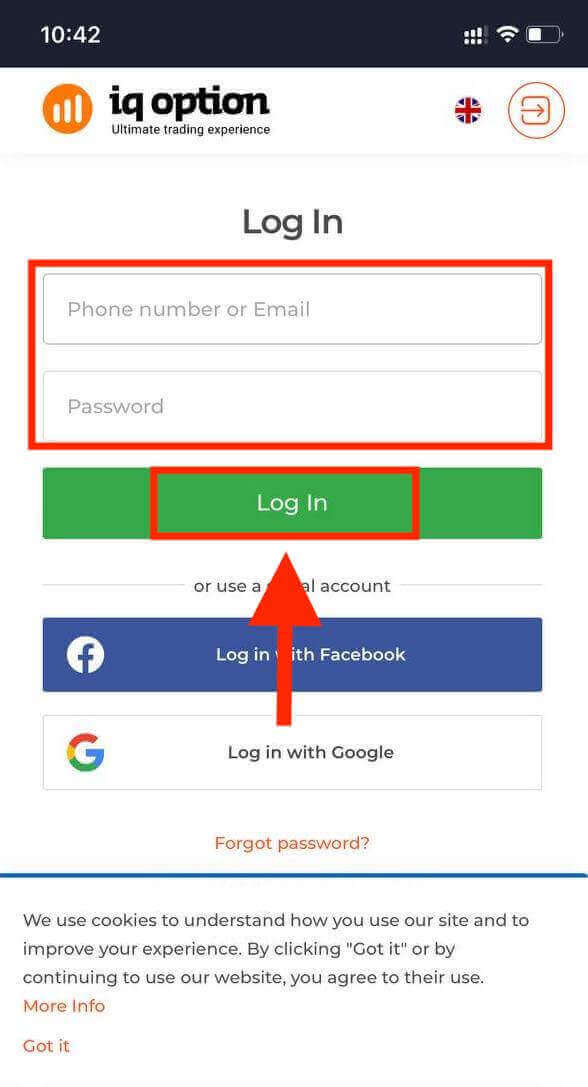
After logging in successfully, you will see the page as below and click "person" icon.
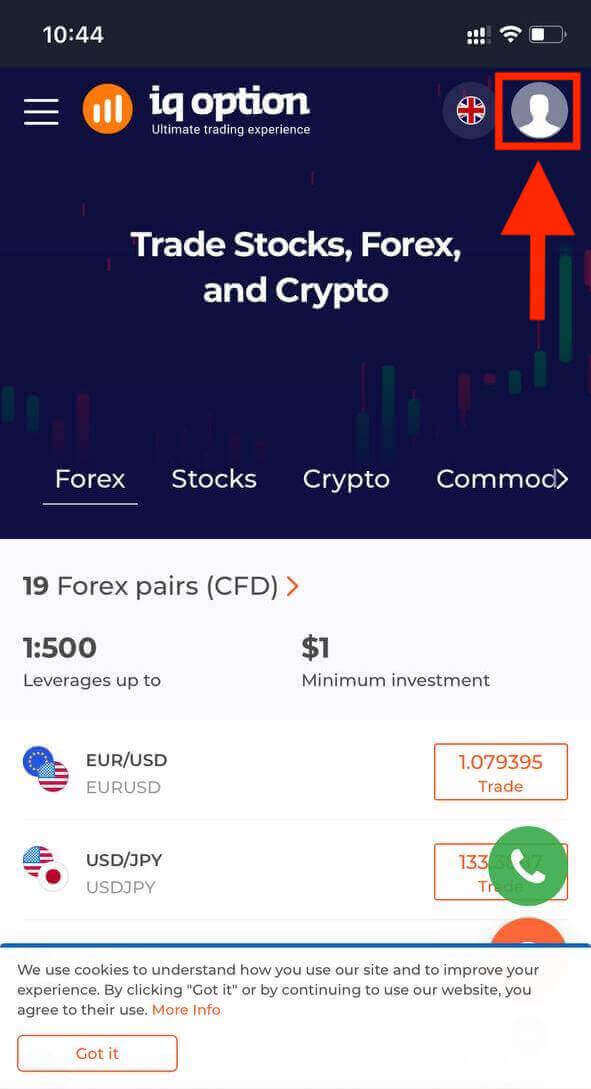
Click "Trade Now" to start trading.
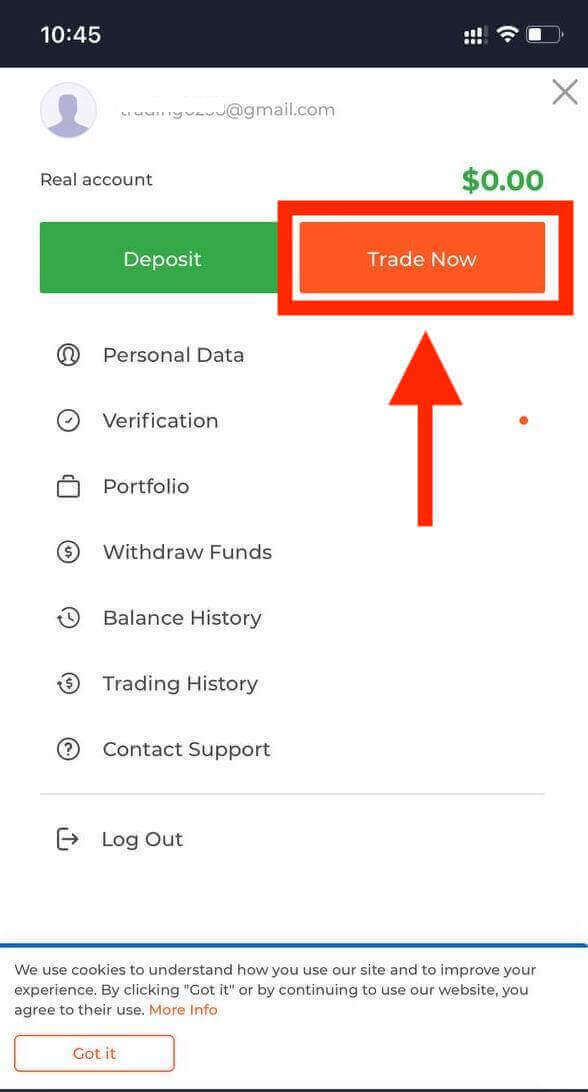
Here you are! Now you are able to trade from the mobile web version of the platform. The mobile web version of the trading platform is exactly the same as a regular web version of it. Consequently, there won’t be any problems with trading and transferring funds. You have $10,000 in Demo Account to trade on the platform.
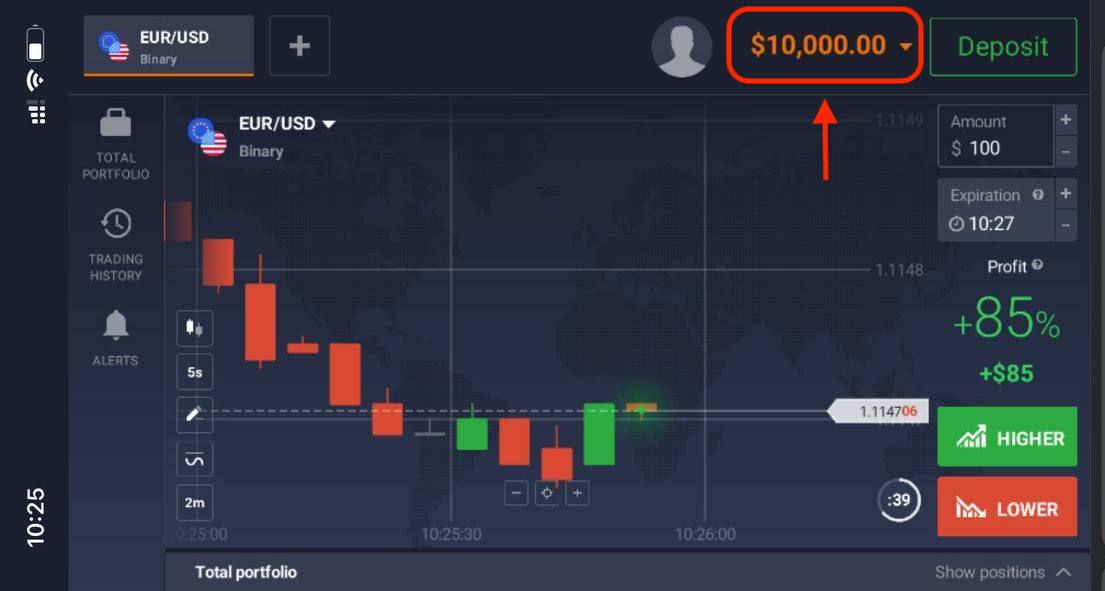
How to Login to IQ Option iOS app?
Login on the iOS mobile platform is similarly to login on the IQ Option web app. The application can be downloaded through the App Store on your device or click here. Simply search for “IQ Option - FX Broker” app and click «GET» to install it on your iPhone or iPad.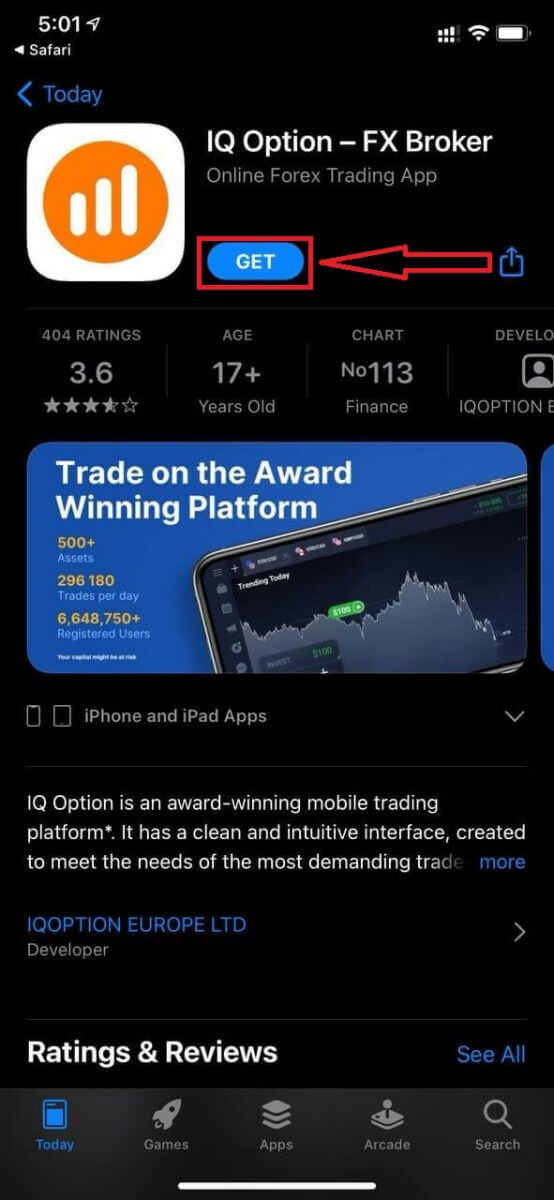
After installation and launching you may log in to IQ Option iOS mobile app by using your email, Facebook, Google or Apple ID. You just need to choose the “Log in” option.
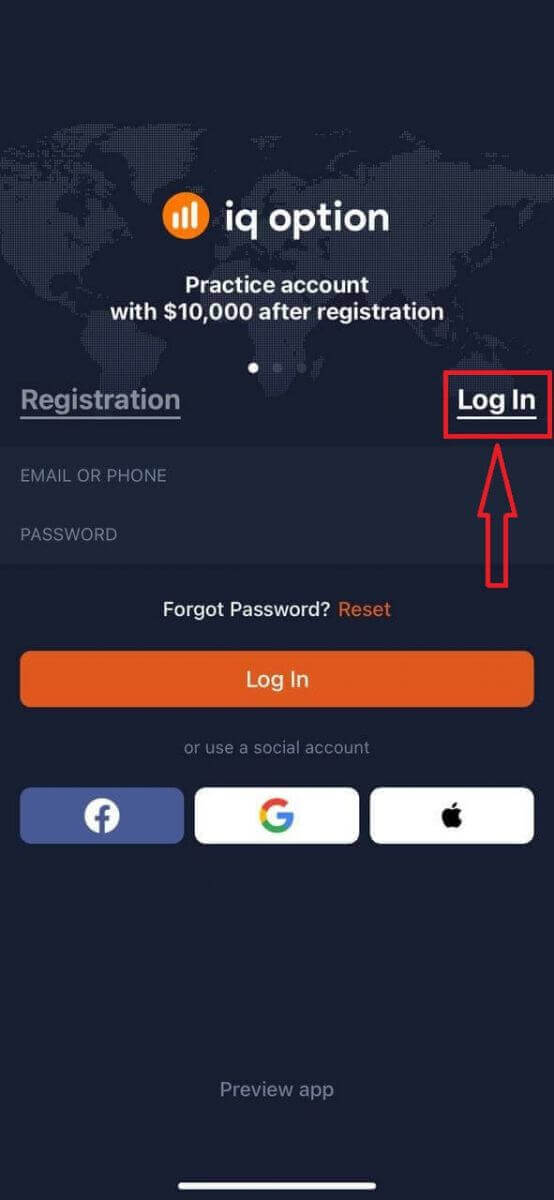
Enter your email and password and then click on the “Log in” button.
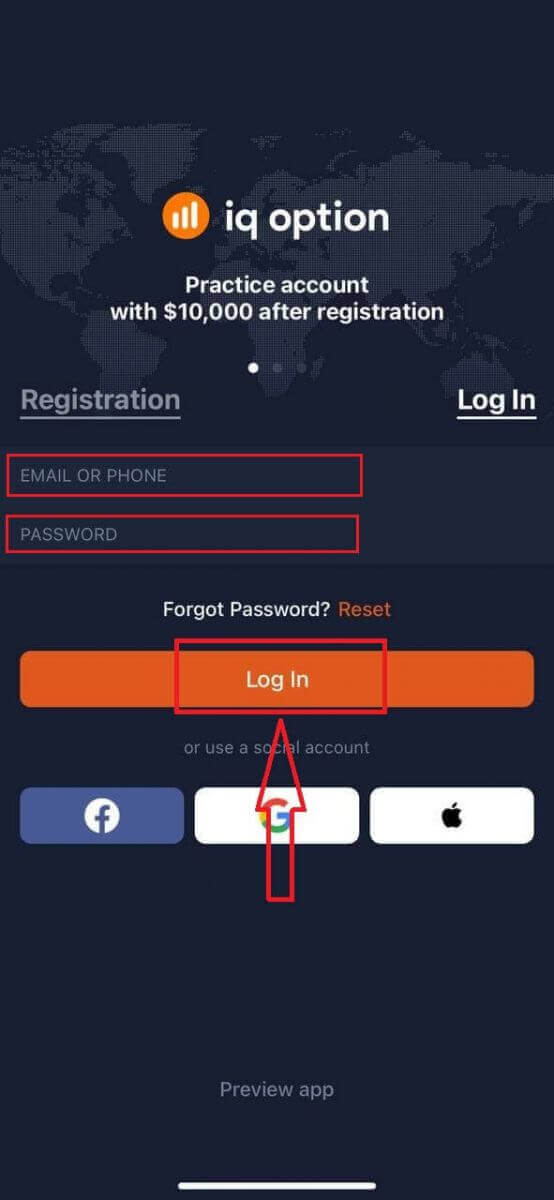
You have $10,000 in Demo Account to trade on the platform.

How to Login to IQ Option Android app?
You have to visit Google Play store and search for "IQ Option - Online Investing Platform" to find this app or click here.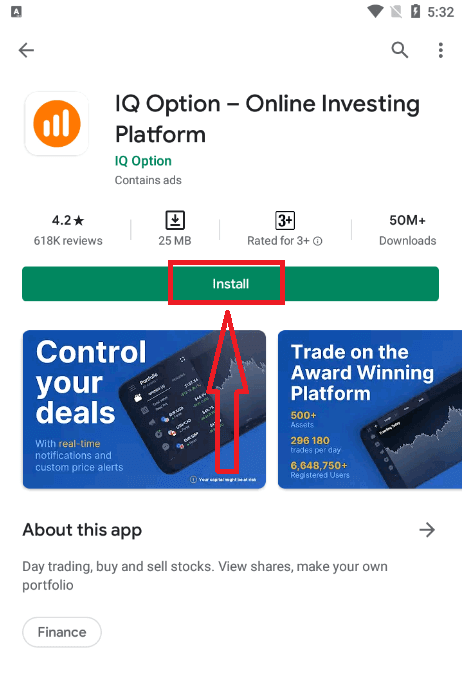
After installation and launching you may log in to IQ Option Android mobile app by using your email, Facebook or Google account.
Do the same steps as on iOS device, choose the “LOG IN” option
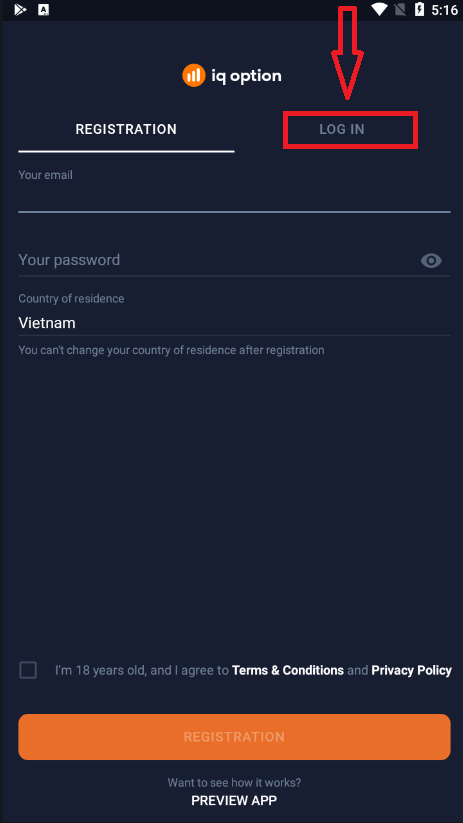
Enter your email and password and then click on the “LOG IN” button.
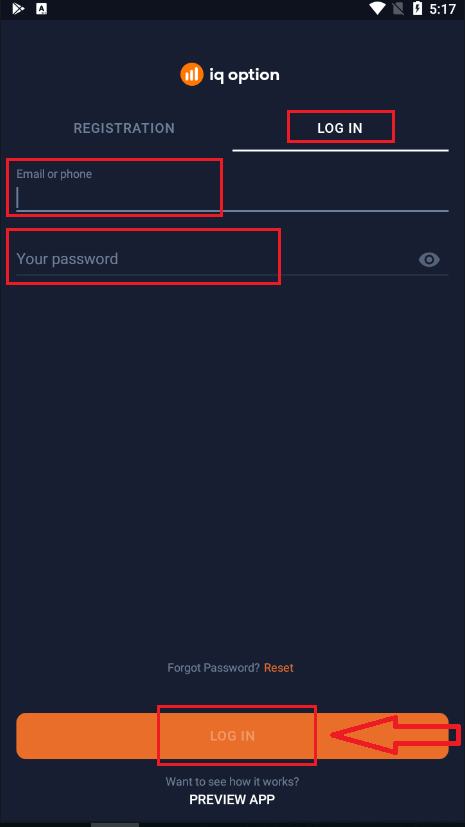
Now you also have $10,000 in Demo Account to trade on the platform.

Frequently Asked Questions (FAQ)
I forgot the email from IQ Option account
If you forgot your e-mail, you can log in using Facebook or Gmail.If you have not created these accounts, you can create them when registering on the IQ Option website. In extreme cases, if you forget your e-mail, and there is no way to log in via Google and Facebook, you need to contact support service
How can I log out of my account?
To log out of your account, go to the main page and scroll down the page. Click the Log Out button and you will be logged out.
What should I do if I cant log into my account?
- If you see the message "login limit exceeded", it means that you have entered an incorrect password several times in a row. Please wait for a while before trying to log in again. If you are not sure whether your password is correct, use the "forgot password" option on IQ Option login page. The system will send instructions on how to restore your password to the email address that you used for registration on the platform.- If you registered via a social network, then you need to create a password using the web version in order to access the desktop app. You can create a password by using the "forgot password" option on IQ Option login page. You need to provide the email that is linked to your social network account. The recovery link for a password will be sent to that email. After this is done, you will be able to log into your desktop app using this email and new password.
- If you forgot your password, use the "Forgot password" option on IQ Option login page. The system will send instructions for restoring your password to the email address that you used for registration on the platform.
How can I change the currency of my account?
The account currency is set during the very first attempt to make a deposit. For example, if you used US dollars to make your first deposit, the currency of your account will be USD. Your first deposit plays a vital role because once you have made the deposit, it will not be possible to change the currency.If you were unaware of this rule, then the only option is to open a new account and deposit with the currency you intend to use. Remember that once you create a new account, you must block the previous account after withdrawing your funds.
How to Trade Binary Options at IQ Option
What is an asset?
An asset is a financial instrument used for trading. All trades are based on the price dynamic of a chosen asset.To choose an asset you want to trade on, follow these steps:
1. Click on the asset section in the top of the platform to see what assets are available.
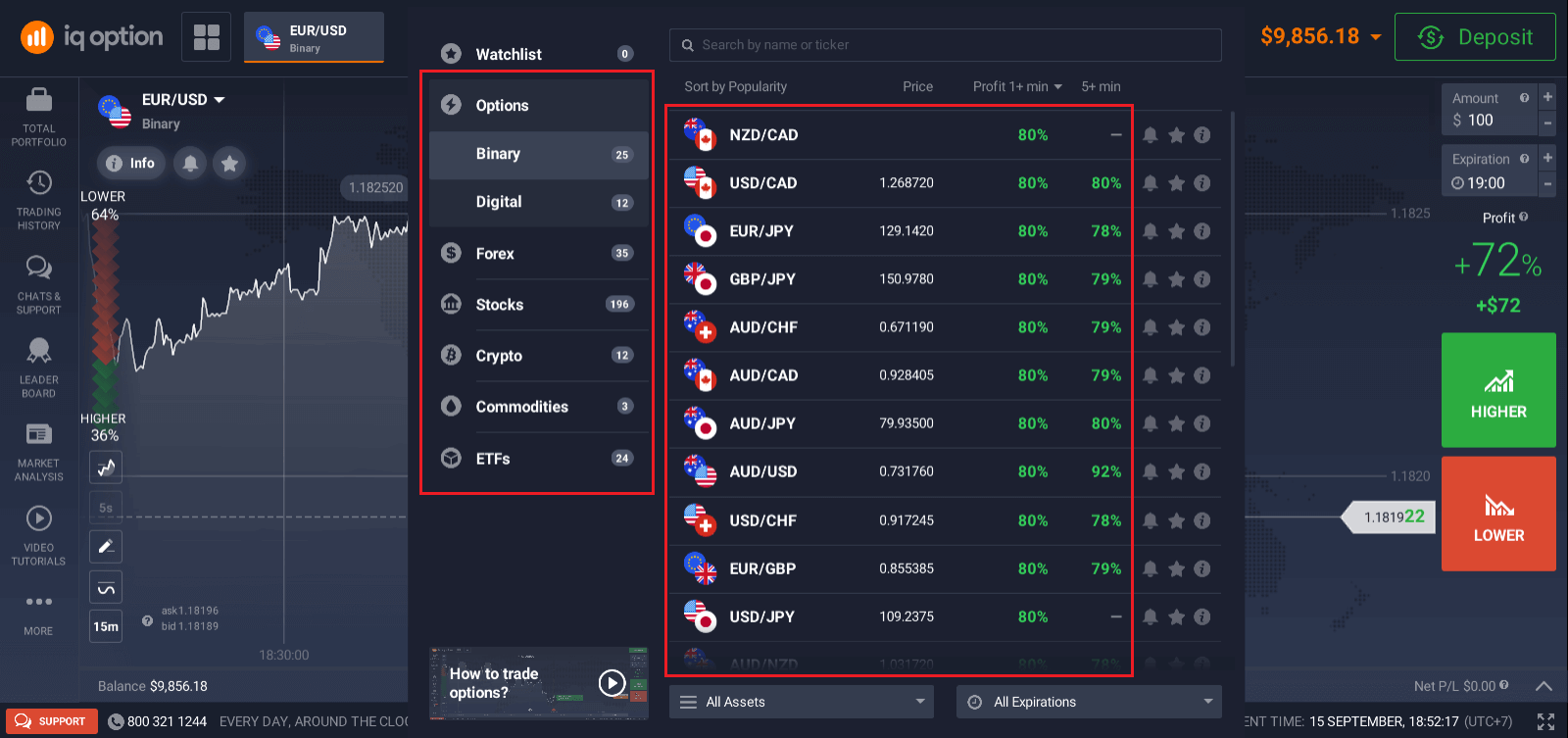
2. You can trade on multiple assets at once. Click on the “+” button right from the asset section. The asset you choose will add up.
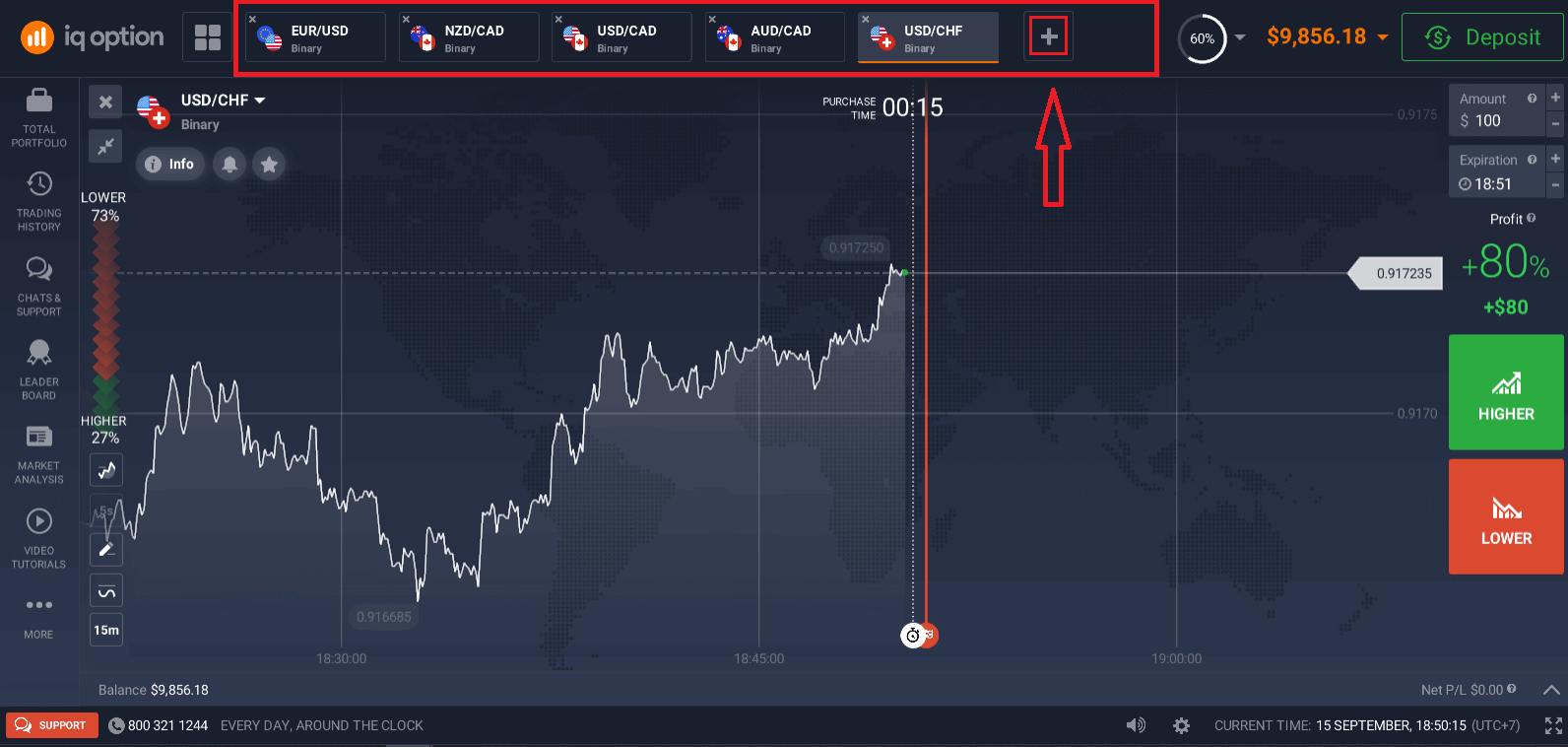
How to Trade Binary Options?
1. Select an asset. The percentage next to the asset determines its profitability. The higher the percentage – the higher your profit in case of success.Example. If a $10 trade with a profitability of 80% closes with a positive outcome, $18 will be credited to your balance. $10 is your investment, and $8 is a profit.
Some asset’s profitability may vary depending on the expiration time of a trade and throughout the day depending on the market situation.
All trades close with the profitability that was indicated when they were opened in case of a correct prediction.
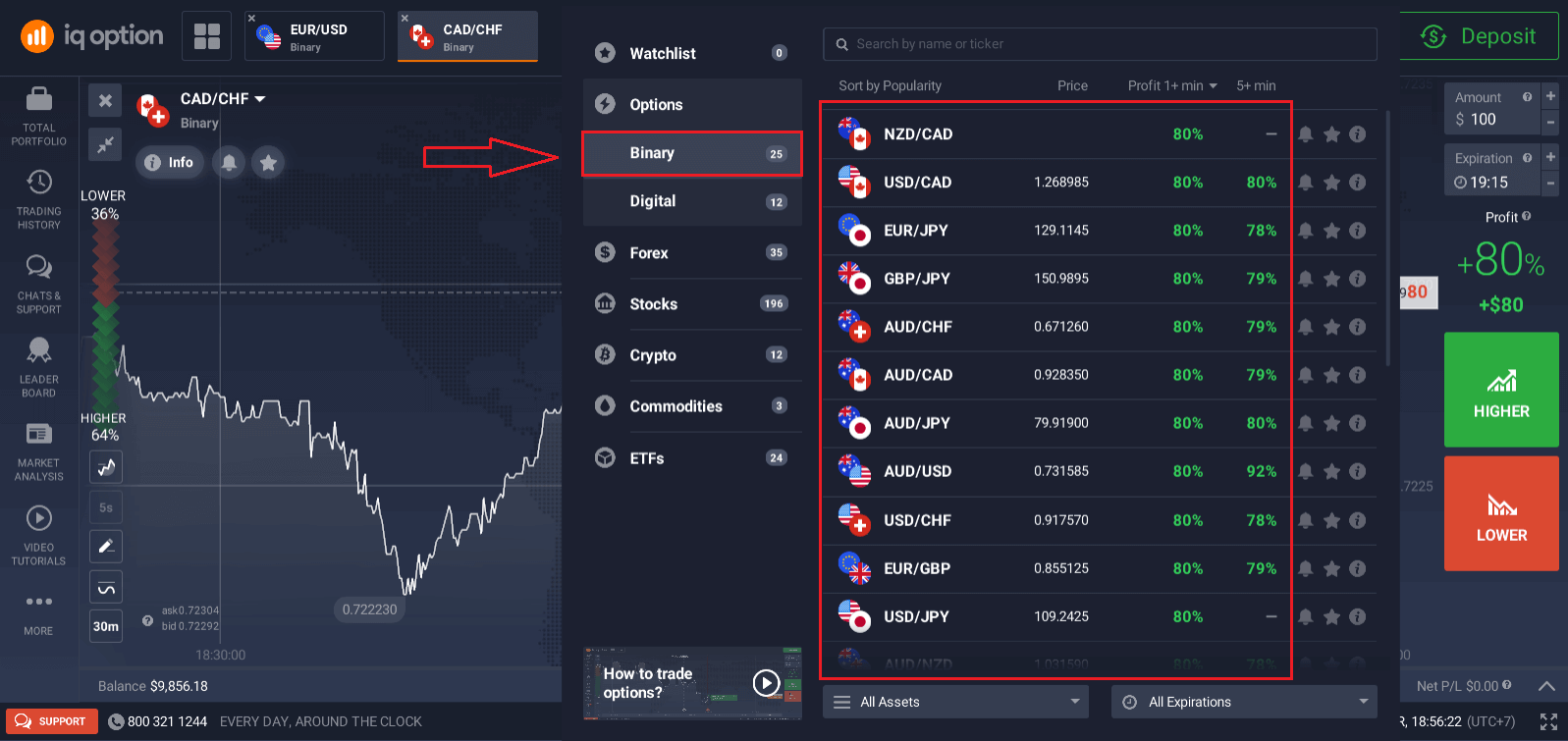
2. Choose an Expiration Time.
The expiration period is the time after which the trade will be considered completed (closed) and the result is automatically summed up.
When concluding a trade with binary options, you independently determine the time of execution of the transaction.
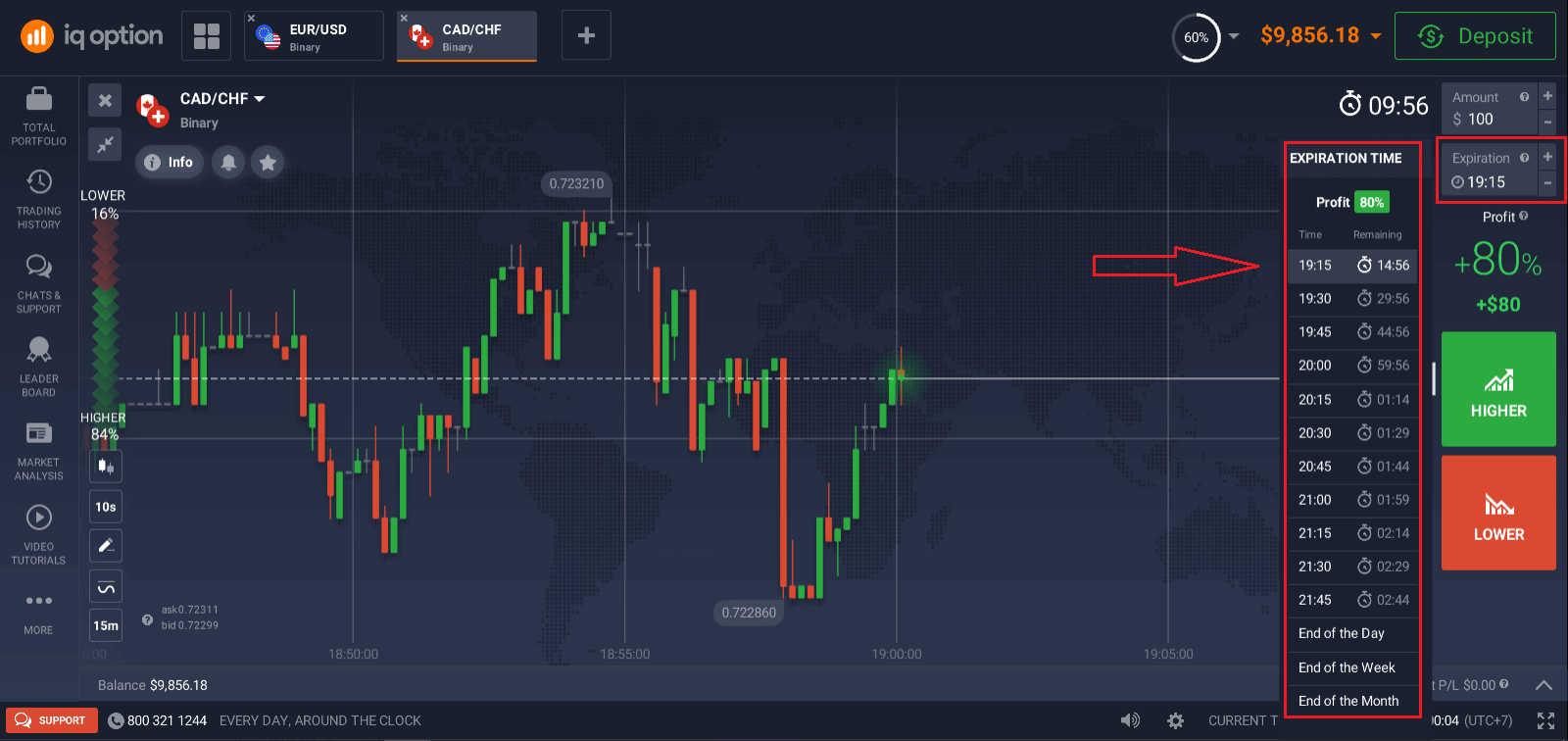
3. Set the amount you’re going to invest.
The minimum amount for a trade is $1, the maximum – $20,000, or an equivalent in your account currency. IQ Option recommend you start with small trades to test the market and get comfortable.
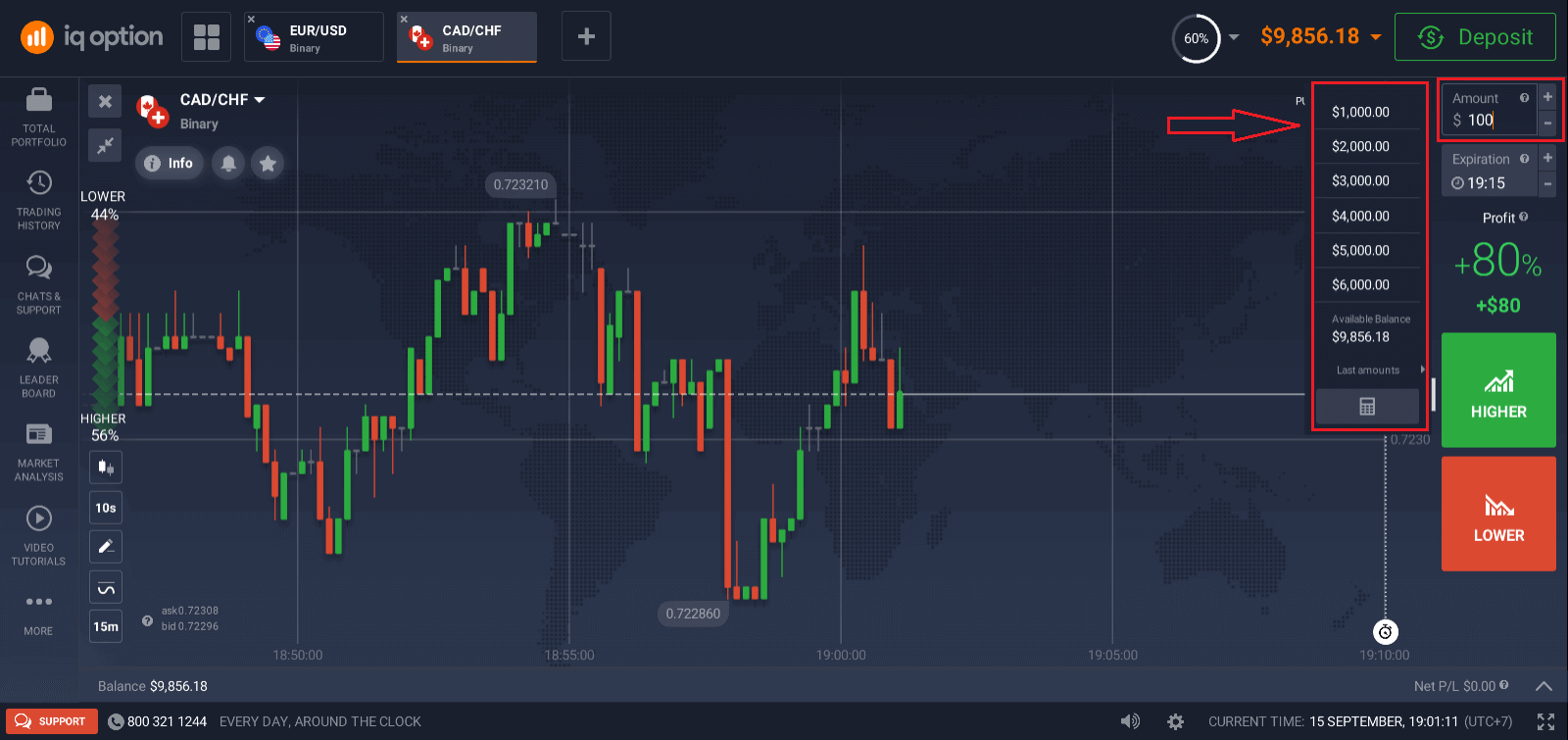
4. Analyze the price movement on the chart and make your forecast.
Choose Higher (Green) or Lower (Red) options depending on your forecast. If you expect the price to go up, press "Higher" and if you think the price to go down, press "Lower"
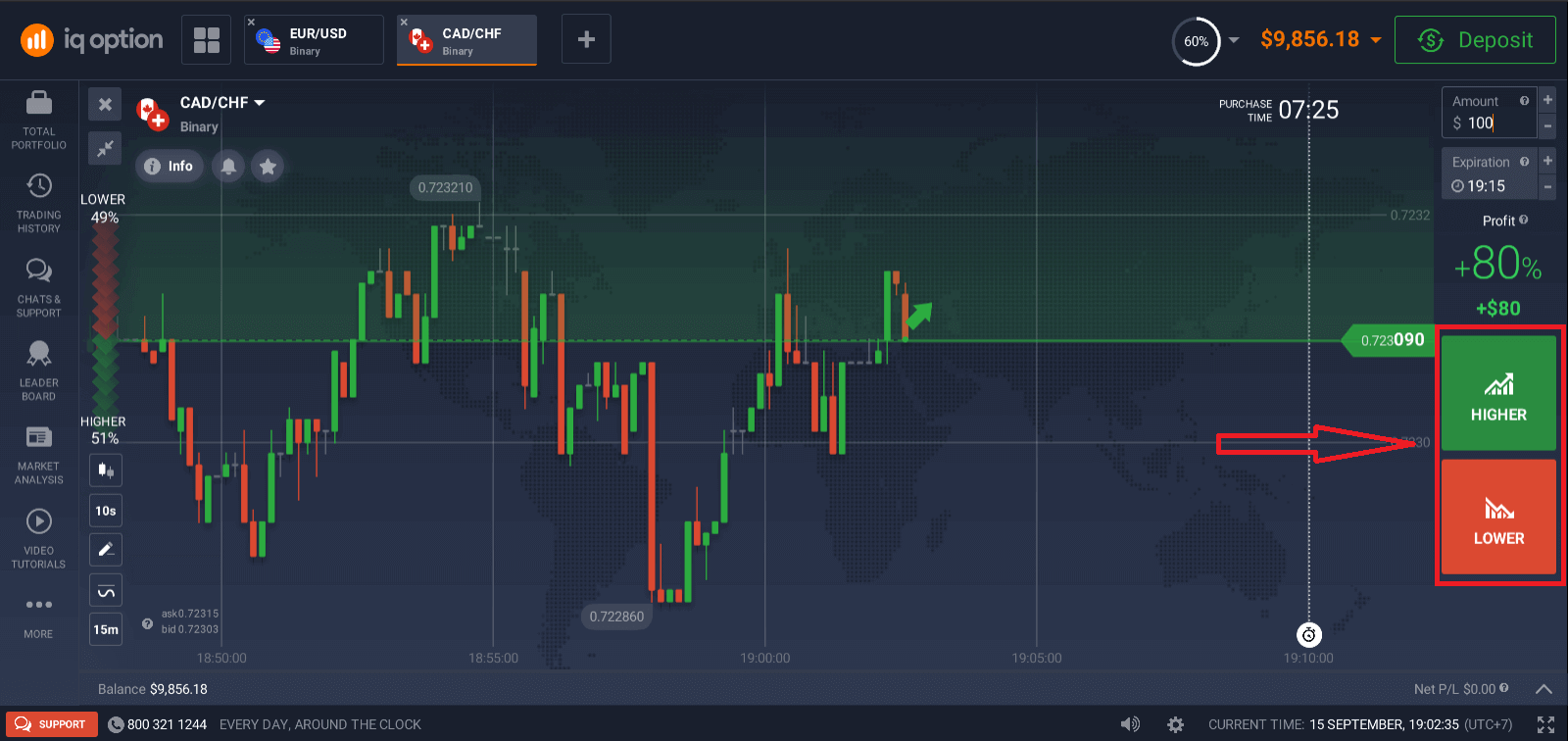
5. Wait for the trade to close to find out whether your forecast was correct. If it was, the amount of your investment plus the profit from the asset would be added to your balance. In case of a tie – when the opening price equals the closing price – only the initial investment would be returned to your balance. If your forecast was incorrect – the investment would not be returned.
You can monitor the Progress of your Order under The Trades
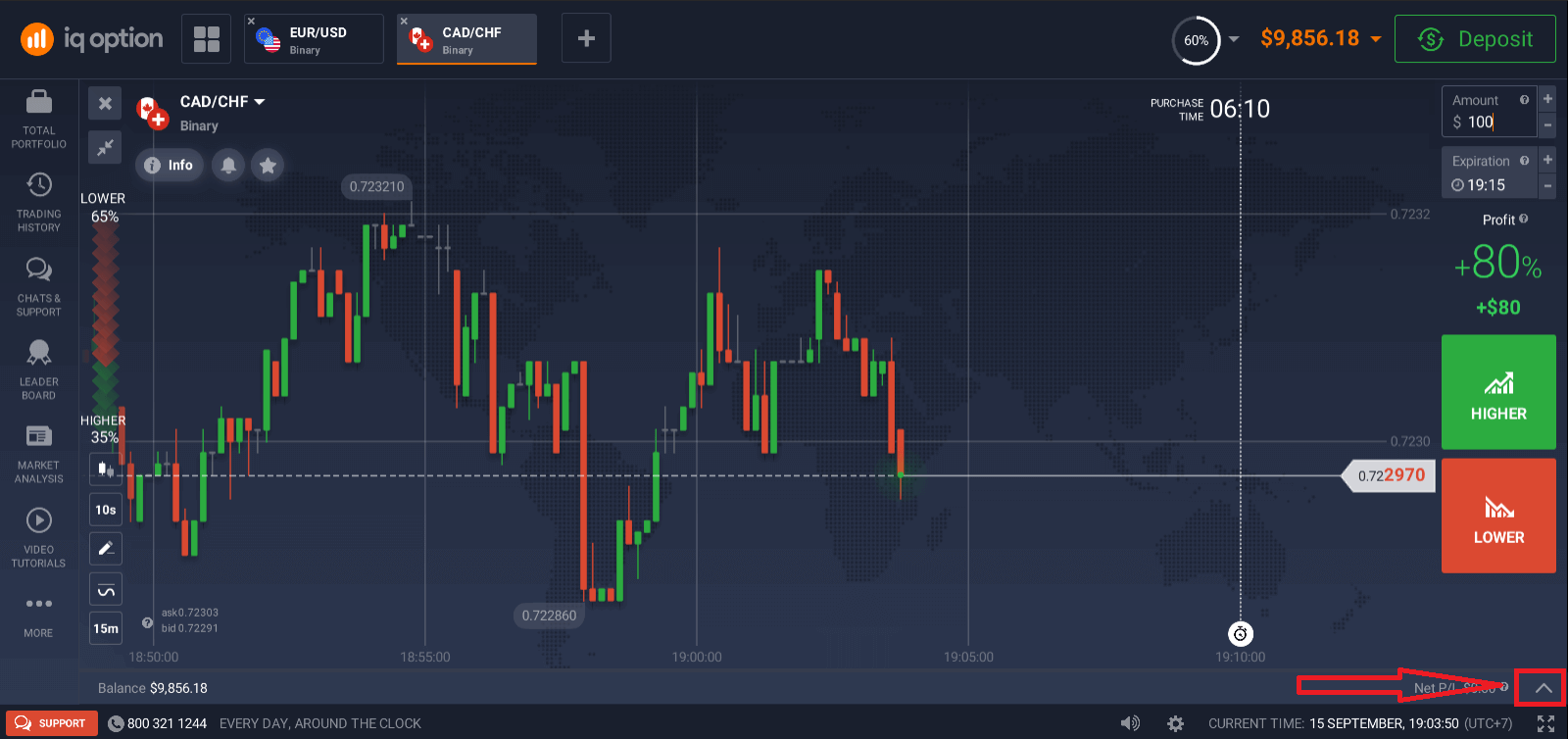
The chart shows two lines marking points in time. The purchase time is the white dotted line. After this time, you cant buy an option for the selected expiration time. The expiration time is shown by the solid red line. When the transaction crosses this line, it closes automatically and you take either a profit or a loss for the result. You can choose any available expiration time. If you have not opened a deal yet, both white and red lines will be moving together to the right to mark the purchase deadline for the chosen expiration time.
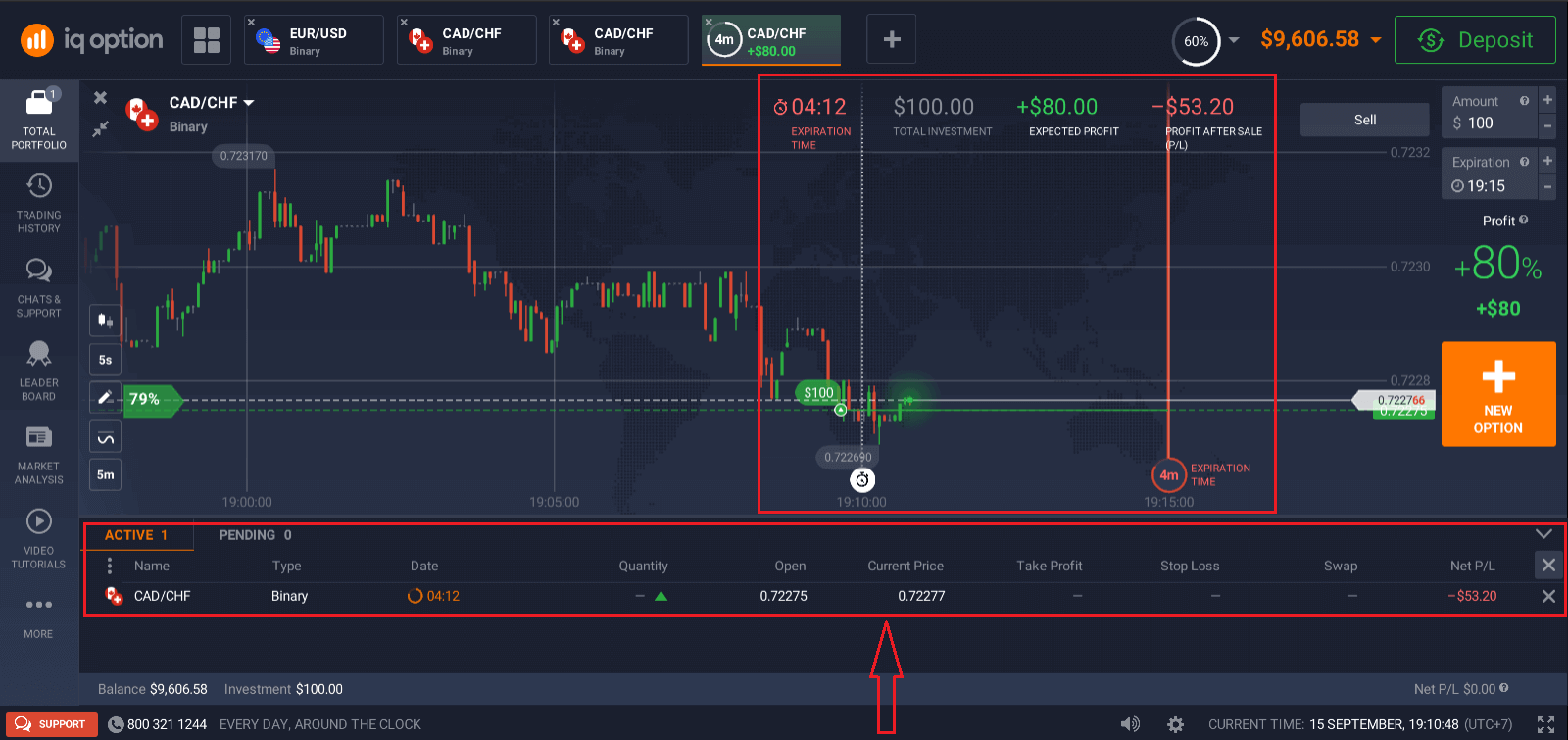
How to use Charts, Indicators, Widgets, Market Analysis
ChartsIQ Option trading platform allows you to make all your presets right on the chart. You can specify order details in the box on the right-side panel, apply indicators, and play with settings without losing the sight of the price action.
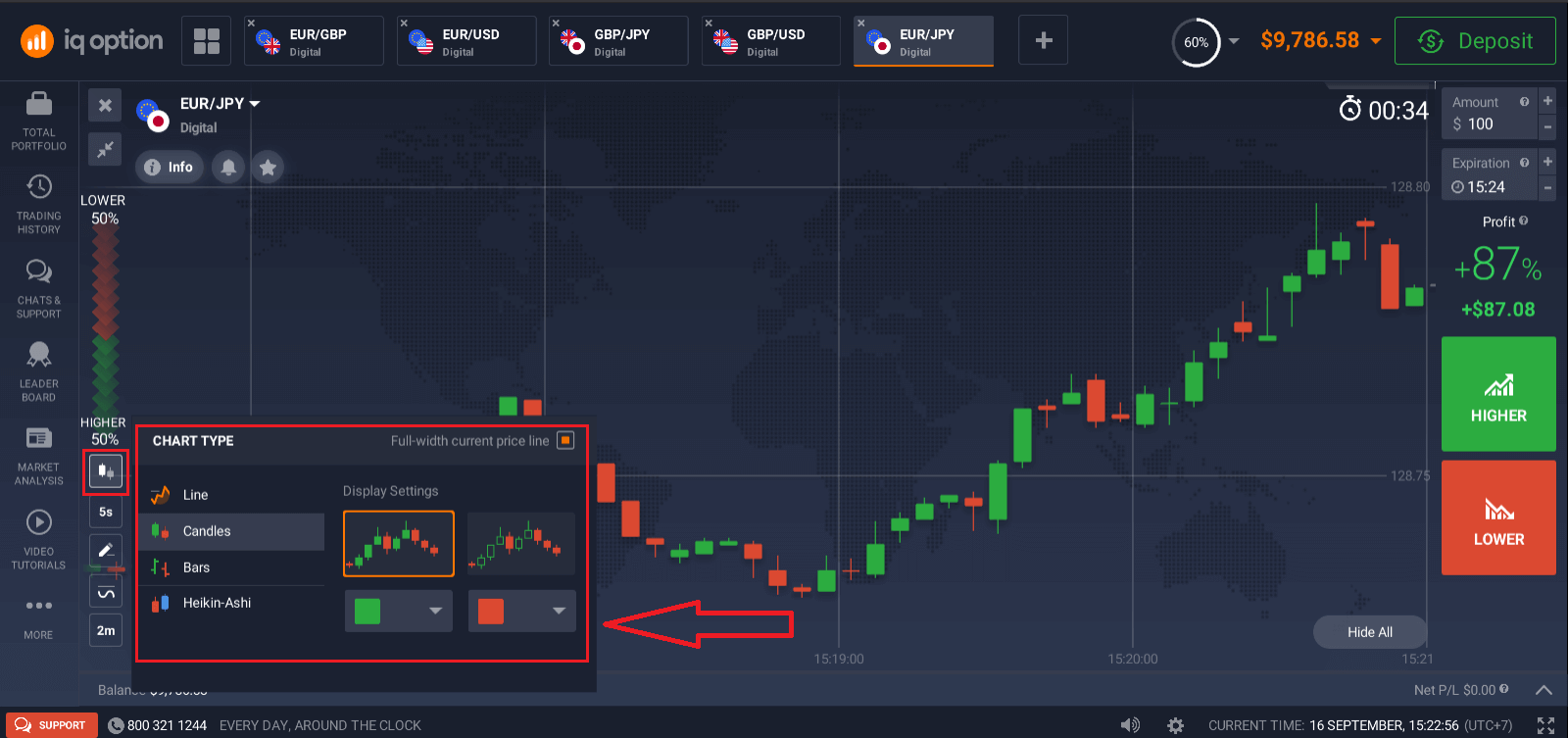
Want to trade multiple options at a time? You can run up to 9 charts and configure their types: line, candles, bars, or Heikin-ashi. For bar and candle charts, you can set up the time frames from 5 seconds up to 1 month from the bottom left corner of the screen.
Indicators
For in-depth chart analysis, use indicators and widgets. Those include momentum, trend, volatility, moving averages, volume, popular, and others. IQ Option has a fine collection of the most-used and essential indicators, from XX to XX, over XX indicators in total.
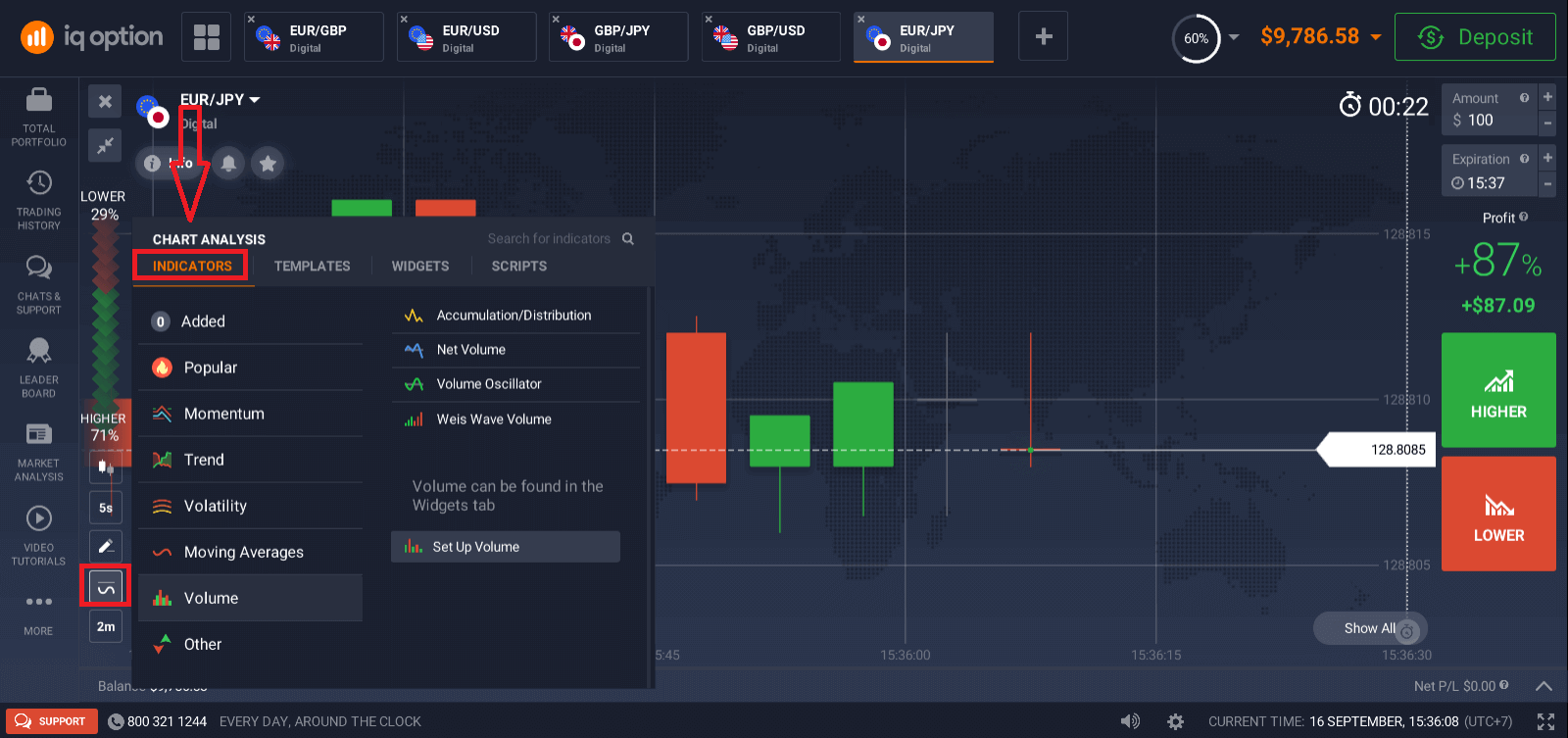
If you apply multiple indicators, feel free to create and save the templates to use them later
Widgets
Widgets can help your decision-making big time. On the platform, you can use widgets like traders’ sentiment, high and low values, trades of other people, news, and volume. They will help you monitor changes in real-time.
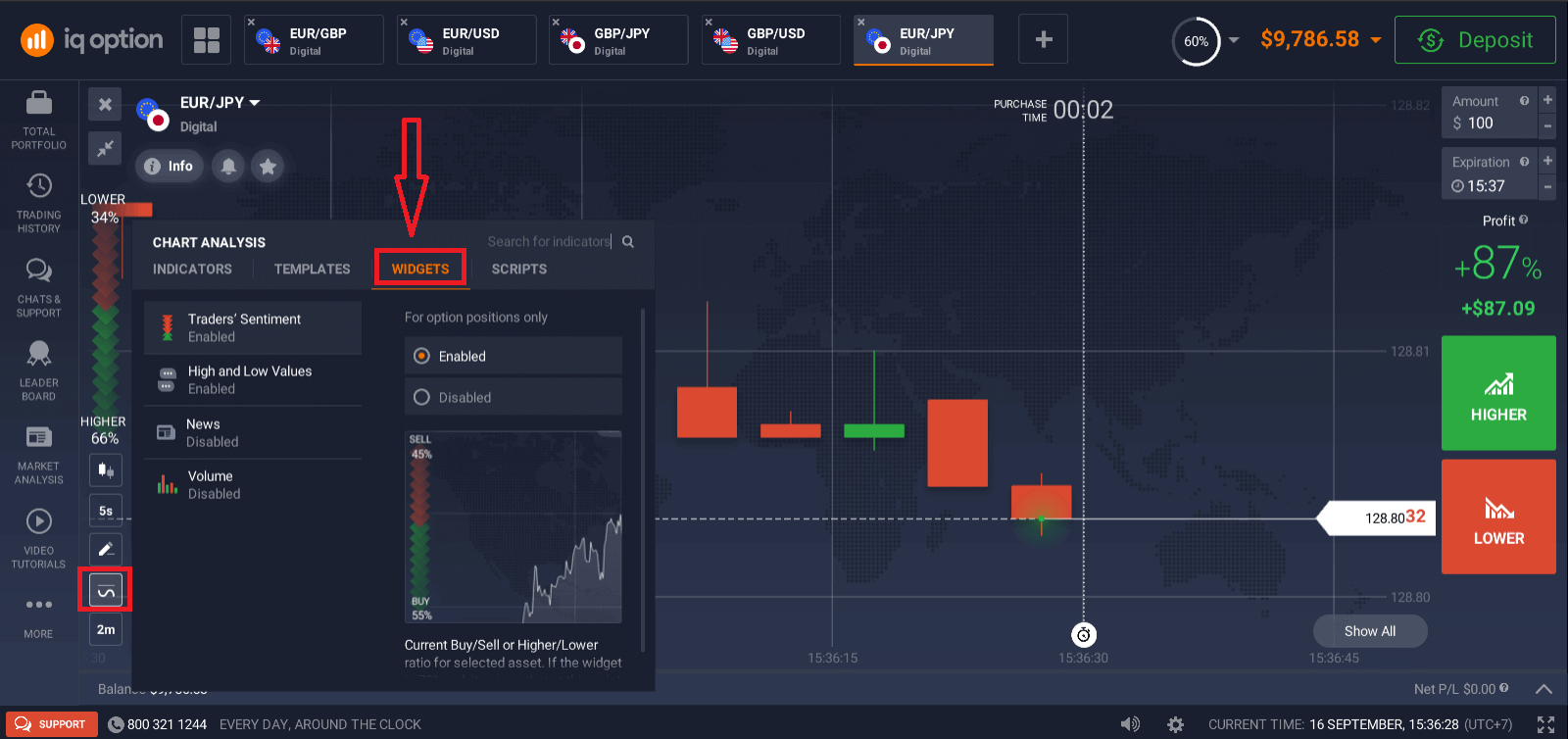
Market analysis
No matter if you trade options, Forex, stocks, metals, or cryptos, knowing what’s going on with the world economy is essential. At IQ Option, you can follow up on the news in the Market Analysis section without leaving the Traderoom. Smart news aggregator will tell you what assets are the most volatile right now, and themed calendars will give you an idea of when is the best moment to take action.
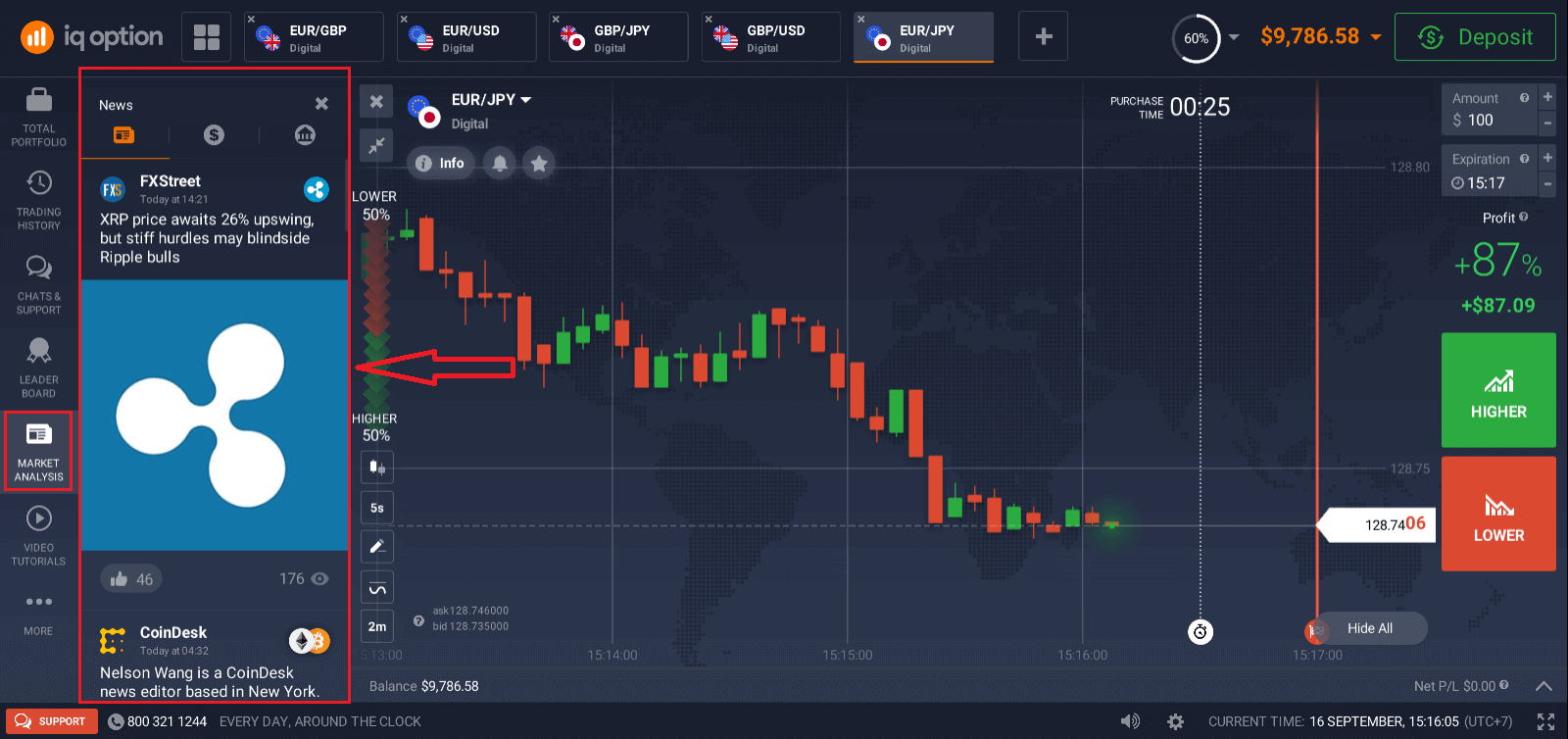
Frequently Asked Questions (FAQ)
What is the best time to choose for trading?
The best trading time depends on your trading strategy and a few other factors. IQ Option recommend that you pay attention to the market schedules, since the overlap of the American and European trading sessions makes prices more dynamic in currency pairs such as EUR/USD. You should also follow market news that might affect the movement of your chosen asset. It’s better not to trade when prices are highly dynamic for inexperienced traders who don’t follow the news and don’t understand why the price is fluctuating.
How many options can I buy per expiration?
We don’t restrict the number of options you can buy for an expiration or an asset. The only limitation is in the exposure limit: if traders have already invested a large amount in the asset you have selected, the amount you invest is limited by this exposure limit. If you are working in an account with real funds, you can view the investment limit for each of the options on the chart. Click on the box where you enter the amount.
What is the minimum price of an option?
We want trading to be available to everyone. The minimum investment amount for today trading conditions can be found on the Company’s trading platform/website.
What is the profit after sale and the expected profit?
As soon as you buy a Put or Call option, three numbers appear on the right top side of the chart:Total investment: how much you have invested into a deal
Expected Profit: possible result of the transaction if the chart point at the expiration line ends up at the same place where it is now.
Profit after Sale: If it is red, it shows you how much of the invested amount you will lose your balance after sale. If it is green, it shows you how much profit you will get after sale.
Expected Profit and Profit after Sale are dynamic, as they change depending on several factors including current market situation, how close the expiration time is and the current price of the asset.
Many traders sell when they arent sure that the transaction will give them a profit. The selling system gives you the chance to minimize losses on doubtful options.
Why is Sell button (prescheduled option closing) inactive?
For All-or-Nothing options the Sell button is available from 30 minutes until expiration to 2 minutes until expiration.If you trade Digital Options, Sell button is always available.
general risk warning