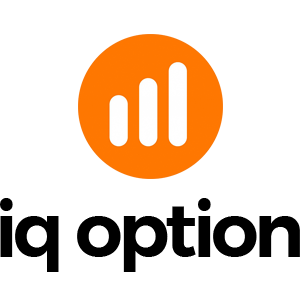How to Open Account and Sign in to IQ Option

How to Open Account in IQ Option
How to Open Account with an Email
1. You can sign up for an account on the platform by clicking the “Sign Up” button in the upper right corner.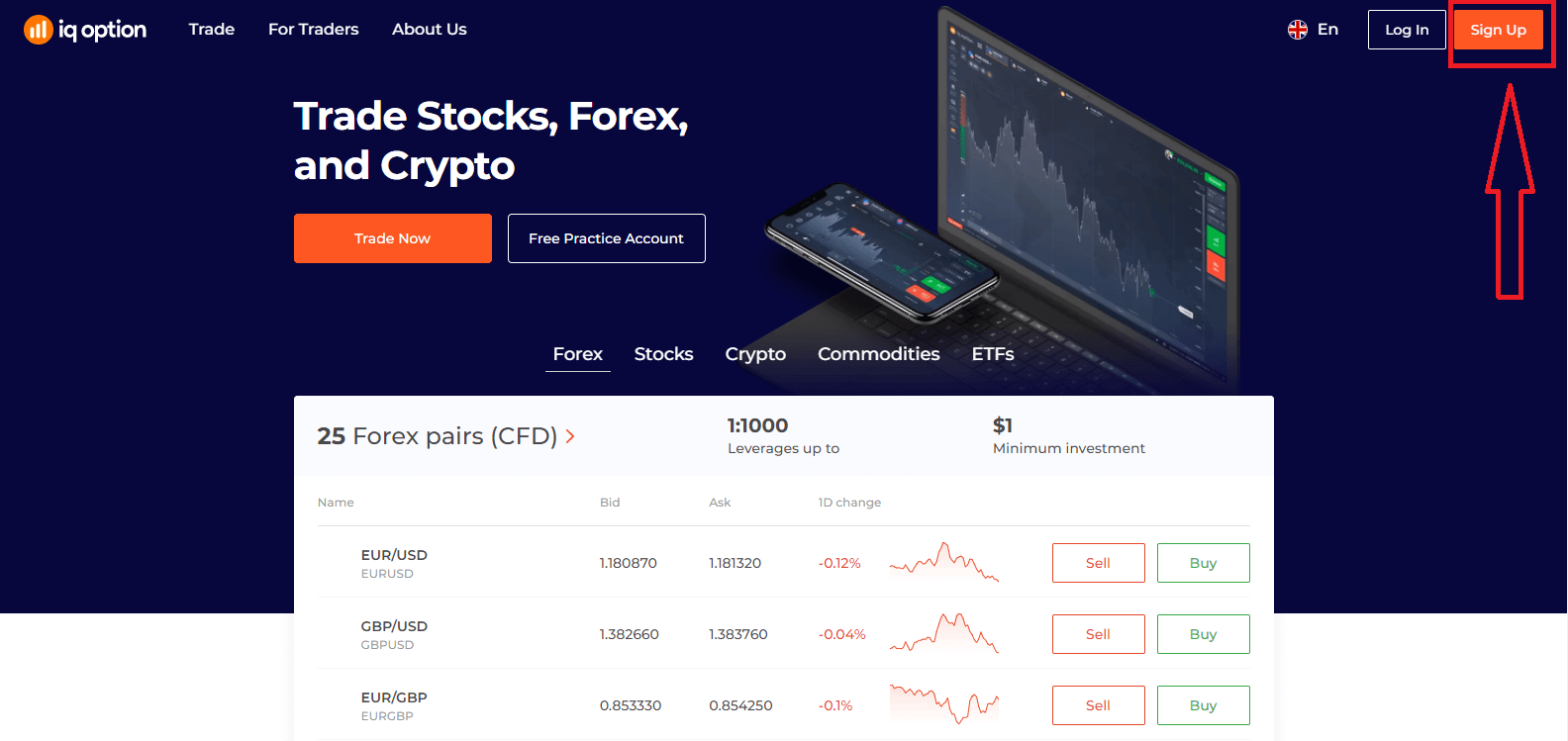
2. To sign-up you need to fill in all the necessary information and click "Open an Account for Free"
- Enter your First name and Last name
- Choose your country of permanent residence
- Enter a valid email address.
- Create a strong password.
- Read "Terms Conditions" and check it
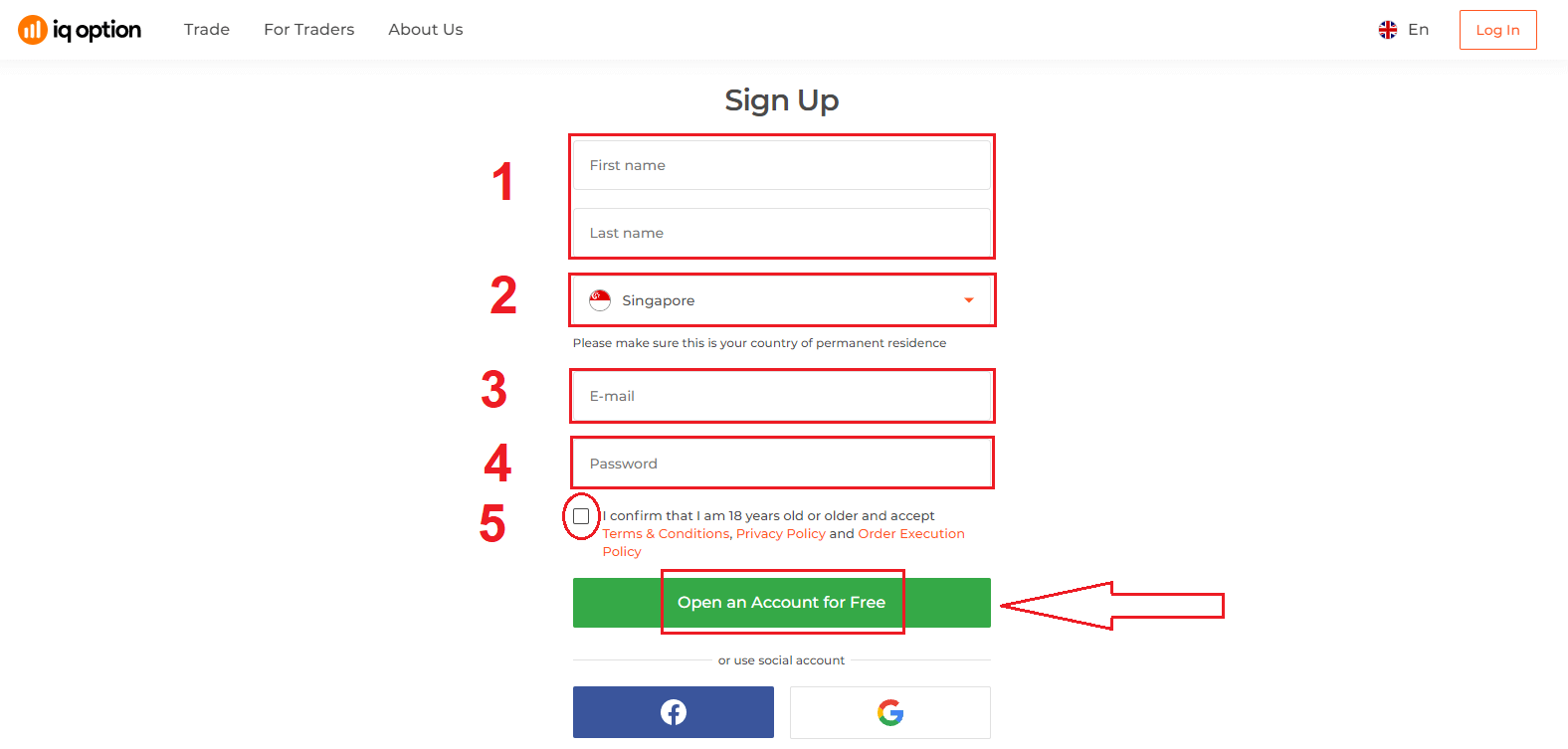
Congratulation! You have registered successfully. Now if you want to use Demo Account, click "Start Trading on practice account".
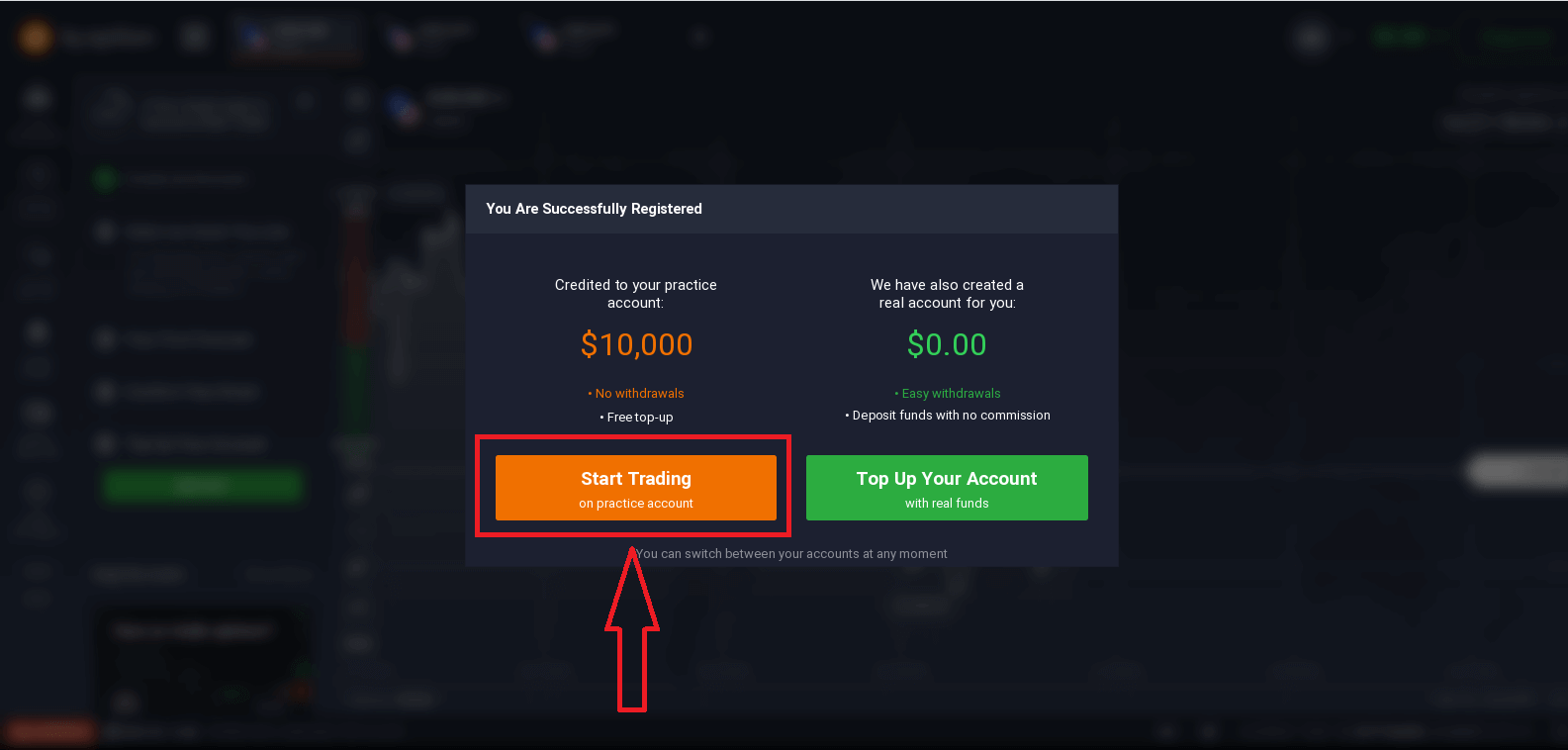
Now you are able to start trading. You have $10,000 in Demo Account. A demo account is a tool for you to get familiar with the platform, practice your trading skills on different assets and try out new mechanics on a real-time chart without risks.
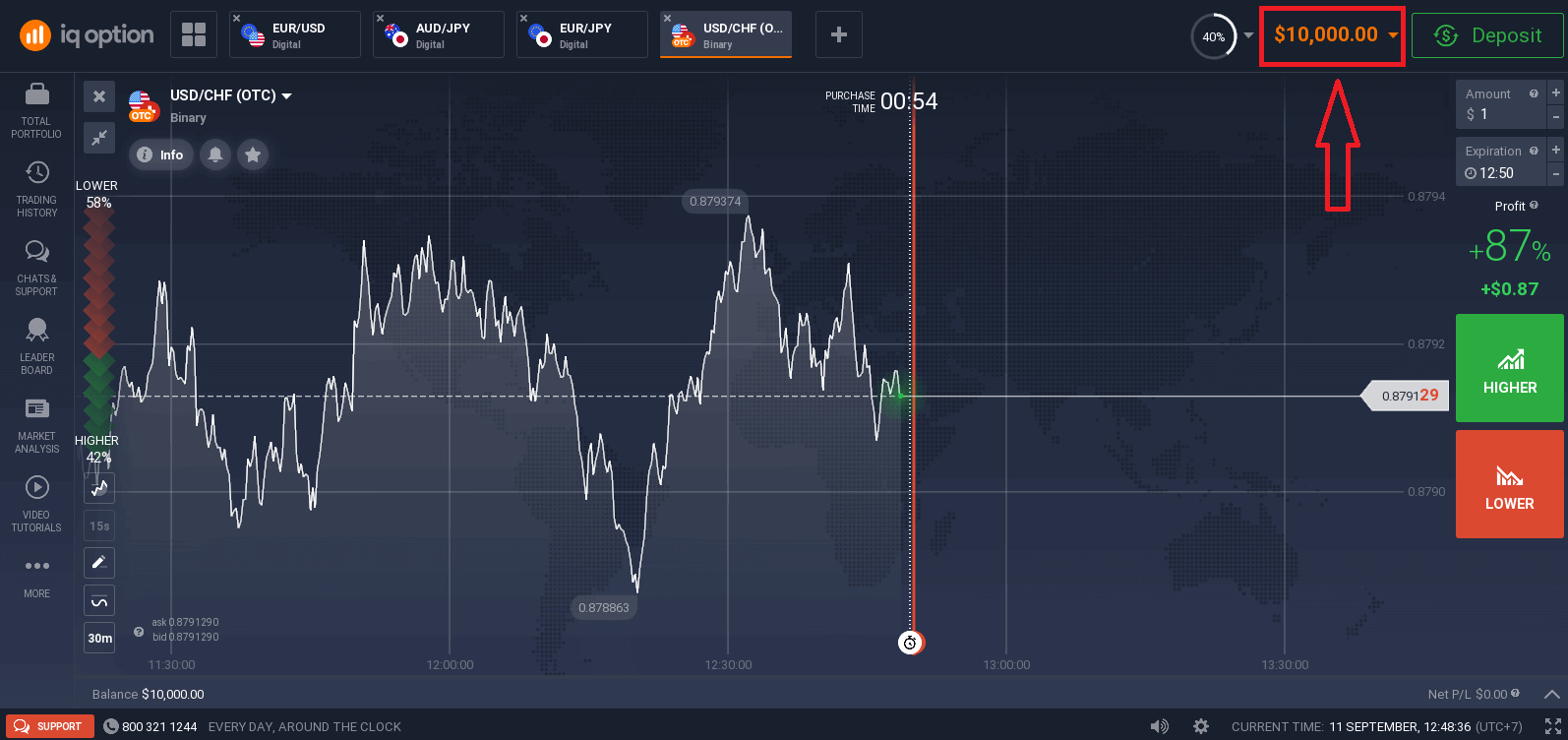
You can also trade on a real account after depositing by clicking "Top Up Your Account with real funds".
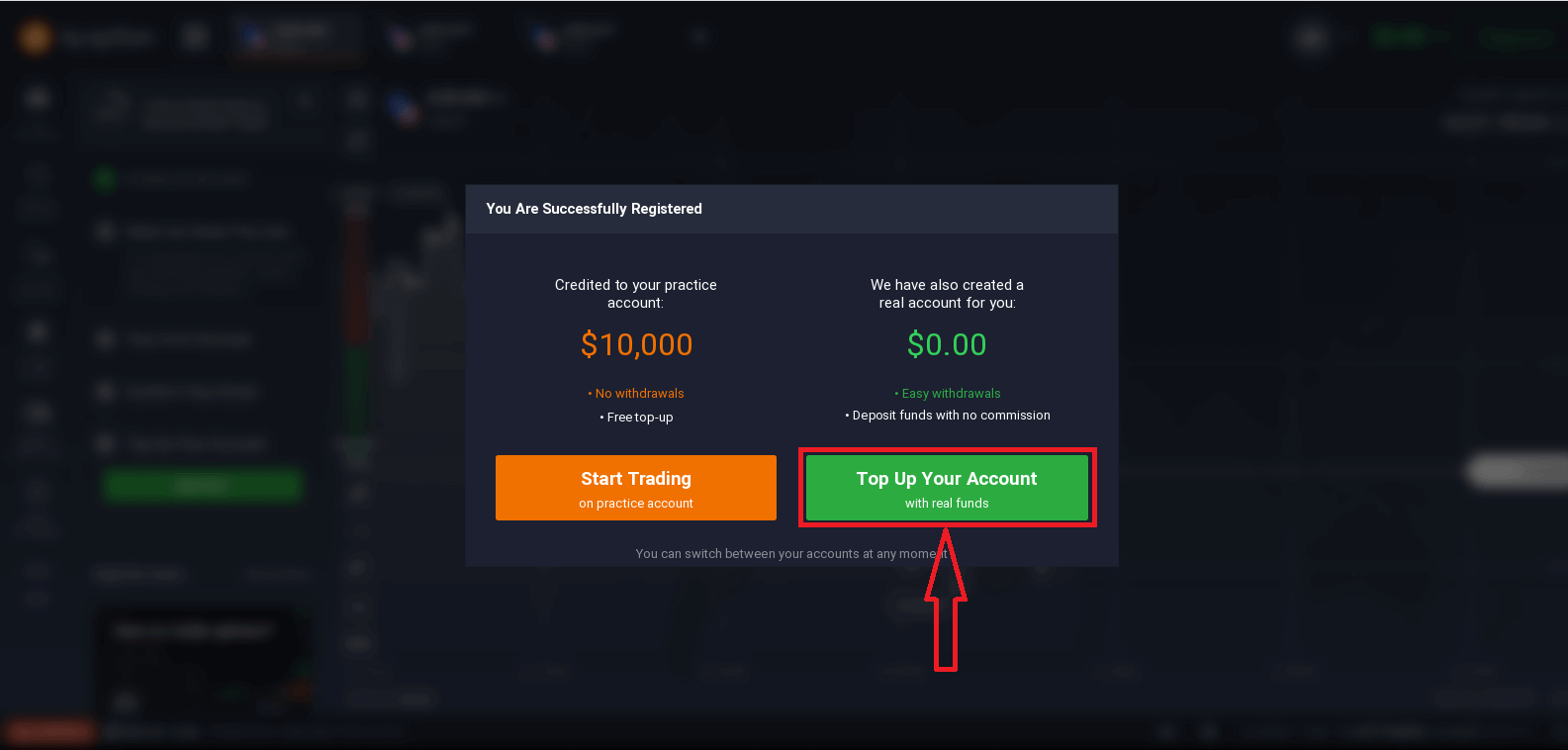
To start Live trading you have to make an investment in your account (The minimum deposit is 10 USD/GBP/EUR).
Refer to this article to know more about Deposit: How to make a Deposit in IQ Option
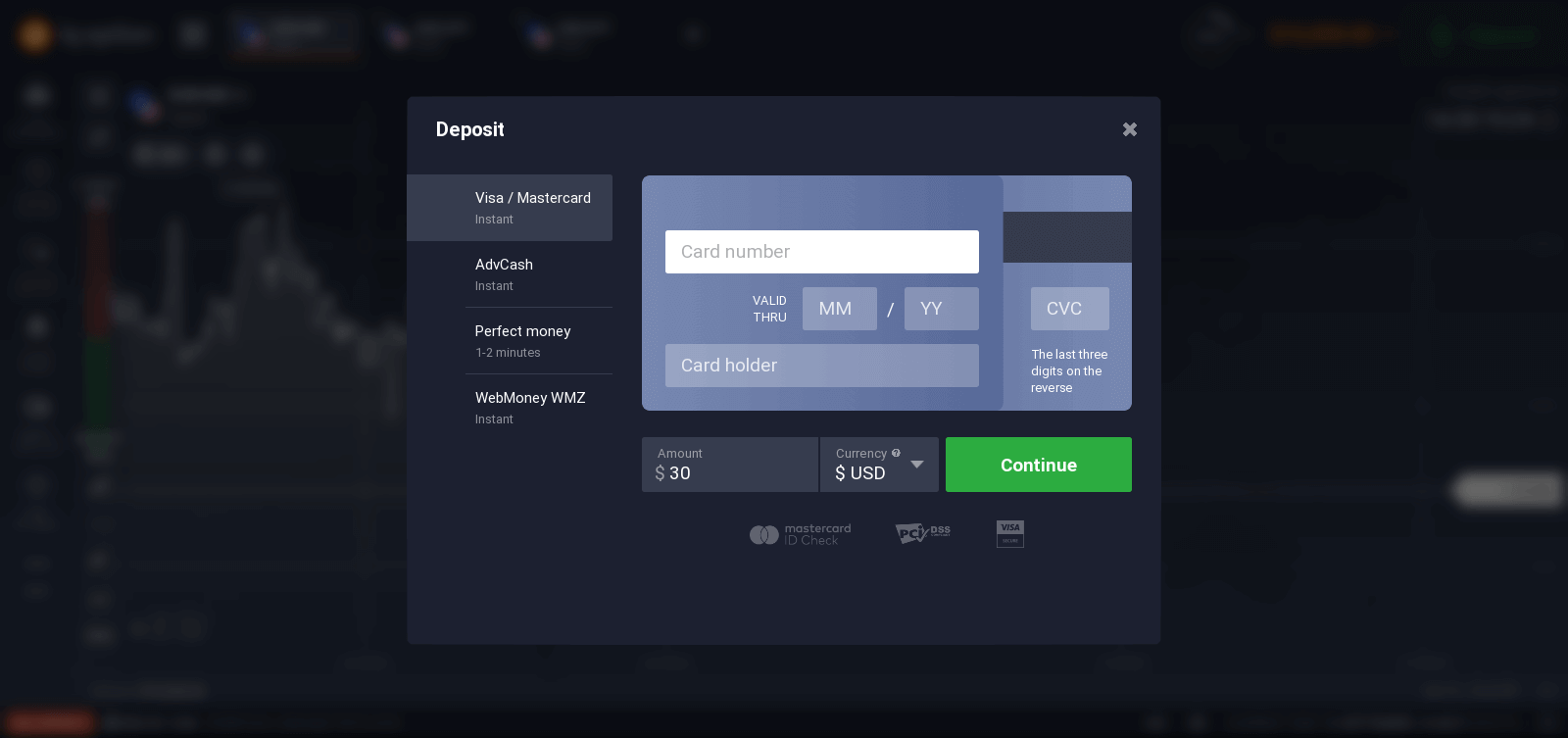
Finally, you access your email, IQ Option will send you a confirmation mail. Click the link in that mail to activate your account. So, you will finish registering and activating your account.
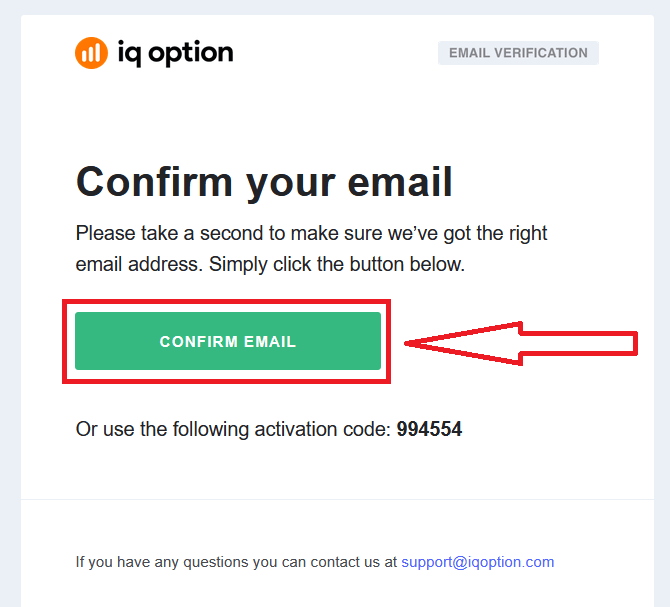
How to Open Account with a Facebook account
Also, you have an option to open your account through web by Facebook account and you can do that in just few simple steps:1. Click on the Facebook button
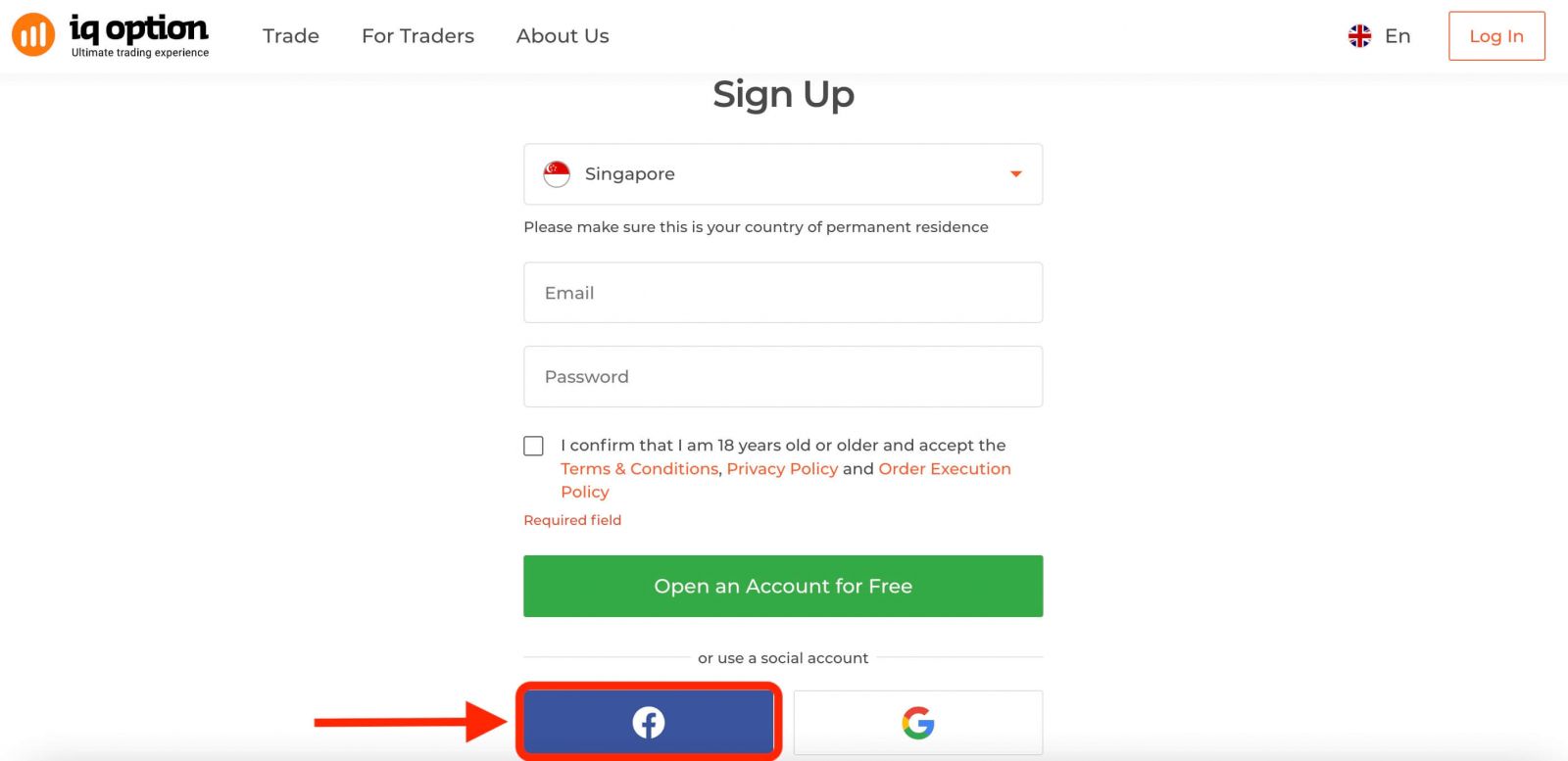
Then It will ask you that you are 18 years old or older and accept Terms Conditions, Privacy Policy and Order Execution Policy, click "Confirm"
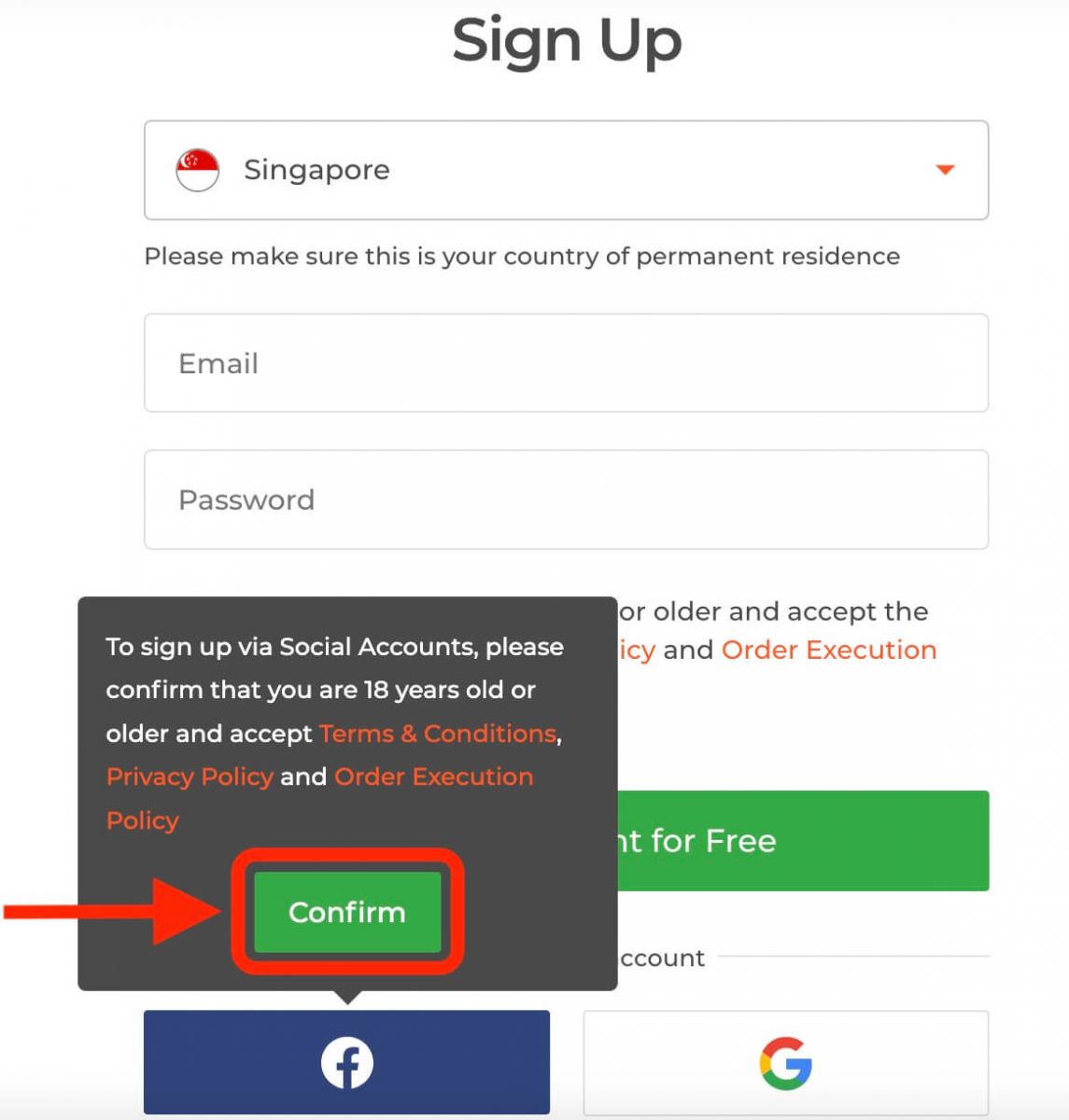
2. Facebook login window will be opened, where you will need to enter your email address that you used to register in Facebook
3. Enter the password from your Facebook account
4. Click on “Log In”
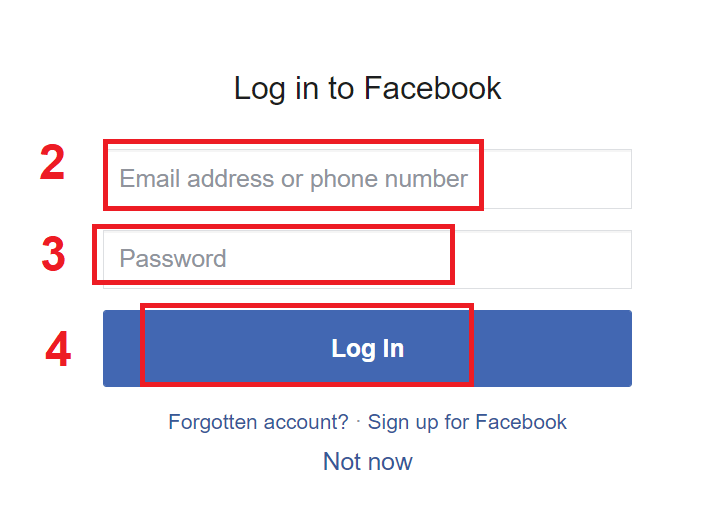
Once you’ve clicked on the “Log in” button, IQ Option is requesting access to: Your name and profile picture and email address. Click Continue...
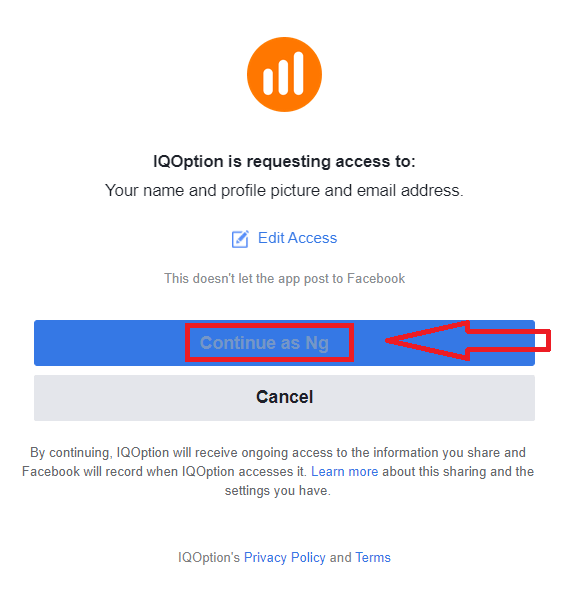
After that You will be automatically redirected to the IQ Option platform.
How to Open Account with a Google account
1. To sign up with a Google account, click on the corresponding button in the registration form.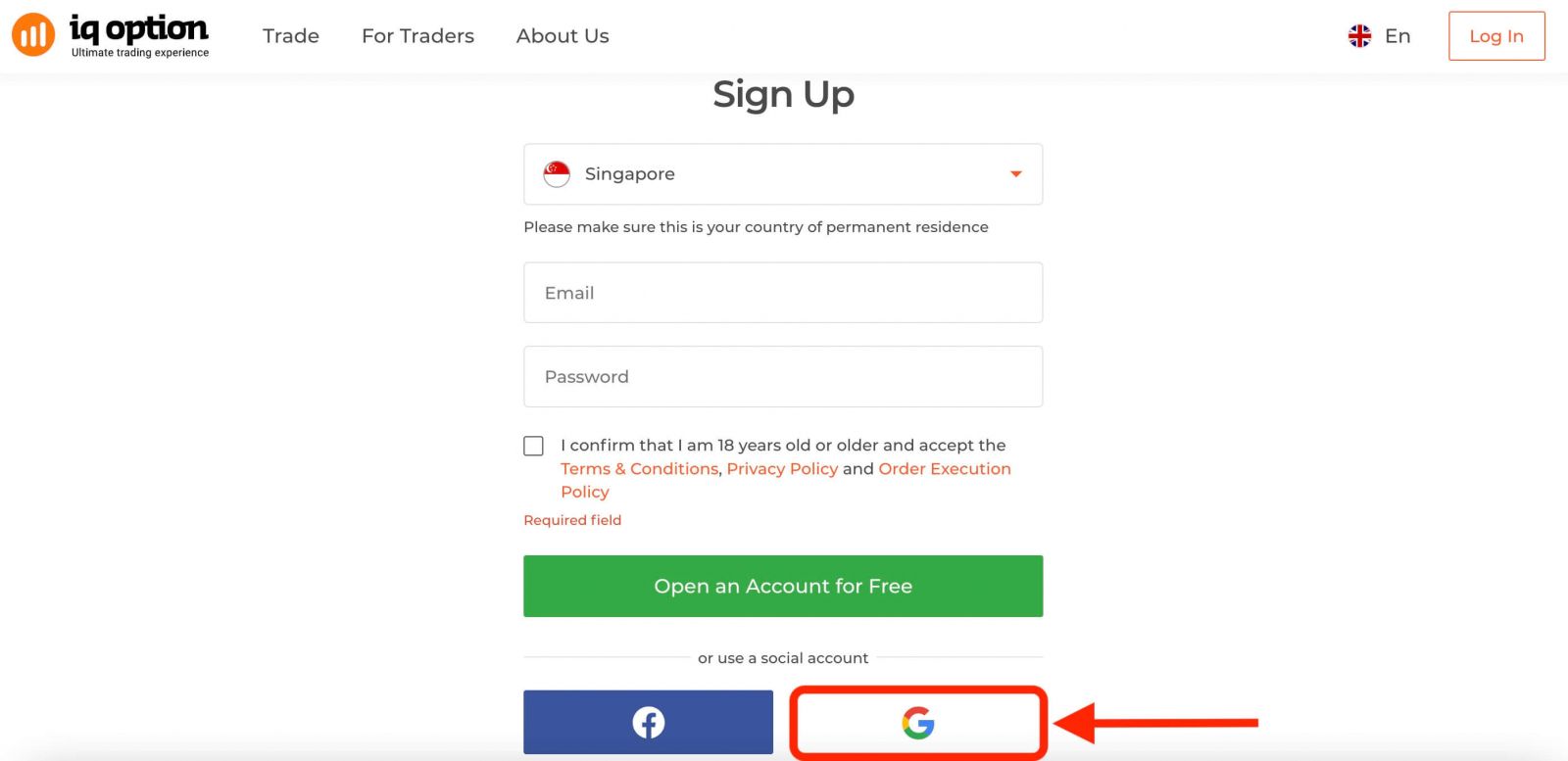
Then It will ask you that you are 18 years old or older and accept Terms Conditions, Privacy Policy and Order Execution Policy, click "Confirm".
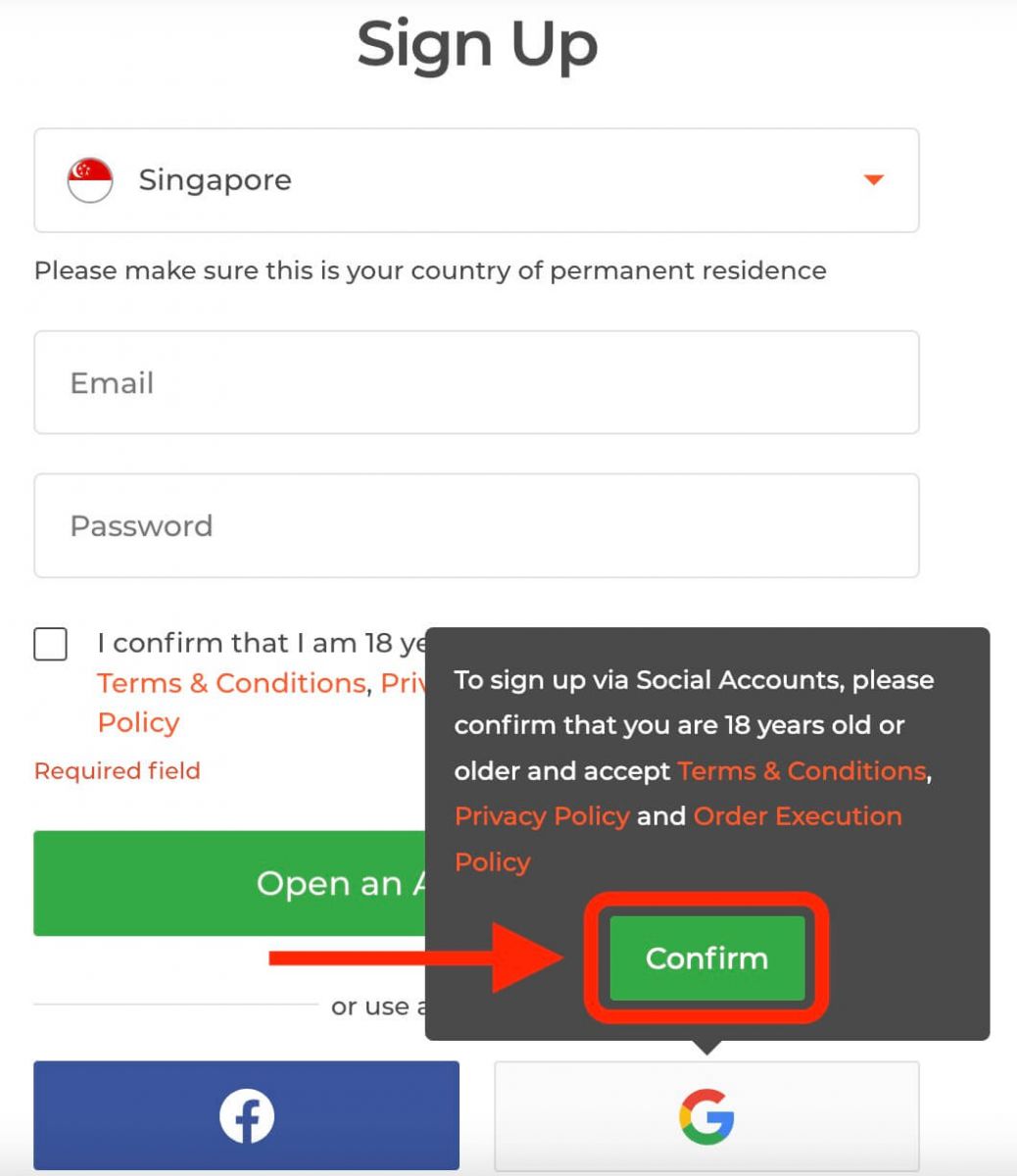
2. In the newly opened window enter your phone number or email and click "Next".
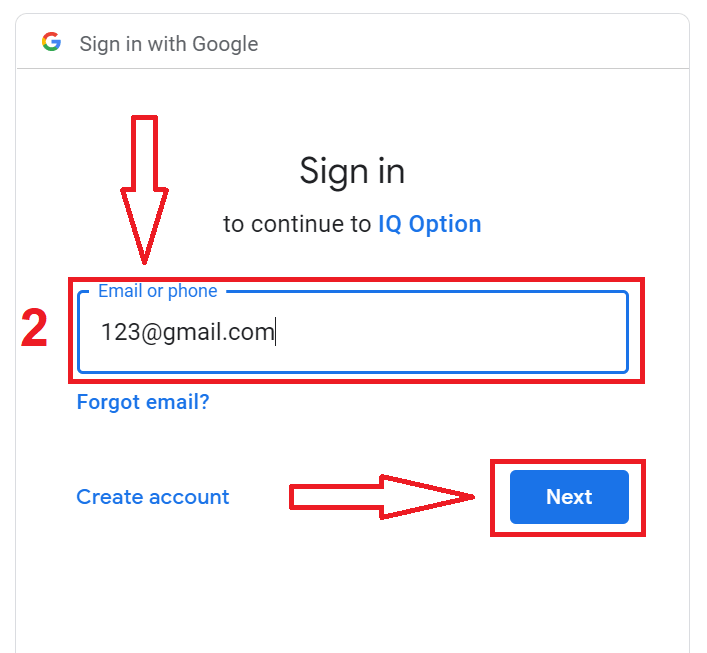
3. Then enter the password for your Google account and click “Next”.
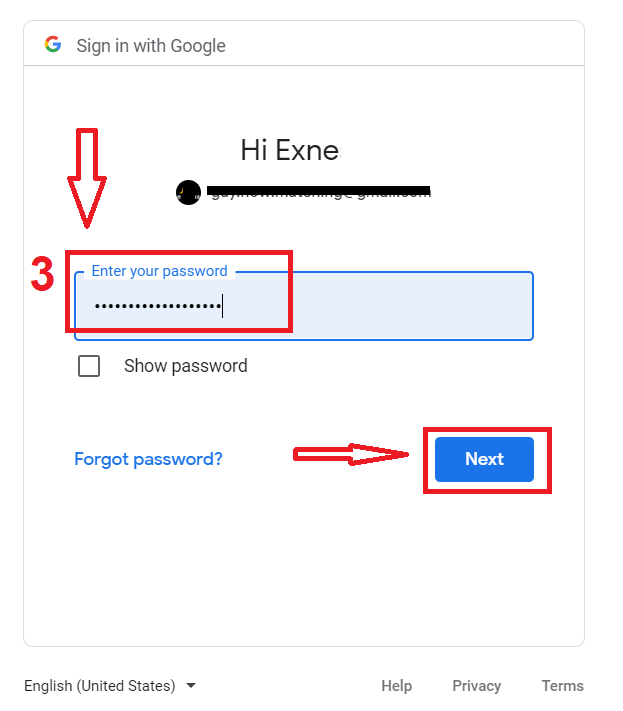
After that, follow the instructions sent from the service to your email address.
Open Account on IQ Option iOS App
If you have an iOS mobile device you will need to download the official IQ Option mobile app from App Store or here. Simply search for “IQ Option - FX Broker” app and download it on your iPhone or iPad.The mobile version of the trading platform is exactly the same as web version of it. Consequently, there won’t be any problems with trading and transferring funds. Moreover, IQ Option trading app for iOS is considered to be the best app for online trading. Thus, it has a high rating in the store.
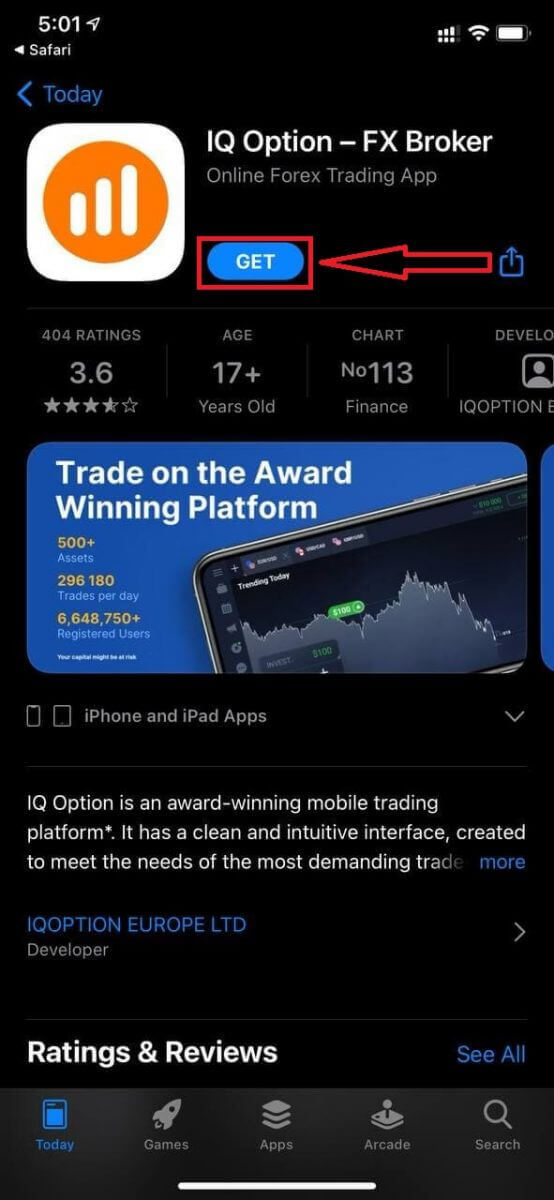
Registration for the iOS mobile platform is also available for you.
- Enter a valid email address.
- Create a strong password.
- Select your country of permanent residence
- Check "Terms Conditions" and click "Register"
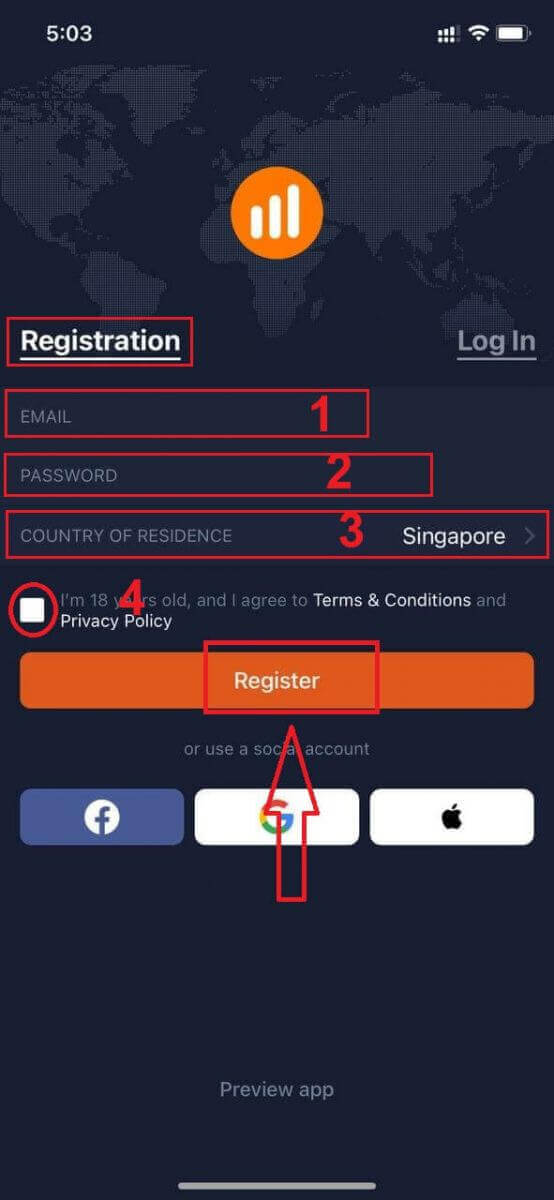
Congratulation! You have registered successfully, click "Trade on Pratice" for Trading with Demo Account.
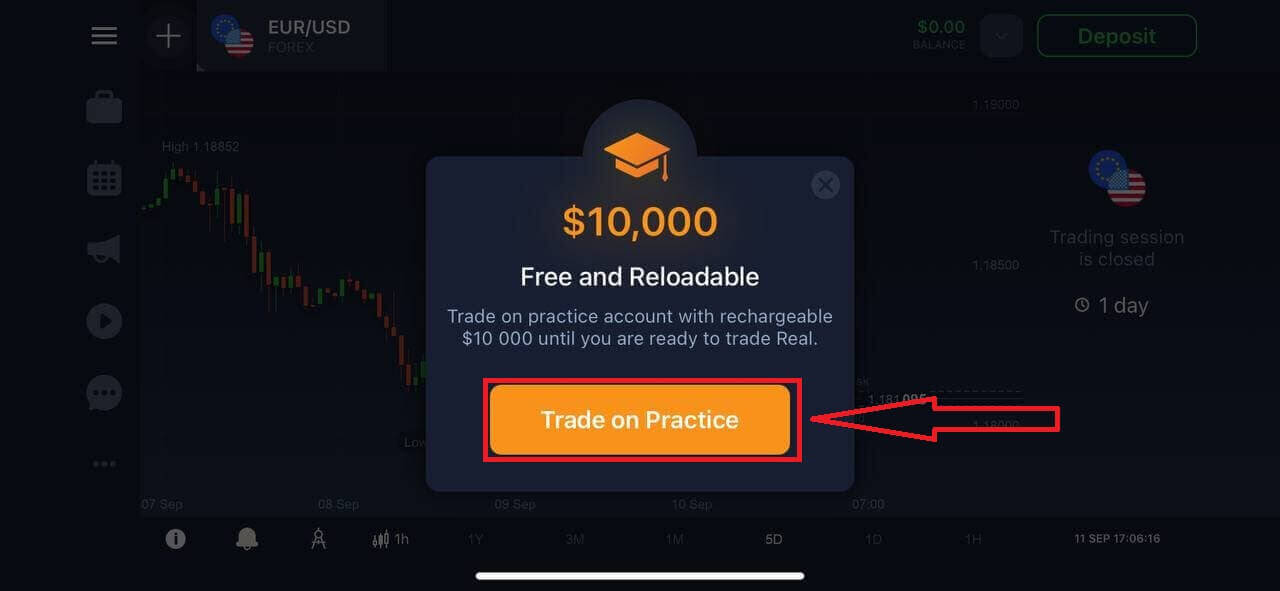
You have $10,000 in Demo Account.

Open Account on IQ Option Android App
If you have an Android mobile device you will need to download the official IQ Option mobile app from Google Play or here. Simply search for “IQ Option - Online Investing Platform” app and download it on your device.The mobile version of the trading platform is exactly the same as web version of it. Consequently, there won’t be any problems with trading and transferring funds. Moreover, IQ Option trading app for Android is considered to be the best app for online trading. Thus, it has a high rating in the store.
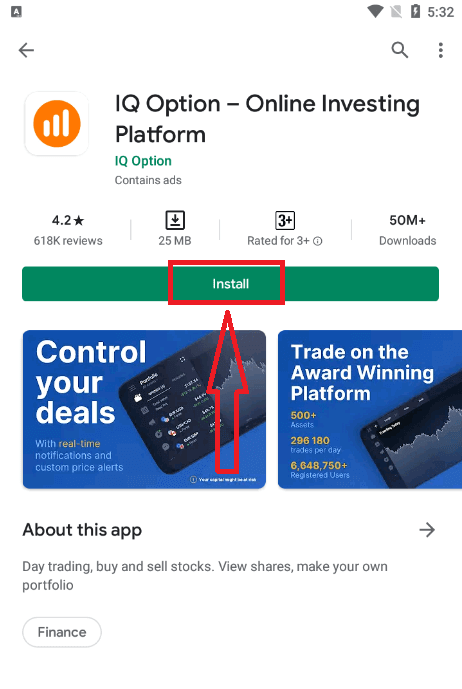
Registration for the Android mobile platform is also available for you.
- Enter a valid email address.
- Create a strong password.
- Select your country of permanent residence
- Check "Terms Conditions" and click "Registration"
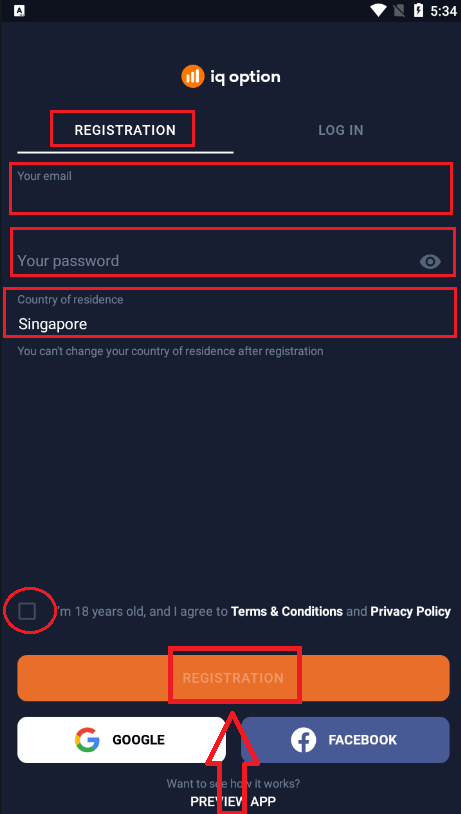
Congratulation! You have registered successfully, click "Trade on Practice" for Trading with Demo Account.

You have $10,000 in Demo Account.

Open IQ Option account on Mobile Web Version
If you want to trade on the mobile web version of IQ Option trading platform, you can easily do it. Initially, open up your browser on your mobile device and visit the website of the broker.Tap the "Trade Now" button in the center
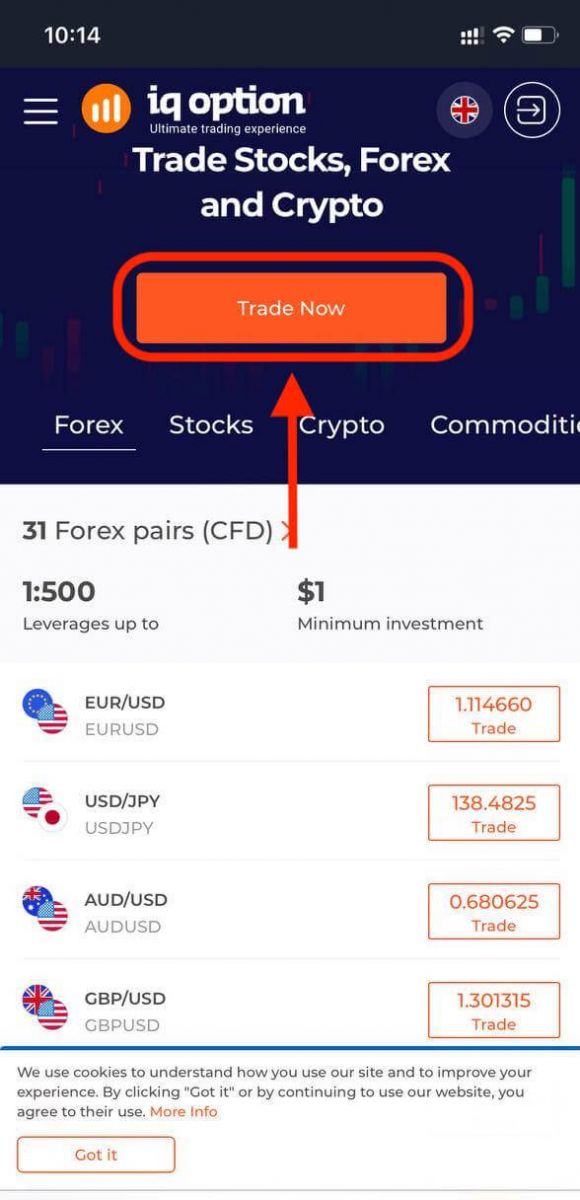
At this step we still enter the data: email, password, check "Terms Conditions" and Tap "Open an Account for Free".
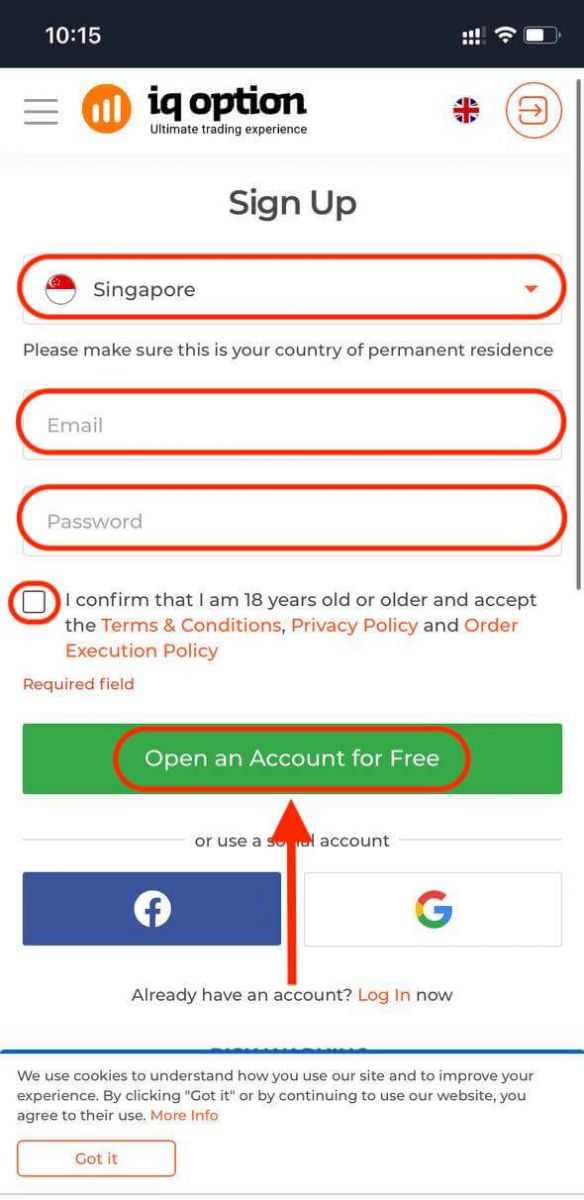
Here you are! Now you are able to trade from the mobile web version of the platform. The mobile web version of the trading platform is exactly the same as a regular web version of it. Consequently, there won’t be any problems with trading and transferring funds.
You have $10,000 in Demo Account.
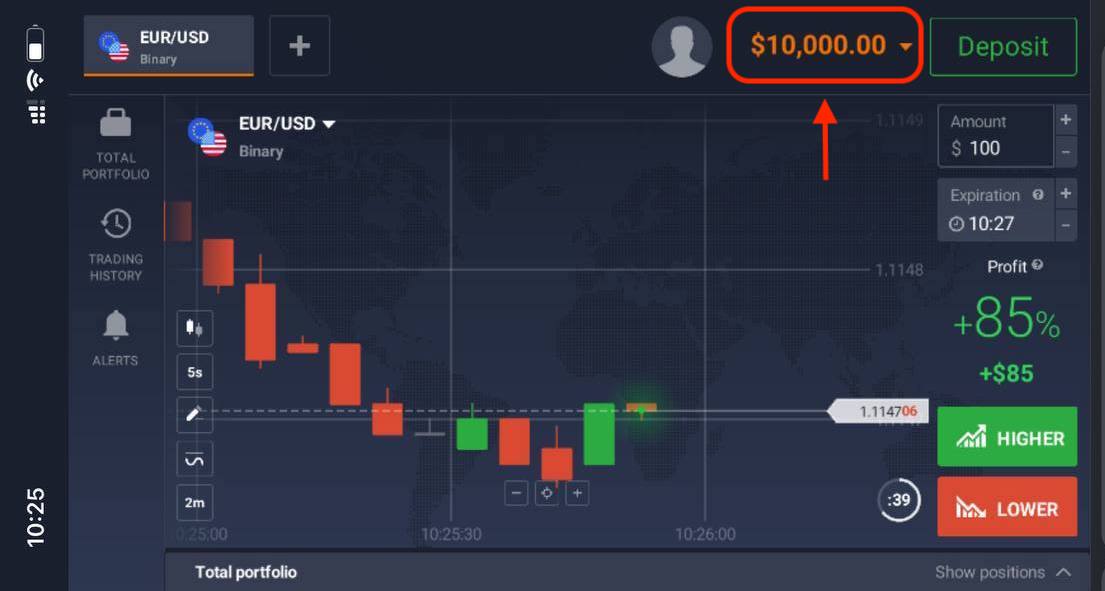
Frequently Asked Questions (FAQ)
How much money can I make on the practice account?
You cant take any profit from transactions you complete on the practice account. You get virtual funds and make virtual transactions. It is intended for training purposes only. To trade using real money, you need to deposit funds to a real account.
How do I switch between the practice account and the real account?
To switch between accounts, click your balance in the upper-right corner. Make sure you are in the traderoom. The panel that opens shows all your accounts: your real account and your practice account. Click an account to make it active so you can use it for trading.
How do I top up the practice account?
You can always top up your practice account for free if the balance falls below $10,000. First, you must select this account. Then click the green Deposit button with two arrows in the upper-right corner. A window opens where you can choose which account to top up: the practice account or the real one.
Do you have apps for PC, iOS, or Android?
Yes, we do! And on computers, the platform responds faster in the application for Windows and Mac OS. Why is it faster to trade in the application? The website is slower to update movements on the chart because the browser doesnt use available WebGL capabilities for maximizing the computers video card resources. The application doesnt have this limitation, so it updates the chart almost instantaneously. We also have apps for iOS and Android. You can find and download the applications on our download page.If a version of the app is not available for your device, you can still trade using the IQ Option website.
How can I secure my account?
To secure your account, use 2-step authentication. Each time you log in to the platform, the system will require you to enter a special code sent to your phone number. You can activate the option in the Settings.How to Sign in to IQ Option
How to Sign in IQ Option account?
- Go to mobile IQ Option App or Website.
- Click on “Log in”.
- Enter your email and password.
- Click on “Log in” green button.
- If you forgot your email, you can login using “Google” or “Facebook”.
- If you forgot password click on “Forgot Password”.
Click "Login", sign-in form will appear.
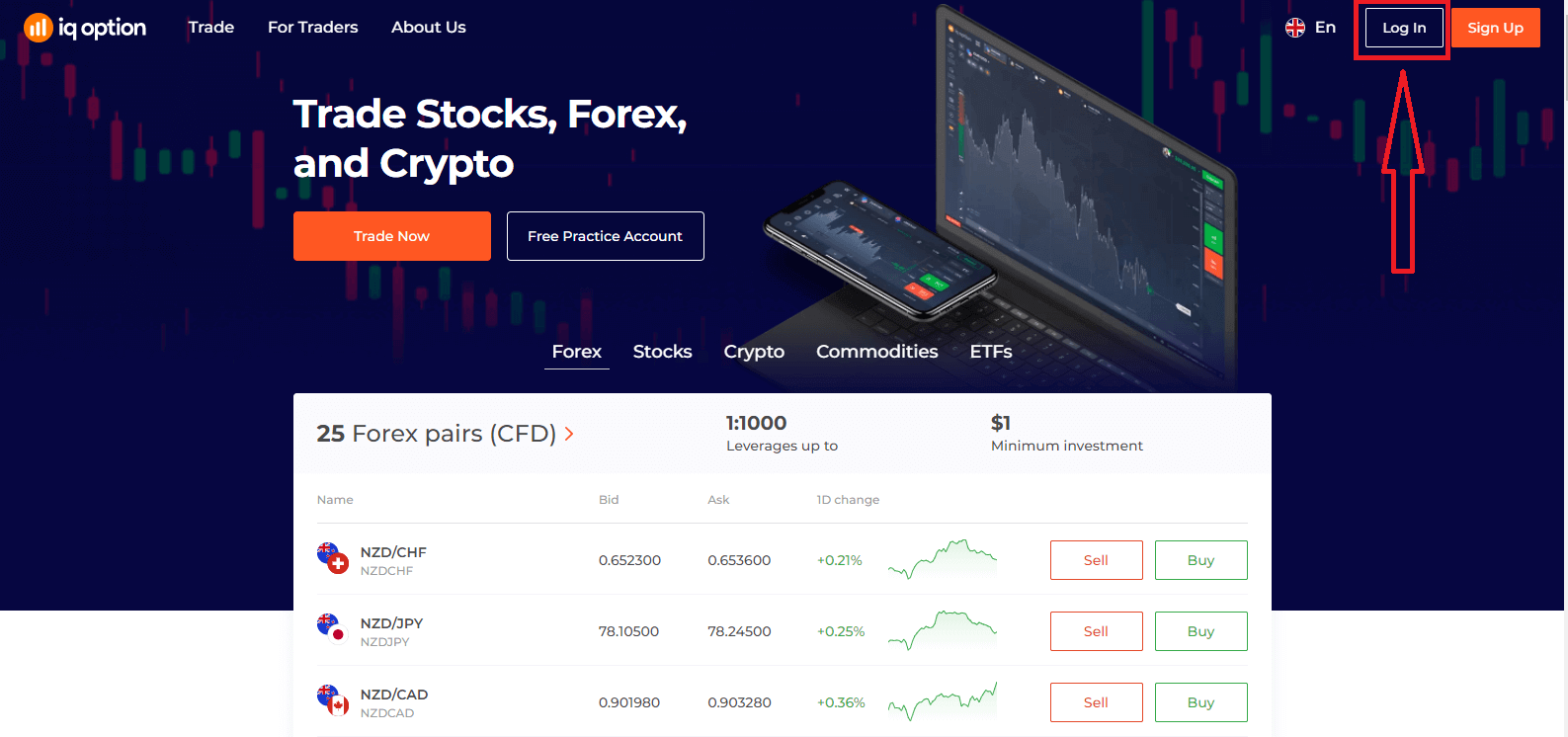
Enter your email address and password that you registered to log into your account with and click "Log in"
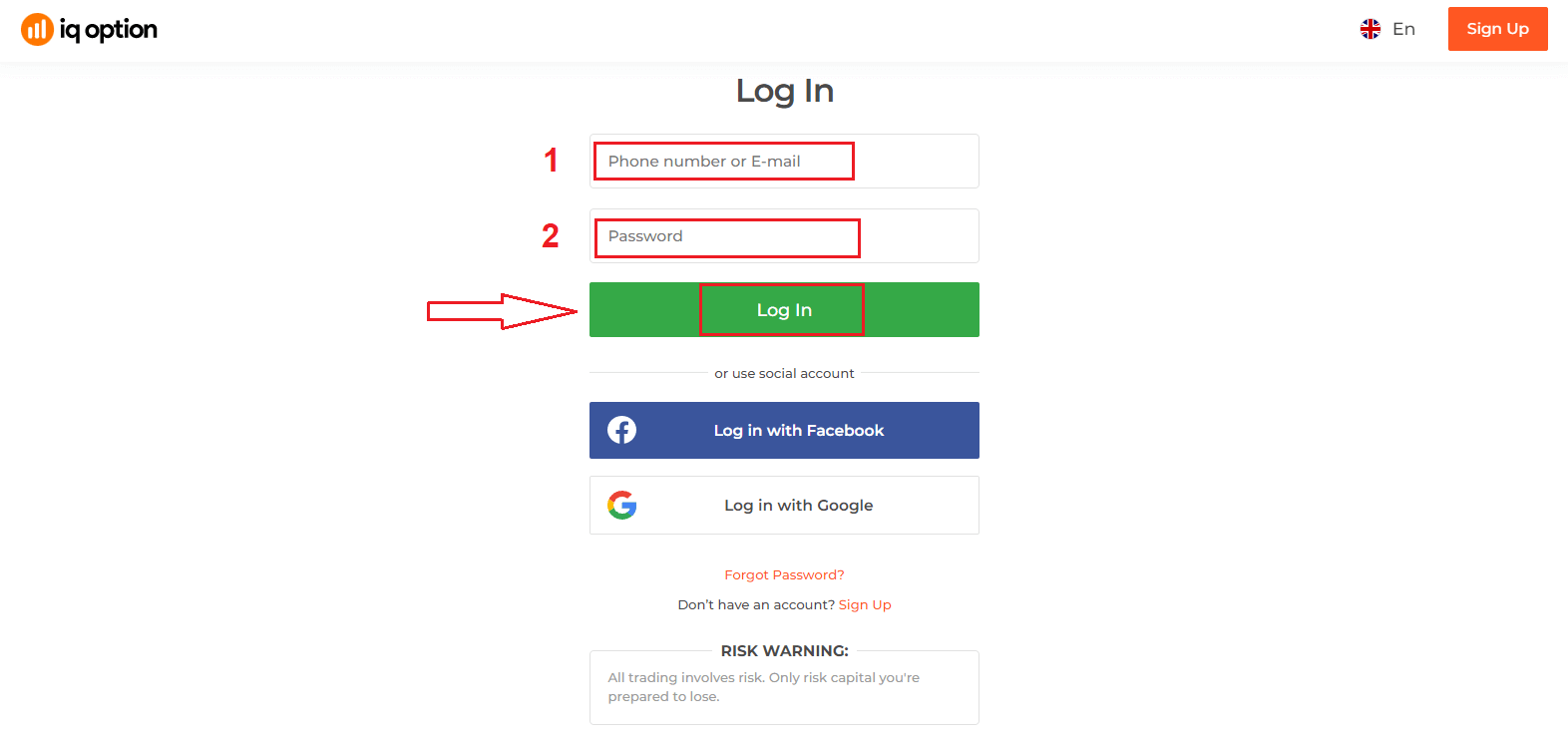
After logging in successfully, you will see the page as below and click "Trade Now" to start trading.
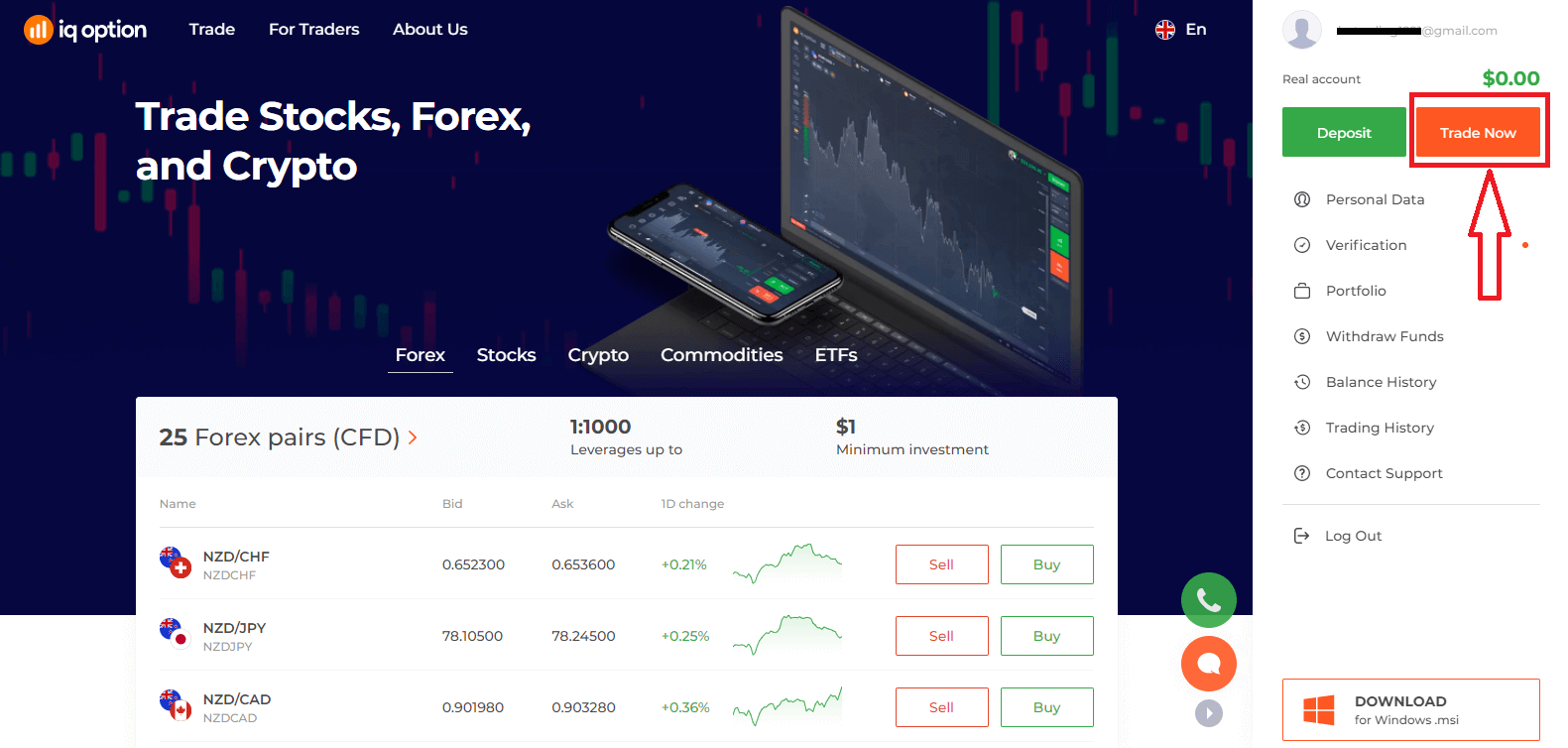
Now you are able to start trading. You have $10,000 in Demo Account, you can also trade on a real account after depositing.
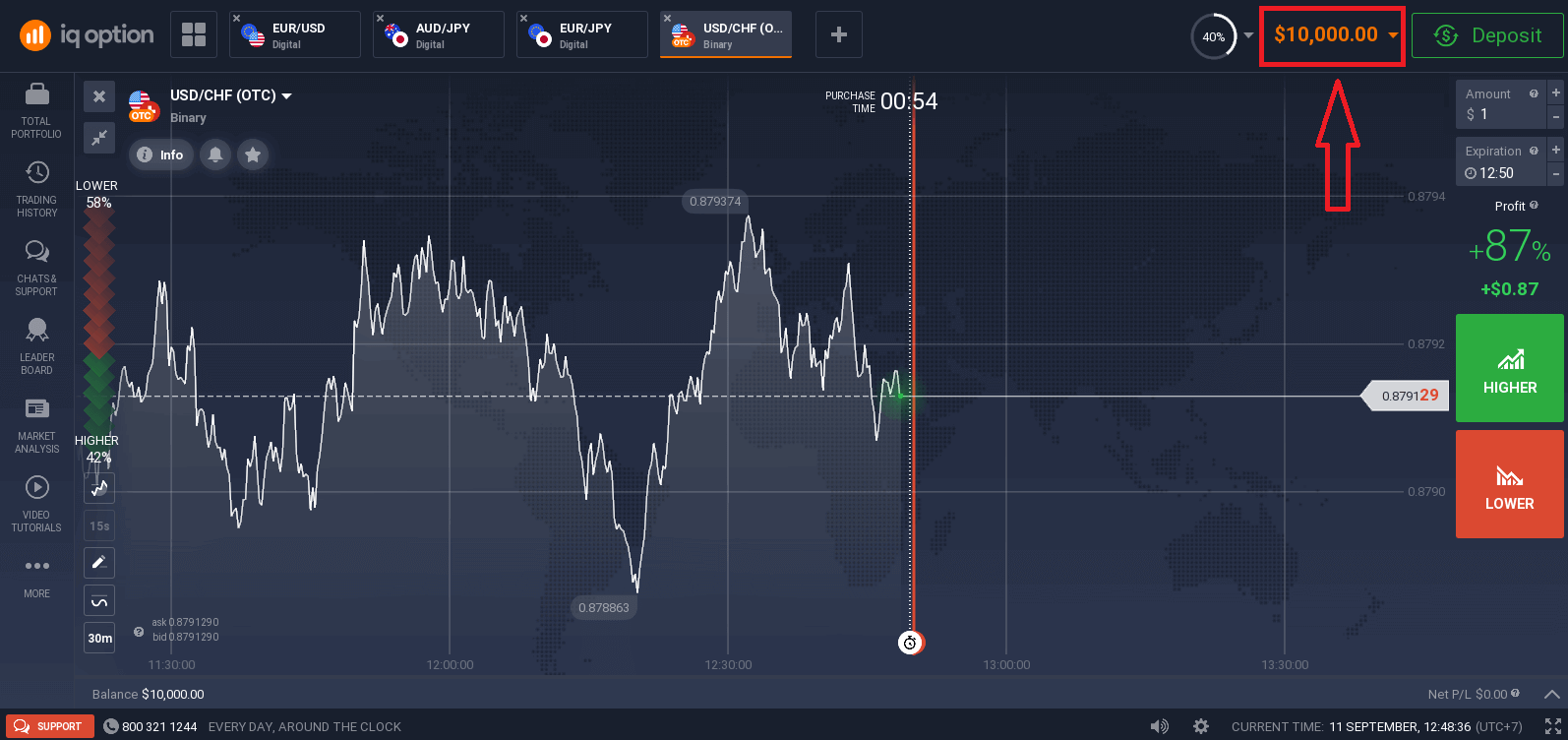
How to Sign in to IQ Option using Facebook?
You can also log in to the website using your personal Facebook account by clicking on the Facebook button.1. Click on Facebook button
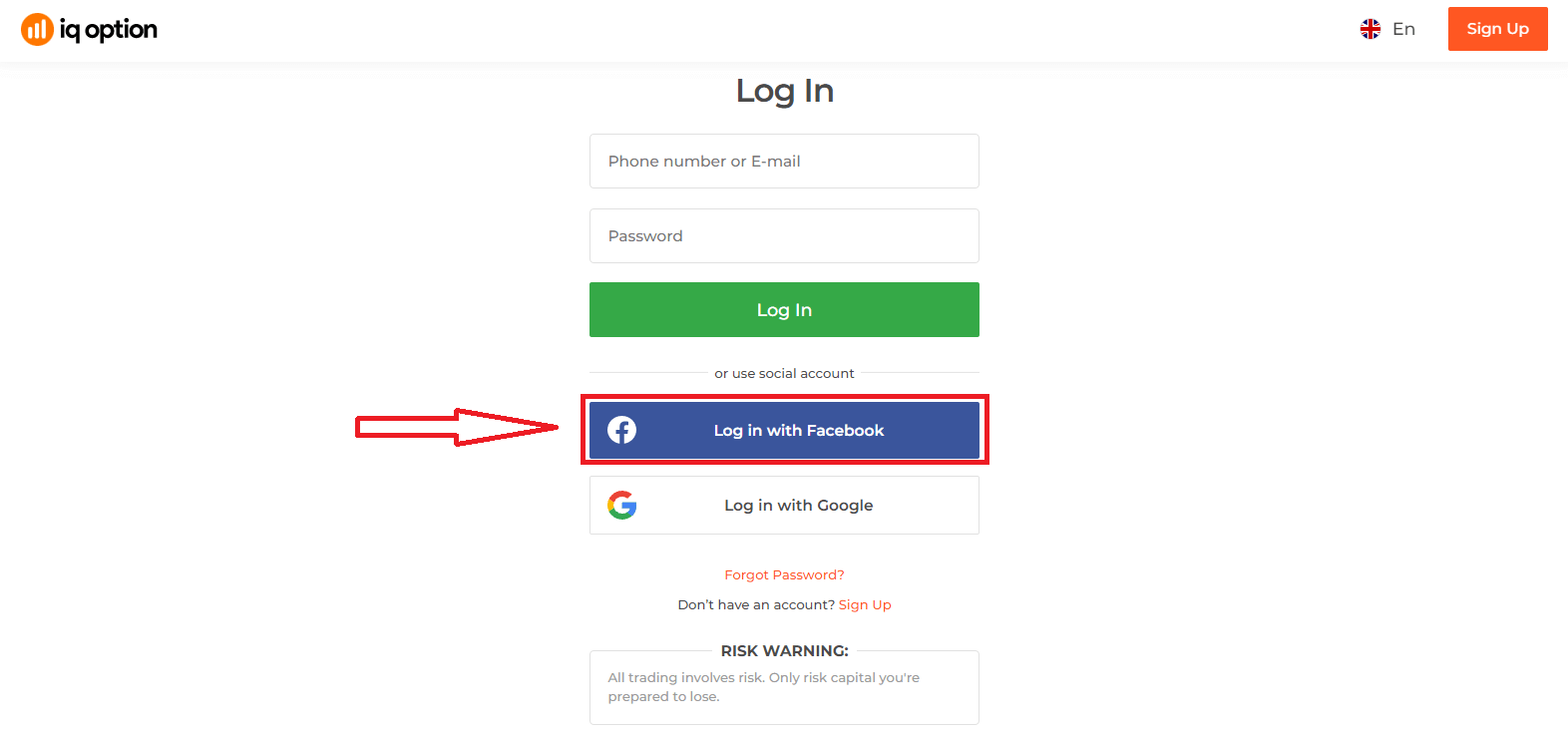
2. Facebook login window will be opened, where you will need to enter your email address that you used to register in Facebook
3. Enter the password from your Facebook account
4. Click on “Log In”
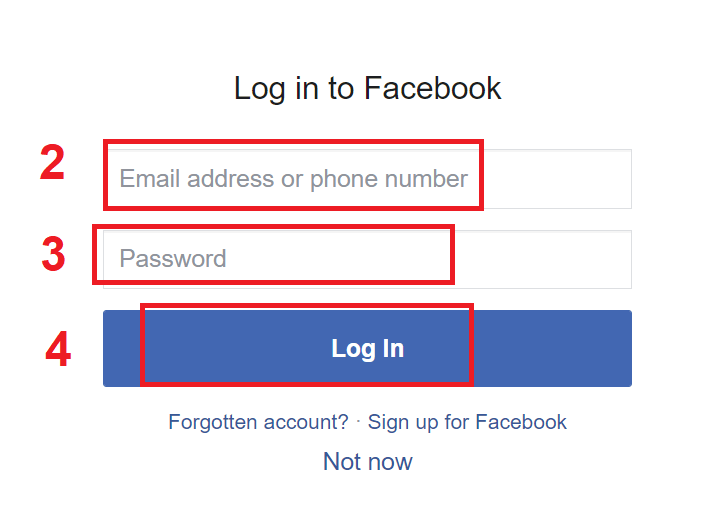
Once you’ve clicked on the “Log in” button, IQ Option will request access to: Your name and profile picture and email address. Click Continue...
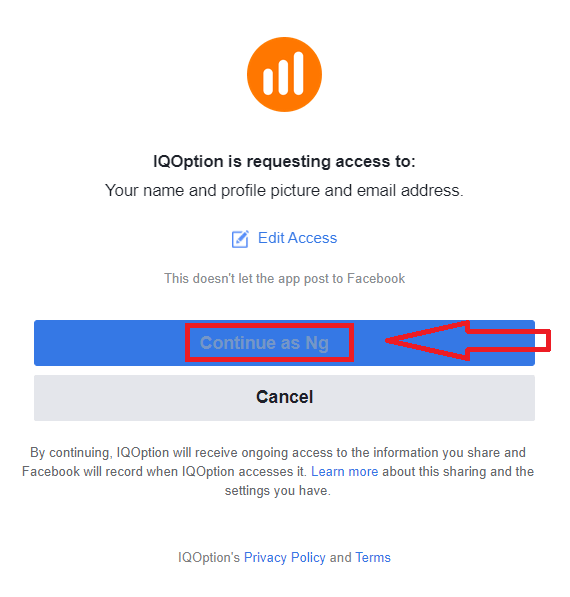
After that You will be automatically redirected to the IQ Option platform.
How to Sign in to IQ Option using Google?
1. For authorization through your Google account, you need to click on Google button.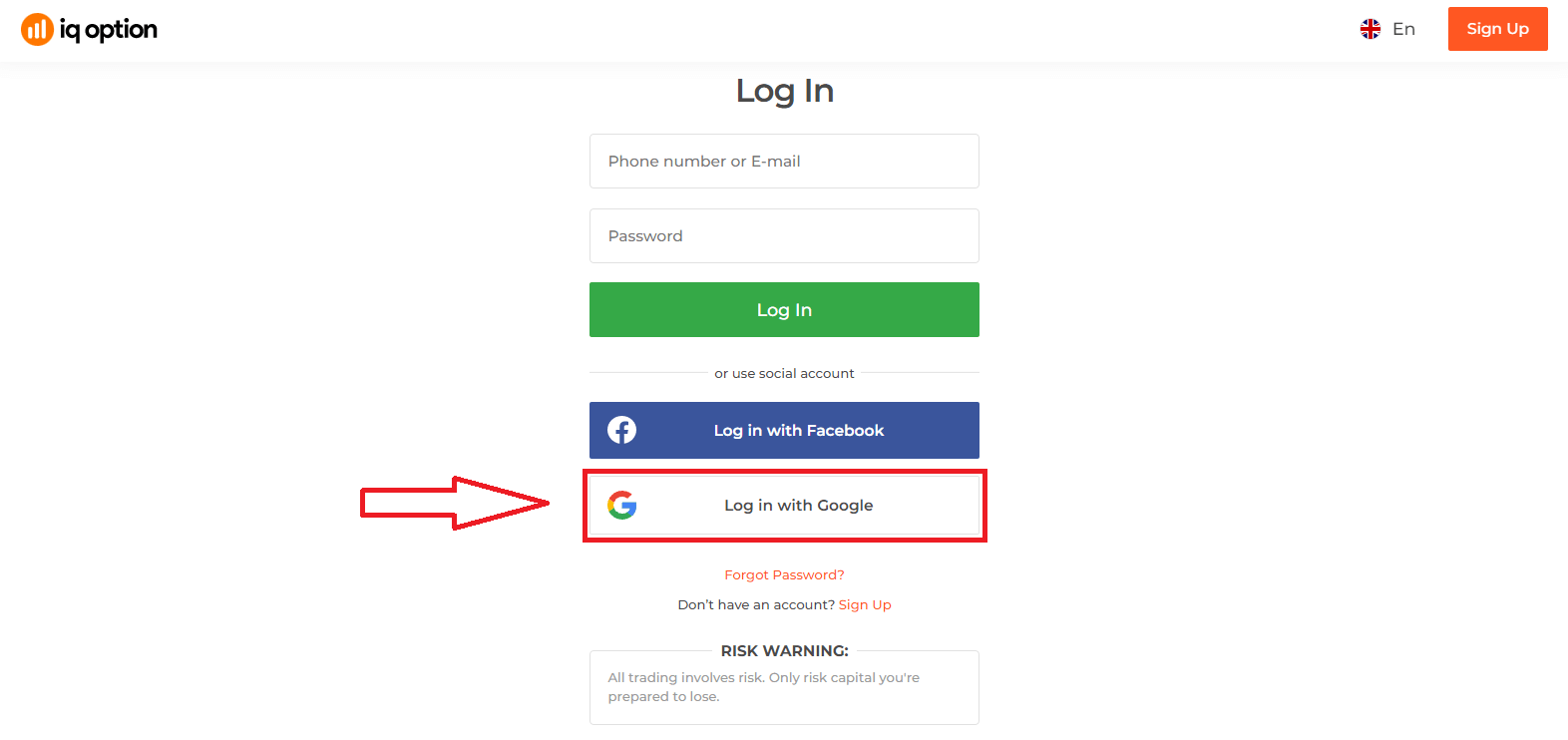
2. Then, in the new window that opens, enter your phone number or email and click “Next”. The system will open a window, you will be asked for the password for your google account.
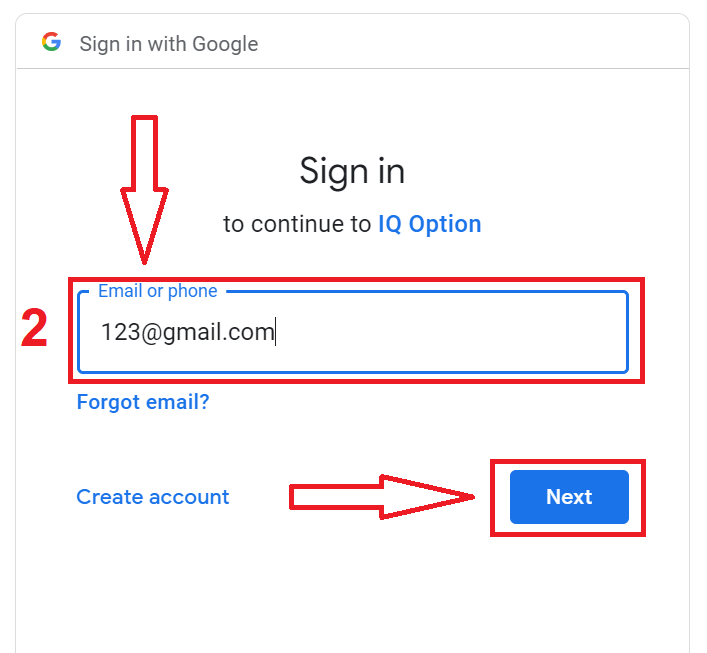
3. Then enter the password for your Google account and click “Next”.
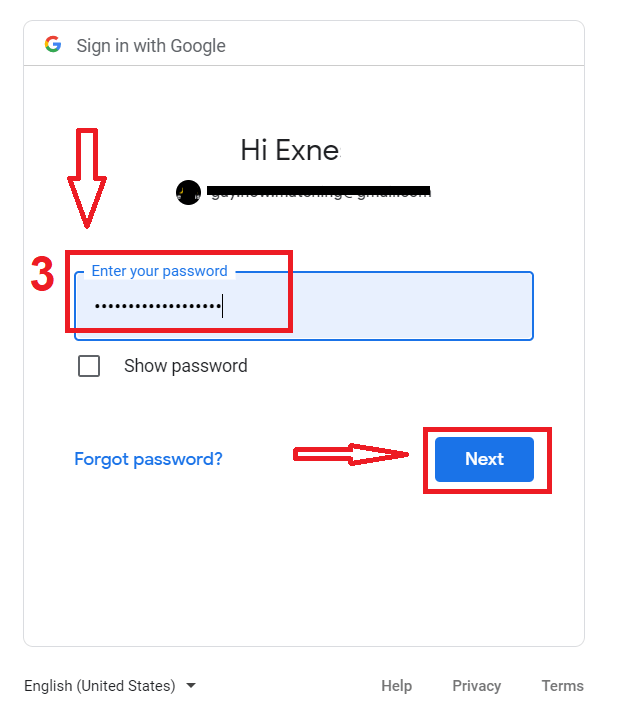
After that, follow the instructions sent from the service to your email address. You will be taken to your personal IQ Option account.
Password Recovery from IQ Option account
Don’t worry if you can’t log into the platform, you might just be entering the wrong password. You can come up with a new one.If you use the web version
To do that click "Forgot Password" link.
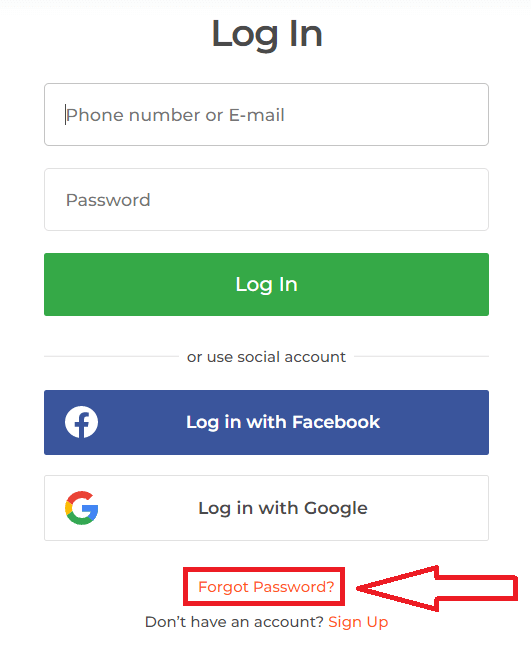
Then, the system will open a window where you will be requested to restore your password for your IQ Option account. You need provide the system with the appropriate email address and click "Submit"
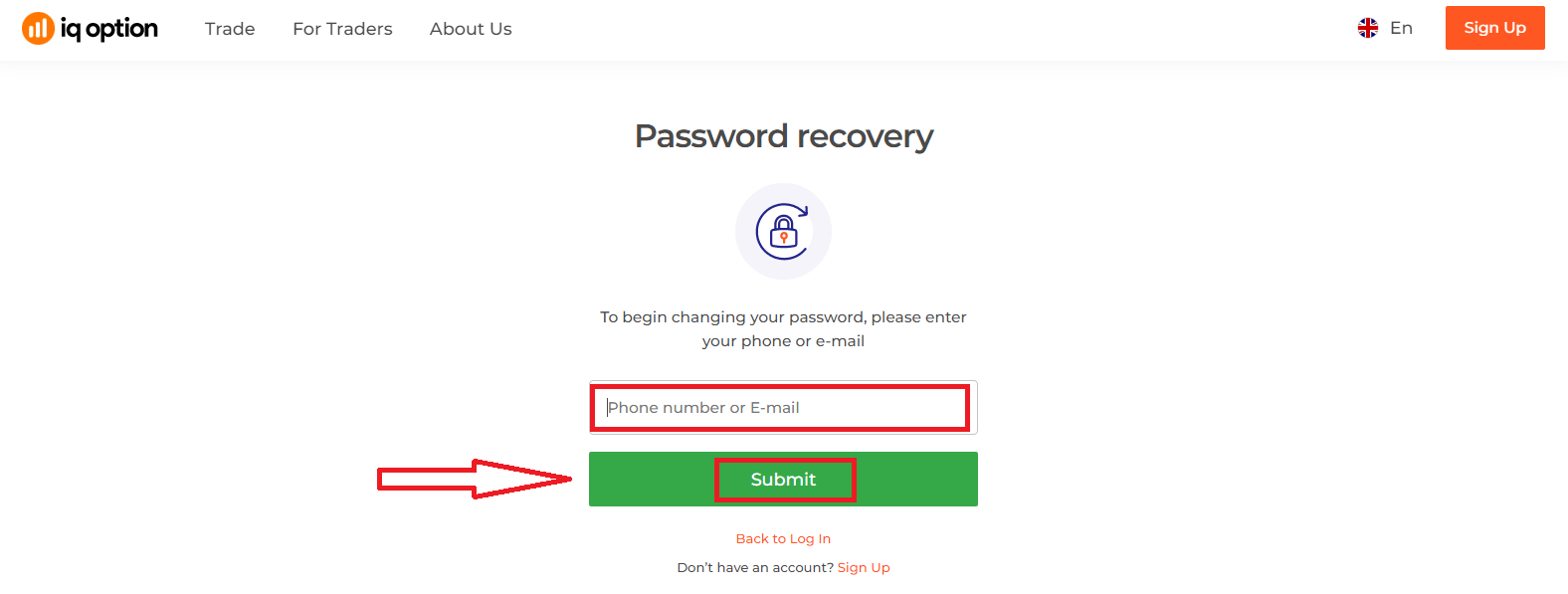
A notification will open that an email has been sent to this e-mail address to reset the password.
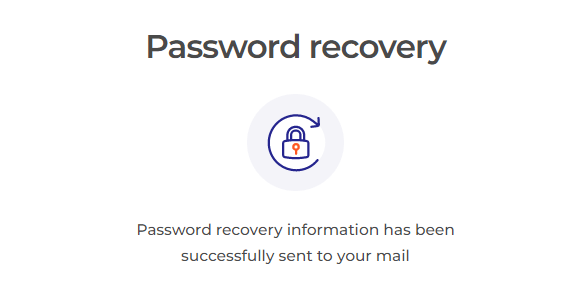
Further in the letter on your e-mail, you will be offered to change your password. Click on the «Reset Password»
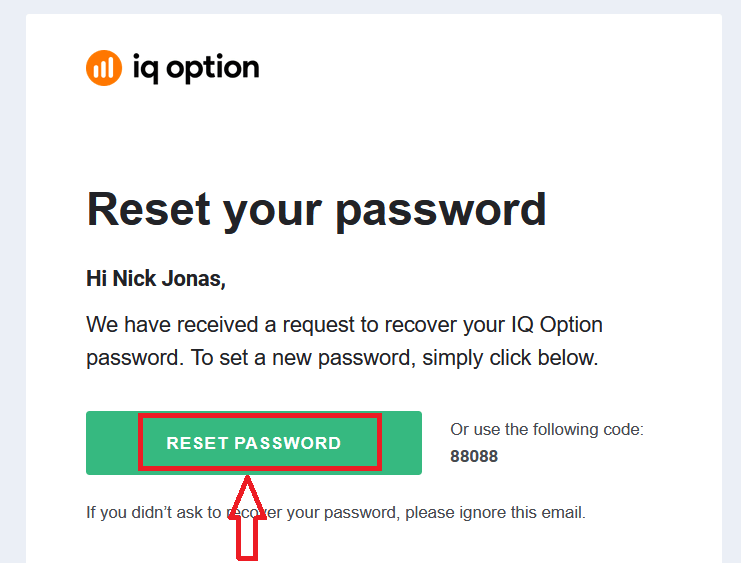
The link from the email will lead you to a special section on the IQ Option website. Enter your new password here twice and click "Confirm" button
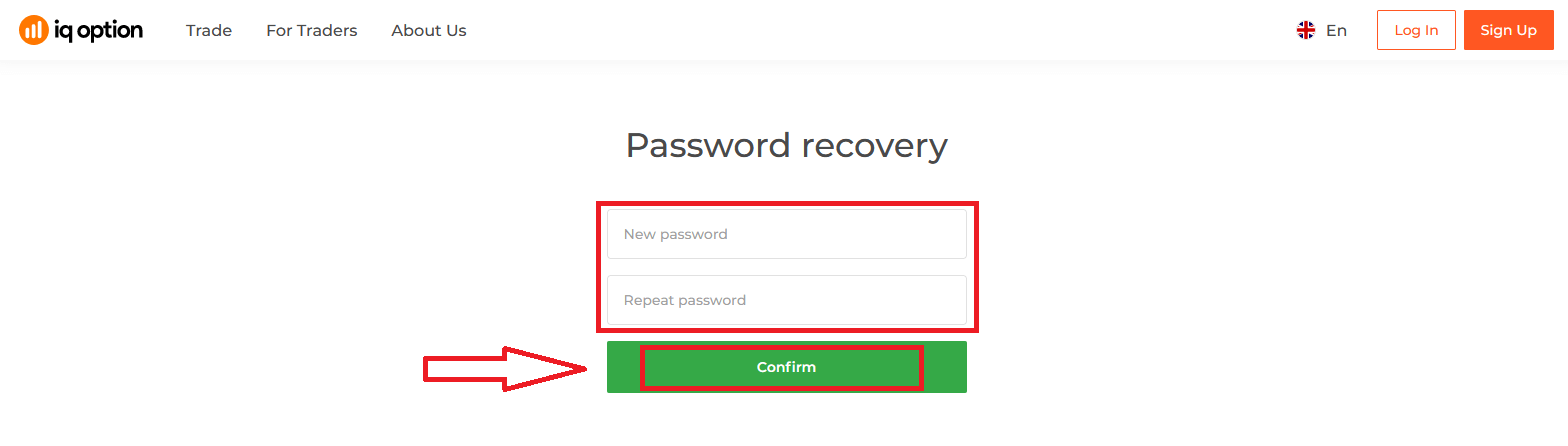
After entering "Password" and "Confirm password". A message will appear indicating that the password has been changed successfully.
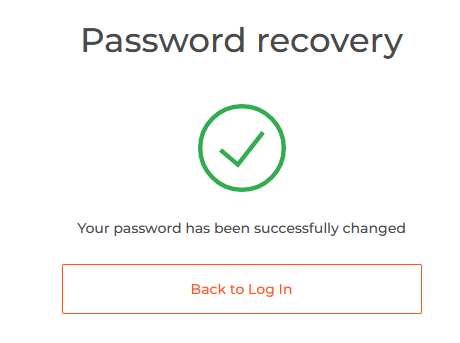
Thats it! Now you can log into the IQ Option platform using your username and new password.
If you use the mobile application
To do that, click on the "Reset" link
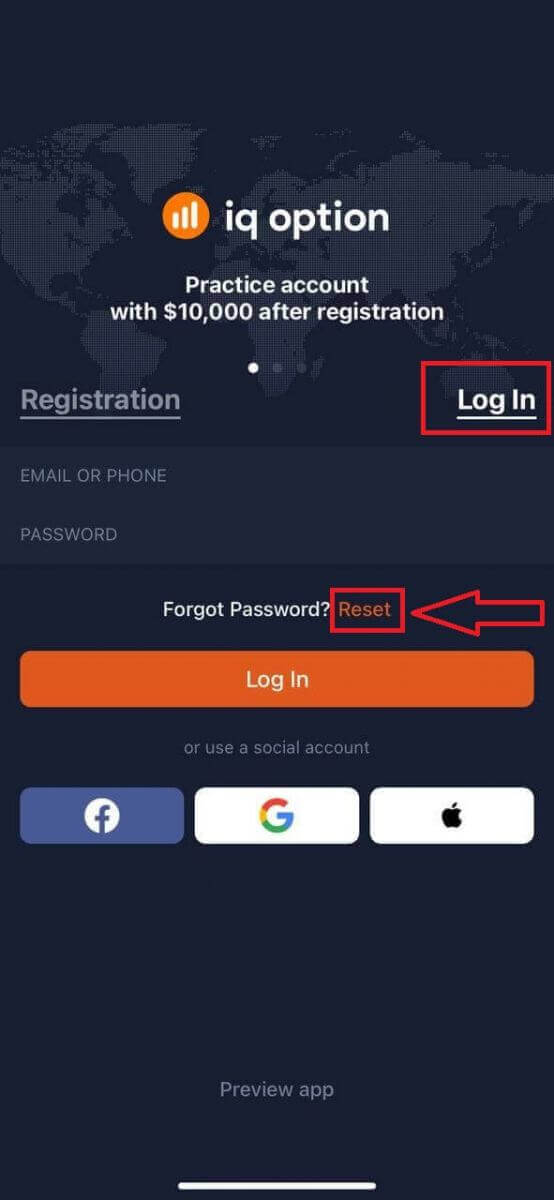
In the new window, enter the email you used during sign-up and click the "Send" button. Then do the same remaining steps as web app
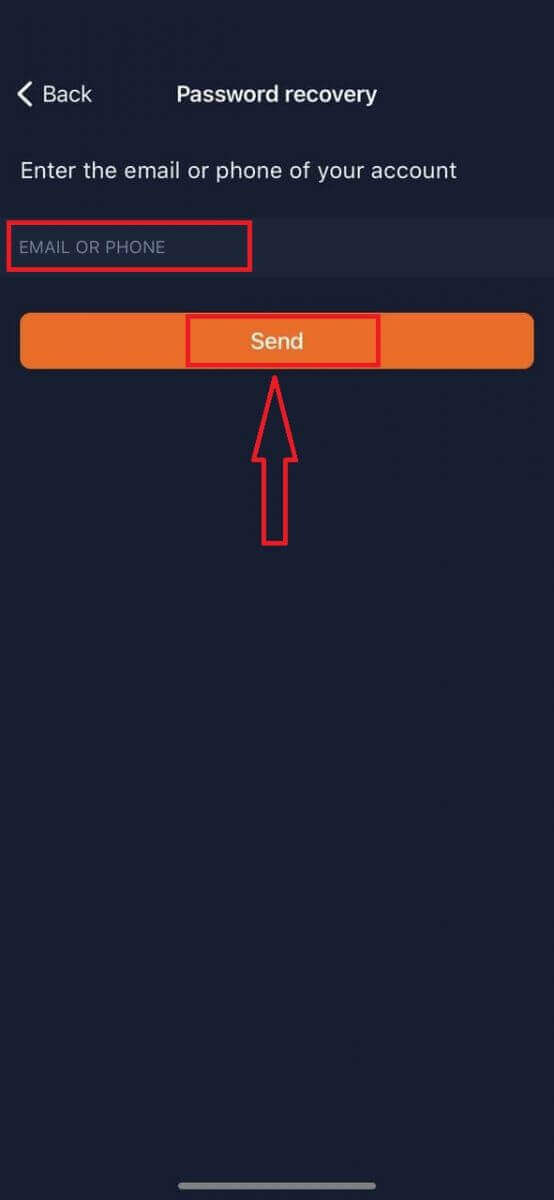
Sign in on IQ Option Mobile Web Version
If you want to trade on the mobile web version of IQ Option trading platform, you can easily do it. Initially, open up your browser on your mobile device. After that, visit the website of the broker.
Enter your email and password and then click on the “Log in” button.
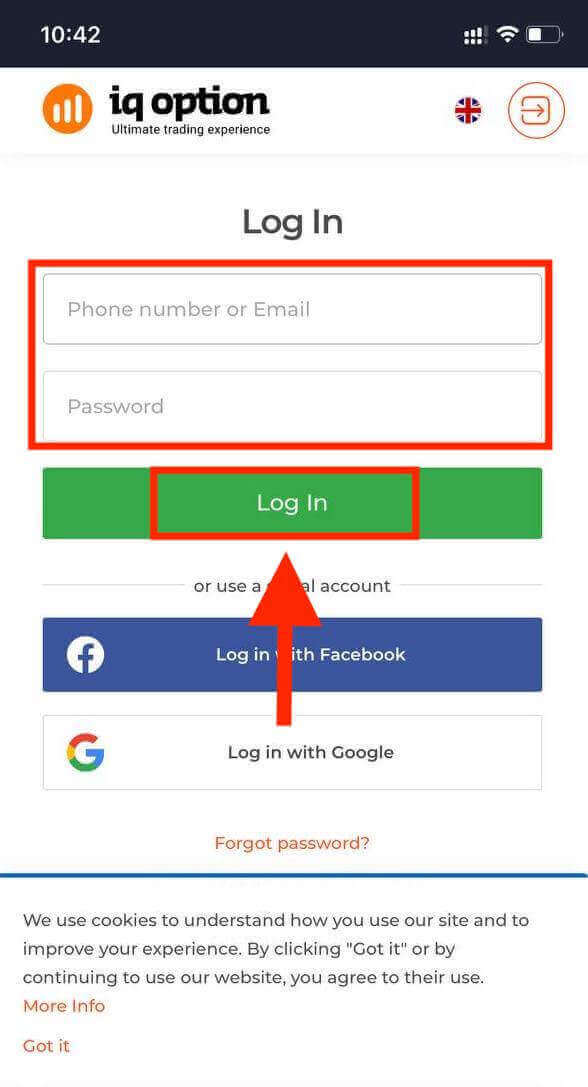
After logging in successfully, you will see the page as below and click "person" icon
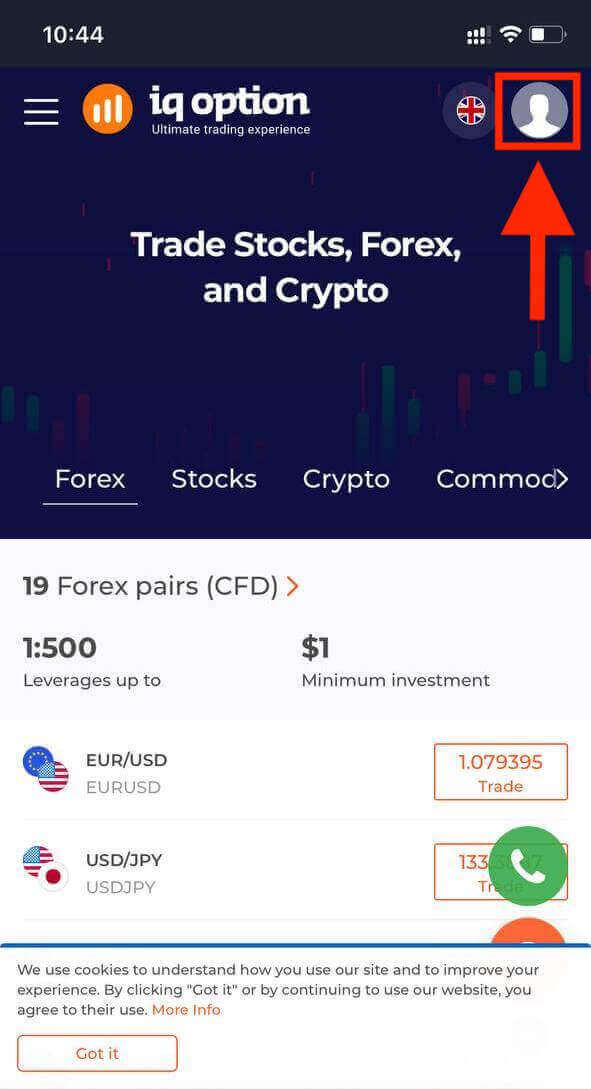
Click "Trade Now" to start trading.
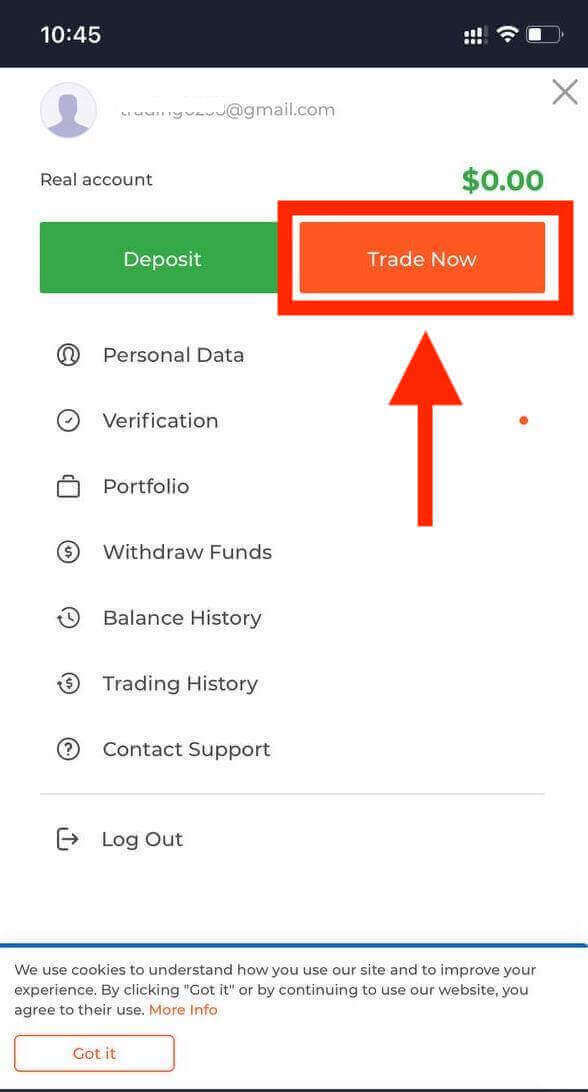
Here you are! Now you are able to trade from the mobile web version of the platform. The mobile web version of the trading platform is exactly the same as a regular web version of it. Consequently, there won’t be any problems with trading and transferring funds. You have $10,000 in Demo Account to trade on the platform
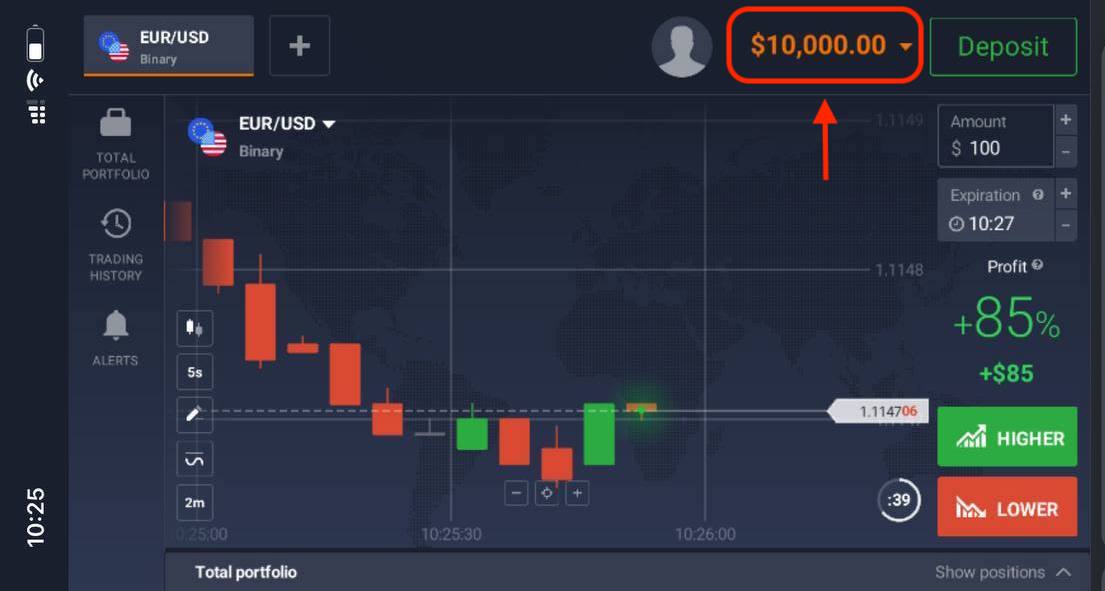
How to Sign in to IQ Option iOS app?
Login on the iOS mobile platform is similarly to login on the IQ Option web app. The application can be downloaded through the App Store on your device or click here. Simply search for “IQ Option - FX Broker” app and click «GET» to install it on your iPhone or iPad.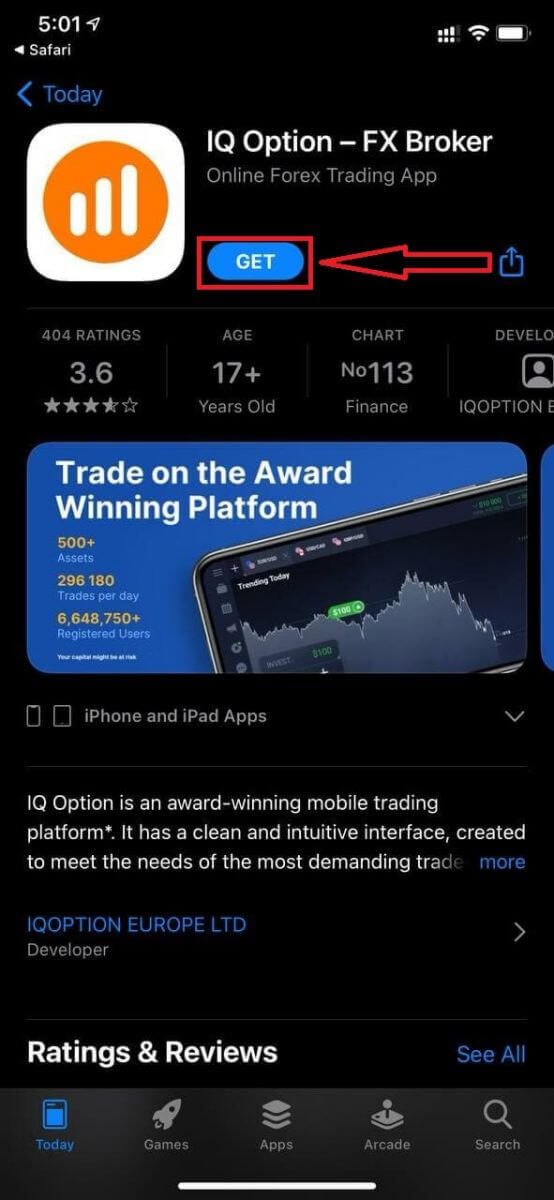
After installation and launching you may log in to IQ Option iOS mobile app by using your email, Facebook, Google or Apple ID. You just need to choose the “Log in” option.
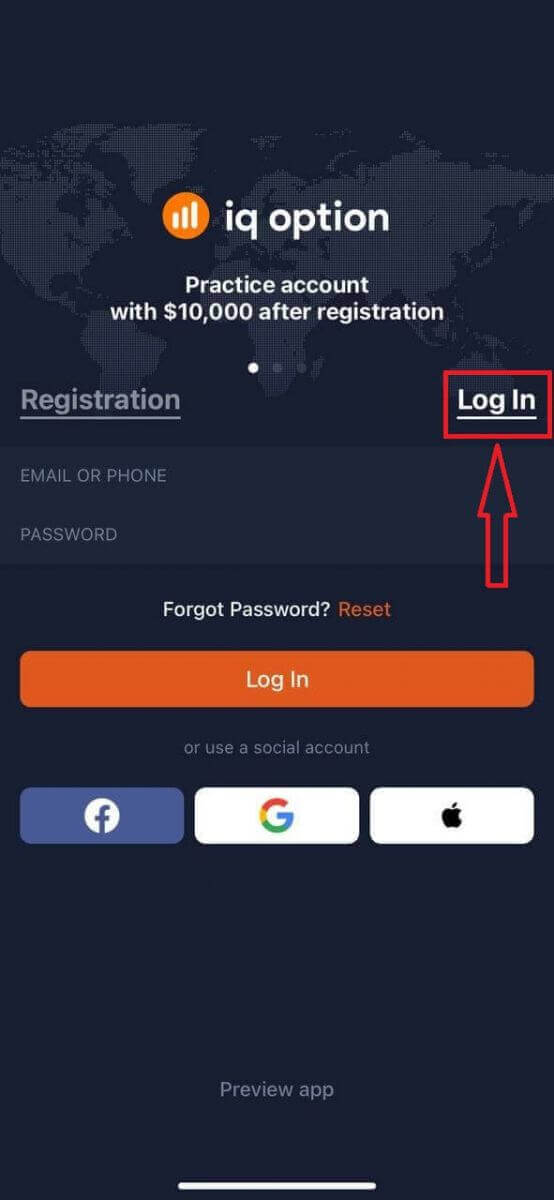
Enter your email and password and then click on the “Log in” button.
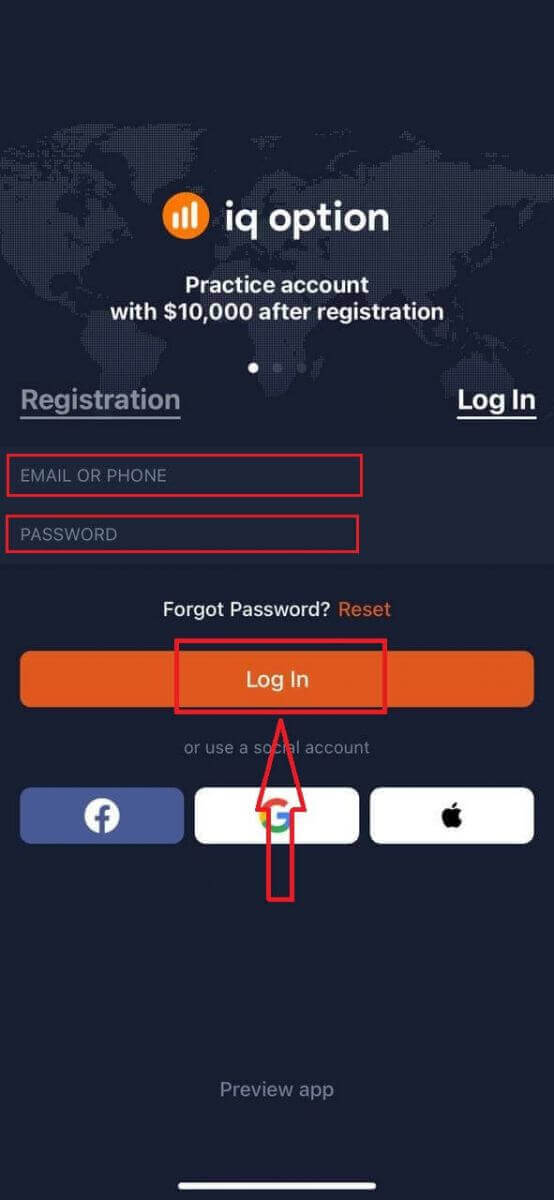
You have $10,000 in Demo Account to trade on the platform.

How to Sign in to IQ Option Android app?
You have to visit Google Play store and search for "IQ Option - Online Investing Platform" to find this app or click here.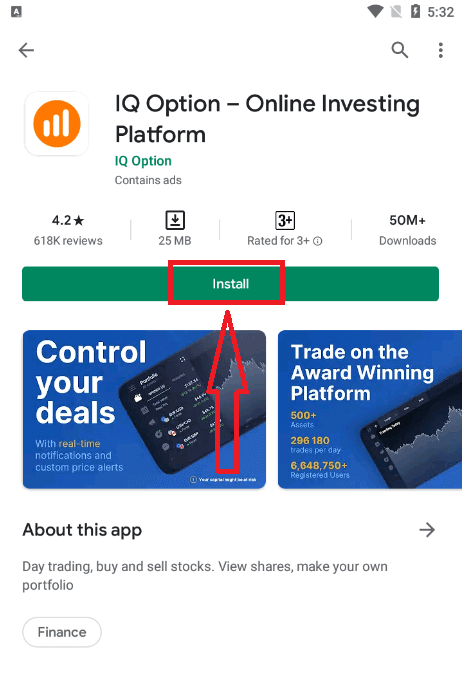
After installation and launching you may log in to IQ Option Android mobile app by using your email, Facebook or Google account.
Do the same steps as on iOS device, choose the “LOG IN” option
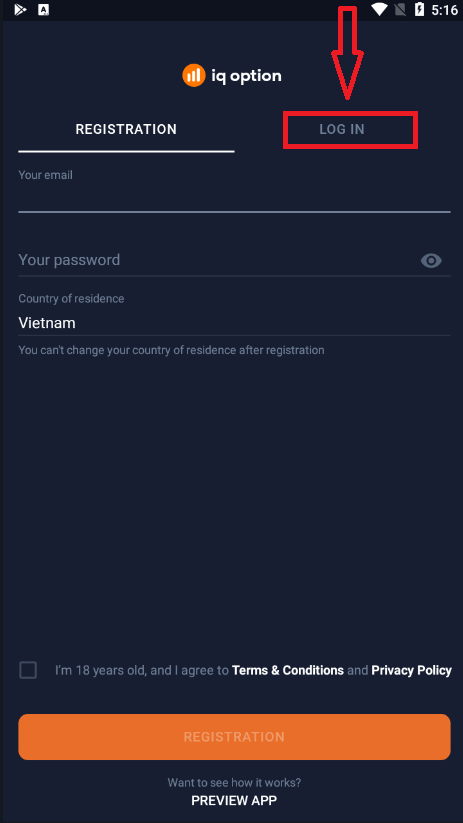
Enter your email and password and then click on the “LOG IN” button.
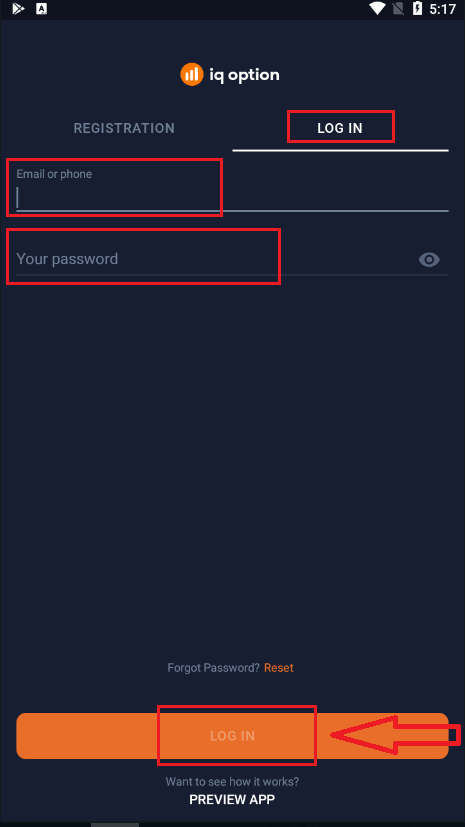
Now you also have $10,000 in Demo Account to trade on the platform.

Frequently Asked Questions (FAQ)
I forgot the email from IQ Option account
If you forgot your e-mail, you can log in using Facebook or Gmail.If you have not created these accounts, you can create them when registering on the IQ Option website. In extreme cases, if you forget your e-mail, and there is no way to log in via Google and Facebook, you need to contact support service
How can I log out of my account?
To log out of your account, go to the main page and scroll down the page. Click the Log Out button and you will be logged out.
What should I do if I cant log into my account?
- If you see the message "login limit exceeded", it means that you have entered an incorrect password several times in a row. Please wait for a while before trying to log in again. If you are not sure whether your password is correct, use the "forgot password" option on our login page. The system will send instructions on how to restore your password to the email address that you used for registration on the platform.- If you registered via a social network, then you need to create a password using the web version in order to access the desktop app. You can create a password by using the "forgot password" option on our login page. You need to provide the email that is linked to your social network account. The recovery link for a password will be sent to that email. After this is done, you will be able to log into your desktop app using this email and new password.
- If you forgot your password, use the "Forgot password" option on our login page. The system will send instructions for restoring your password to the email address that you used for registration on the platform.
How can I change the currency of my account?
The account currency is set during the very first attempt to make a deposit. For example, if you used US dollars to make your first deposit, the currency of your account will be USD. Your first deposit plays a vital role because once you have made the deposit, it will not be possible to change the currency.If you were unaware of this rule, then the only option is to open a new account and deposit with the currency you intend to use. Remember that once you create a new account, you must block the previous account after withdrawing your funds.
general risk warning